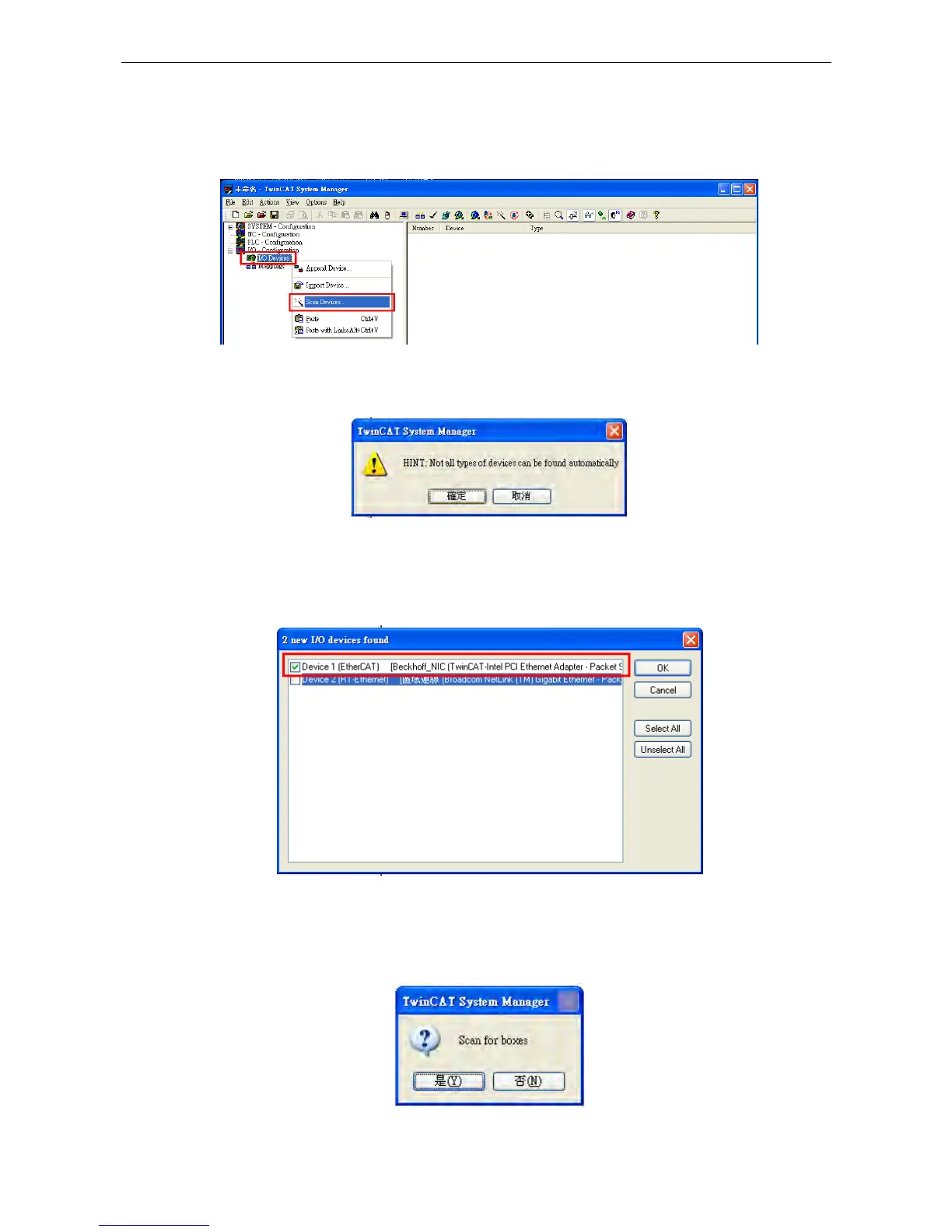Chapter 2 System Setup ASDA A2-E
Revision April, 2015 2-5
5. Open a new project from the drop down menu File → new.
6. Right click I/O Devices and select Scan Devices or Press <F5> to scan the devices.
Click OK in the pop-up dialog window to confirm the information.
Figure 7
Figure 8
7. Find Device [n] (EtherCAT), select this device and click OK.
Figure 9
8. Click Yes to scan for boxes.
Figure 10