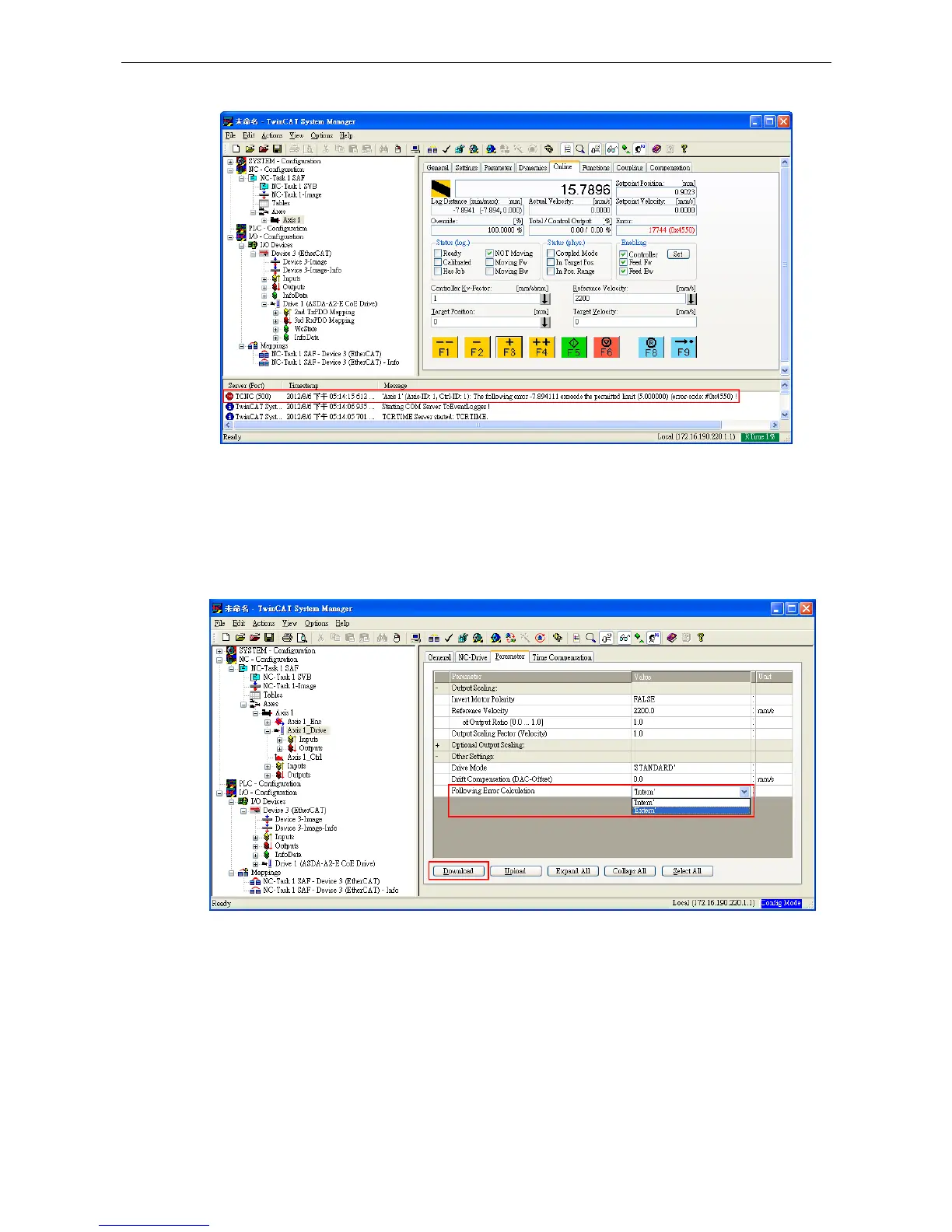ASDA A2-E Chapter 4 EtherCAT Troubleshooting
4-2 Revision April, 2015
Q: TwinCAT shows “following error”.
Figure 31
A: Set “Following Error Calculation” to Extern:
1. Select Axis 1_Drive in the left window.
2. In Parameter tab, select Extern in Following Error Calculation.
3. Download and click OK in pop-up dialog.
Figure 32
Q: ASDA A2-E servo drive shows AL185
A: This alarm message occurs because of the disconnection of EtherCAT cable
between the host and the slave. Please check the wiring. After checking the
connection of the cable, it is necessary to re-servo on the drive or set OD 0x6040
to 0x86 for fault reset.
