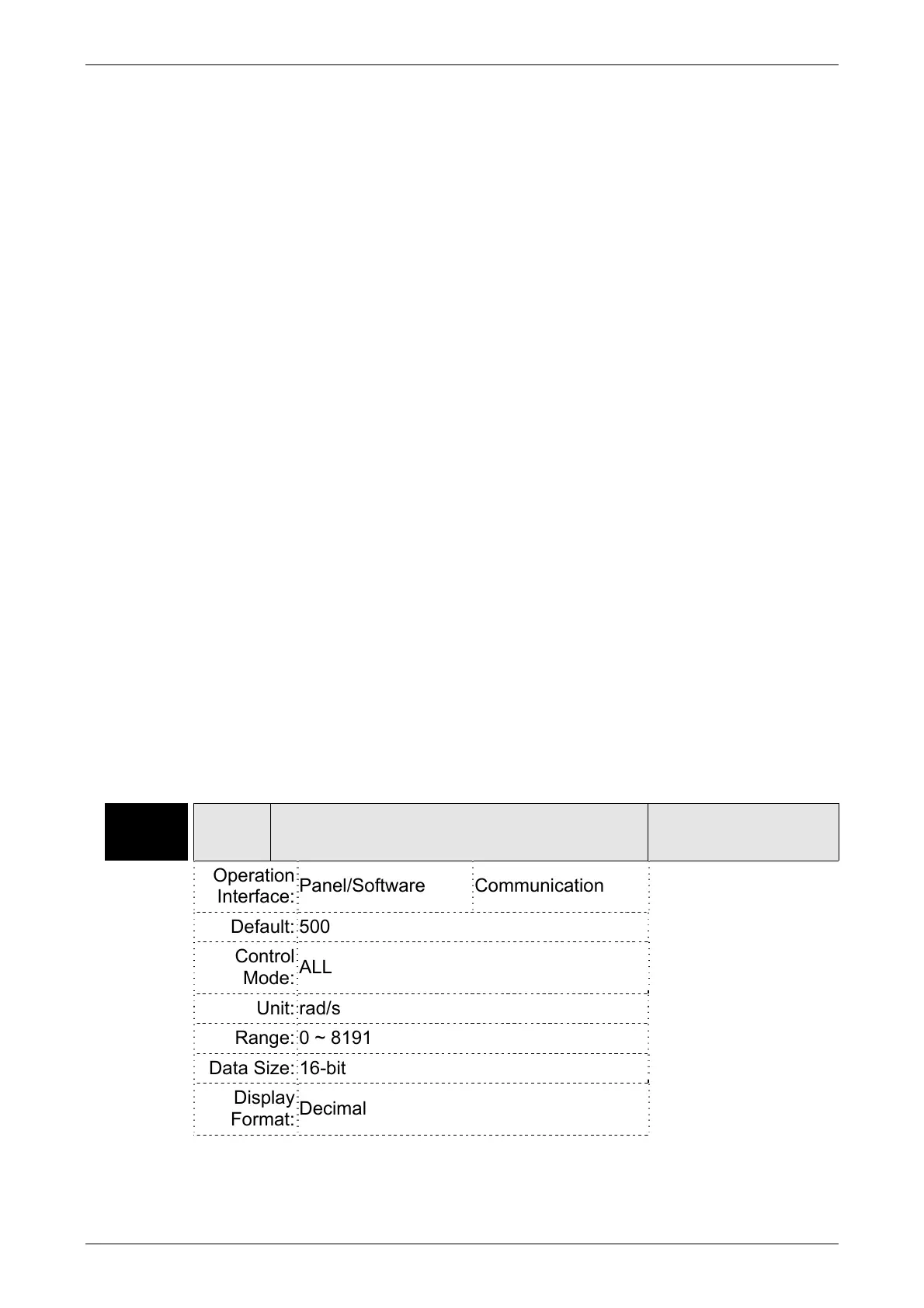ASDA-B2 Chapter 6 Control Modes of Operation
Revision May, 2018 6-23
parameters of auto mode.
4. Set the system to manual mode 0 from semi-auto mode 2,
P2-00, P2-04, P2-06, P2-25, and P2-26 will be modified to the
corresponding parameters of semi-auto mode.
Relevant description of semi-auto mode setting:
1. When the system inertia is stable, the value of P2-33 will be 1
and the system stops estimating. The inertia value will be
saved to P1-37 automatically. When switching mode to
semi-auto mode (from manual or auto mode), the system
starts to estimate again.
2. When the system inertia is over the range, the value of P2-33
will be 0 and the system starts to estimate and adjust again.
Manual Mode
When P2-32 is set to 0, users can define Speed Loop Gain (P2-04), Speed Integral
Compensation (P2-06) and Speed Feed Forward Gain (P2-07). Influence of each
parameter is as the followings.
Proportional gain: To increase proportional gain can enhance the response frequency of
speed loop.
Integral gain: To increase the integral gain could increase the low-frequency stiffness of
speed loop, reduce the steady-state error and sacrifice the phase margin.
The over high integral gain will cause the instability of the system.
Feed forward gain: Diminish the deviation of phase delay.
Related parameters:
P2-04 KVP Speed Loop Gain
Address: 0208H
0209H
Operation
Interface:
Panel/Software Communication
Related Section:
Section 6.3.6
Default: 500
Control
Mode:
ALL
Unit: rad/s
Range: 0 ~ 8191
Data Size: 16-bit
Display
Format:
Decimal
Settings: Increase the value of speed loop gain can enhance the speed
response. However, if the value is set too big, it would easily
cause resonance and noise.