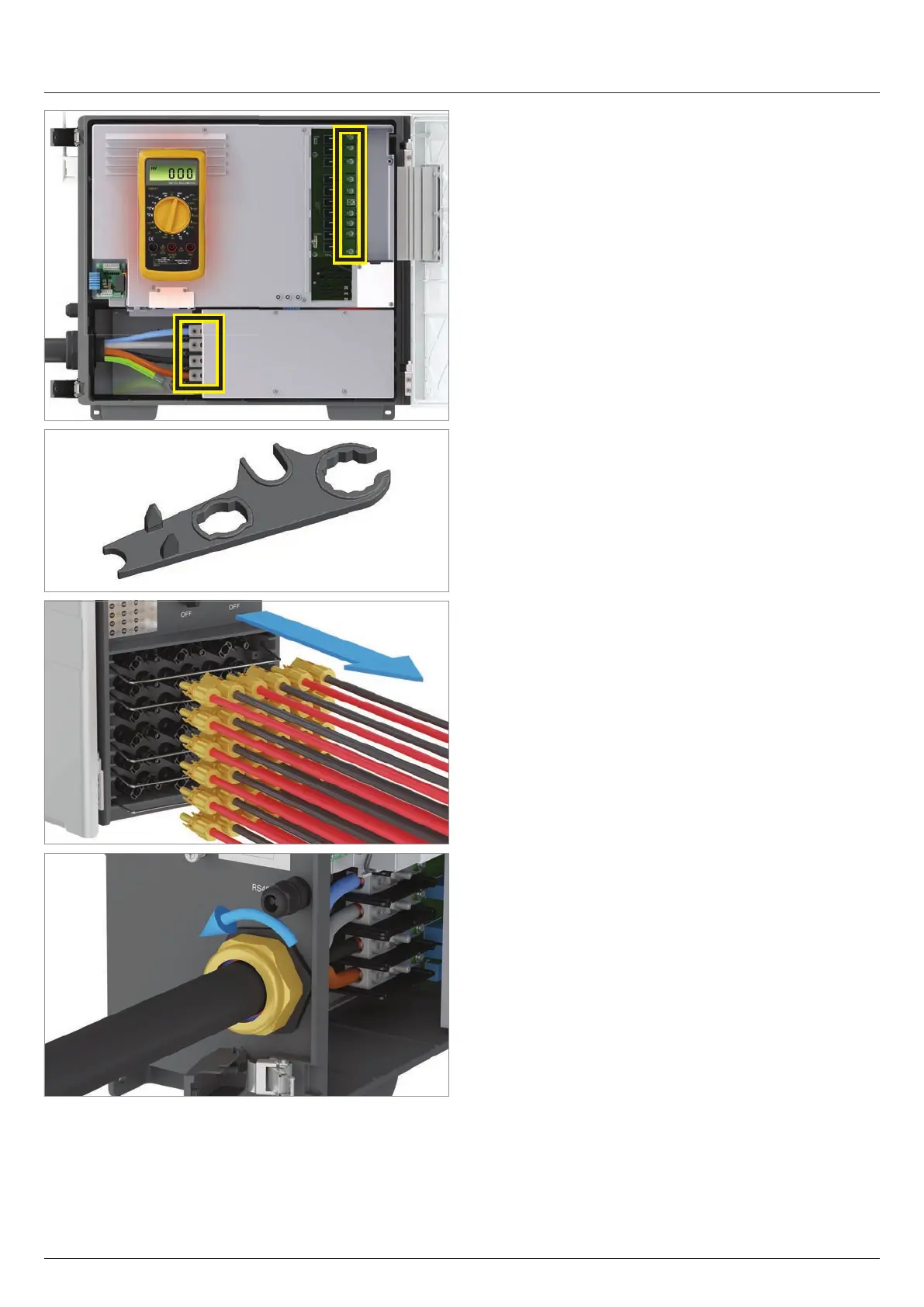10 Maintenance
Making preparations for maintenance work - disconnecting the inverter from the grid (AC) and solar modules (DC)
Installation and Operation Manual for Solar Power Inverter M70A EU V1.1 EN 2020-02-20
110
10. Use a voltmeter to check that there is no longer any volt-
age at the marked connections.
→ If voltage is present, open the external load isolating
switch of the AC line and check that both DC isolating
switches are in the OFF position.
→ If you detect no voltage, continue to the next step.
11. Use the mounting tool to release the DC cables and then
pull them out.
12. Unscrew the AC cable gland.