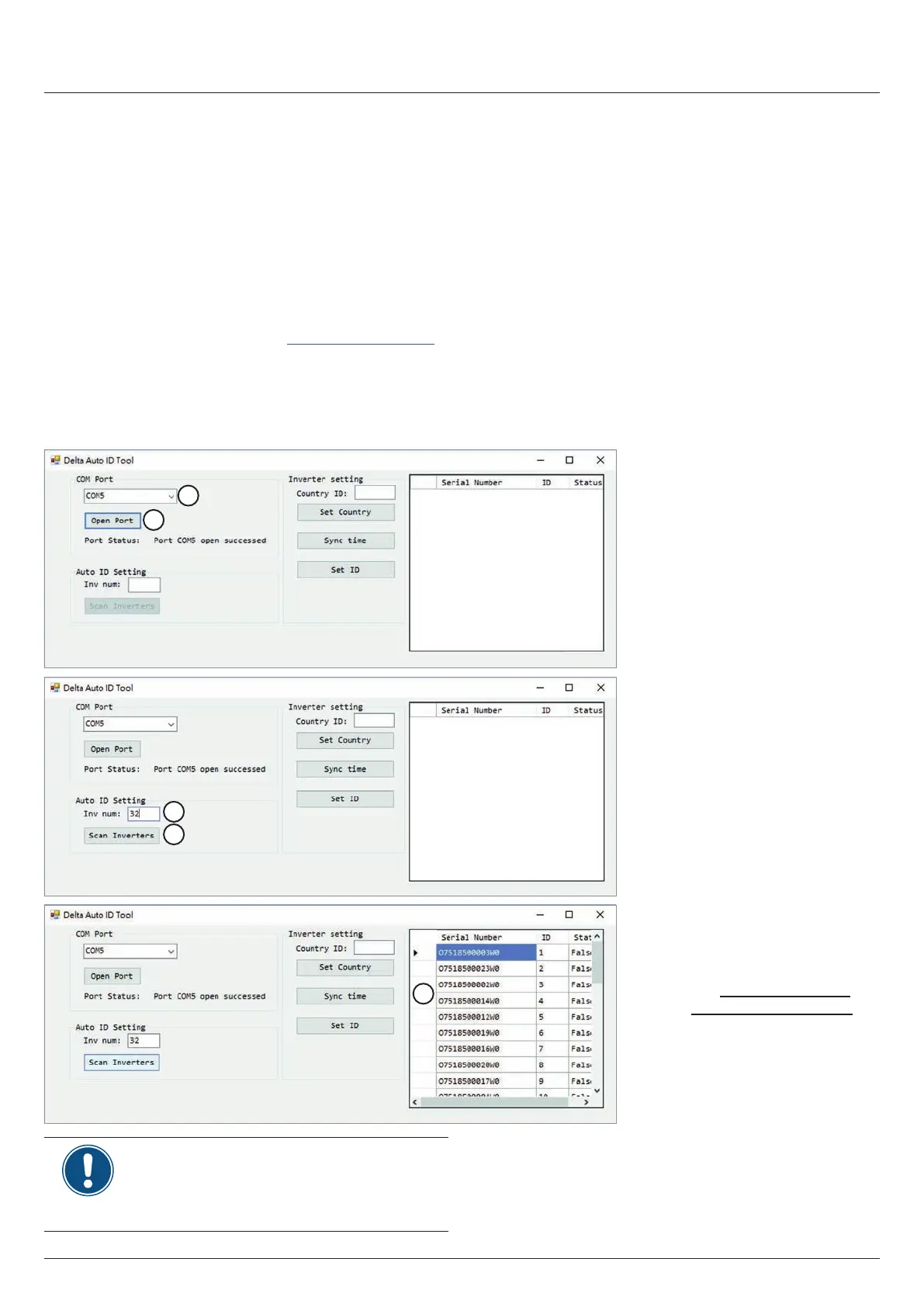8 Commissioning
Prerequisites for commissioning
Installation and Operation Manual for Solar Power Inverter M70A EU V1.1 EN 2020-02-20
92
8. Commissioning
8.1 Prerequisites for commissioning
● All inverters in the system are connected with one another
via RS485.
● All inverters are supplied with AC or DC voltage.
● The PC is connected to the RS485 network of the inverters
via a USB/RS485 adapter.
● Commissioning the inverter requires a PC with the com-
missioning software and Delta Service Software (DSS) in-
stalled. You can download both at www.solar-inverter.com.
8.2 Commissioning with the commission-
ing software
1. Start the commissioning software.
1
2
2. Select a COM port (1)and click
on the Open Port button (2).
1
2
3. Enter the number of inverters
connected via RS485 (1) and
click on the Scan Inverters
button (2).
1
→ A list of the inverters found
is displayed. Each inverter
is automatically assigned an
inverter ID (1).
→ See “8.3 Commissioning
troubleshooting”, page 95
if an error message ap-
pears.
If multiple inverters are connected to the PV
system, a dierent inverter ID must set for each
inverter. The inverter ID is used, for example,
by monitoring systems to uniquely identify each
inverter.
