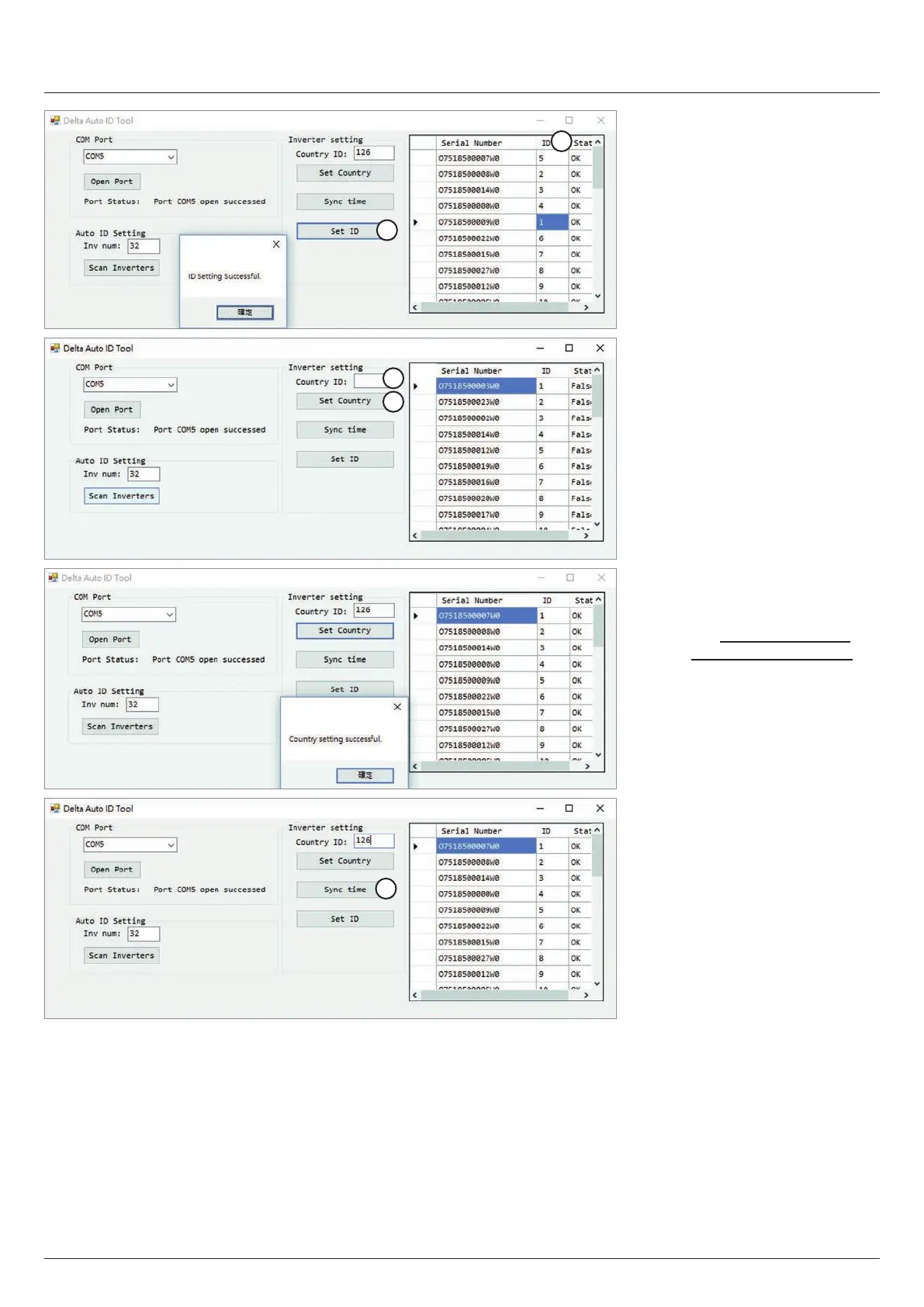93
Installation and Operation Manual for Solar Power Inverter M70A EU V1.1 EN 2020-02-20
8 Commissioning
Commissioning with the commissioning software
1
2
4. To change an inverter ID, click
in the corresponding ID text box
(1) and enter the new inverter
ID.
5. To save the new inverter IDs,
click on the Set ID button (2).
→ The message "ID Setting
Successful" appears if the
setting was successful.
1
2
6. In the Country ID (1) text box,
enter the number of your coun-
try and click on the Set Coun-
try (2) button.
→ The message "Country Set-
ting Successful" appears if
the setting was successful.
→ See “8.3 Commissioning
troubleshooting”, page 95
if an error message ap-
pears.
1
7. To set the date and time for
all inverters, click on the Sync
time (1) button.