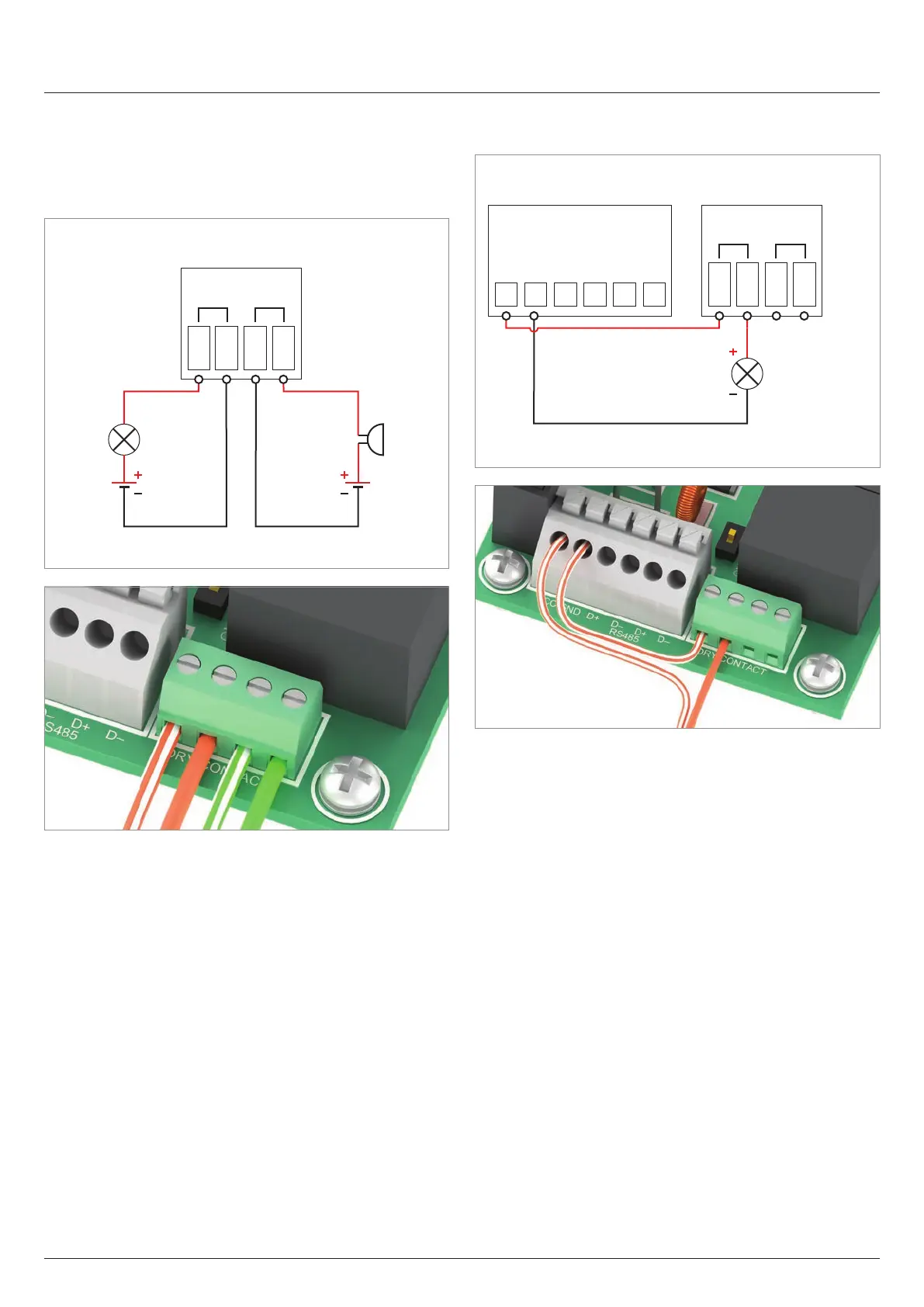7 Installation
Connecting the communication card
Installation and Operation Manual for Solar Power Inverter M70A EU V1.1 EN 2020-02-20
74
7.7.4 Connecting an external alarm unit
The external alarm unit is connected to the dry contacts.
7.7.4.1 Wiring for an external alarm unit with an external
12 VDC power supply
A B
Dry contacts plug
Strobe light Buzzer
Fig. 7.5: Connection example: Connecting 2 external alarm
units with external 12 V
DC
power supply to the dry
contacts
► An event can be assigned to the dry contacts with Delta
Service Software or the MyDeltaSolar app after commis-
sioning.
7.7.4.2 Wiring for a single alarm unit with an internal 12 VDC
power supply
A B
GND
VCC
D+
D-
D+
D-
RS485 terminal block Dry contacts plug
Strobe light
Fig. 7.6: Connection example: Connecting 1 external alarm
unit with internal 12 V
DC
power supply to the dry con-
tacts
► An event can be assigned to the dry contacts with Delta
Service Software or the MyDeltaSolar app after commis-
sioning.