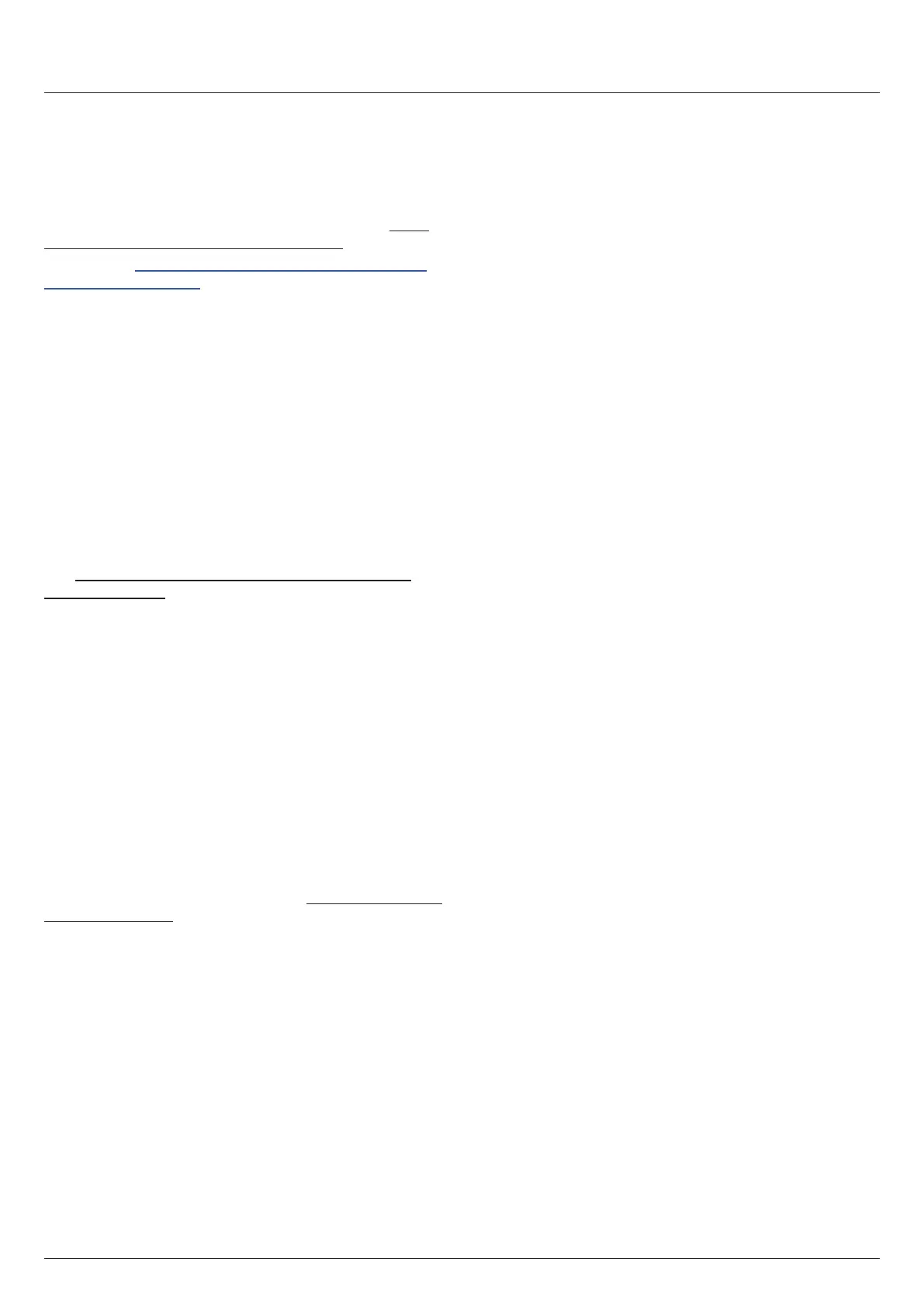97
Installation and Operation Manual for Solar Power Inverter M70A EU V1.1 EN 2020-02-20
8 Commissioning
Commissioning with the MyDeltaSolar app
8.4 Commissioning with the Delta Service
Software (DSS)
Prerequisites
During installation, a Windows PC on which the Delta Service
Software is installed was connected to the inverter (see “7.7.7
Connecting a PC via RS485 (optional)”, page 76).
Download link https://solarsolutions.delta-emea.com/en/Solar-
Inverter-Support-171.htm
Procedure
► Launch the Delta Service Software and follow the instruc-
tions.
8.5 Commissioning with the MyDeltaSolar
app
8.5.1 Direct connection between mobile device
and inverter
Prerequisites
During installation, the Wi-Fi module was installed on the inverter
(see “7.9 Installing the Wi-Fi module before commissioning
(optional)”, page 80).
The MyDeltaSolar app is installed on the mobile device (smart-
phone, tablet with iOS or Android).
Procedure
1. Launch the MyDeltaSolar app.
2. Follow the instructions in the app to connect your mobile
device to the inverter.
3. Once the connection is established, follow the instructions
in the commissioning procedure.
8.5.2 Mobile device connected to inverter via
DC1 data collector
Prerequisites
The inverter is connected to the DC1 (see “6. Planning the Com-
missioning”, page 48)
The MyDeltaSolar app is installed on the mobile device (smart-
phone, tablet with iOS or Android).
1. Launch the MyDeltaSolar app.
2. Follow the instructions in the app to connect your mobile
device to the DC1.
3. Once the connection is established, follow the instructions
in the commissioning procedure.
