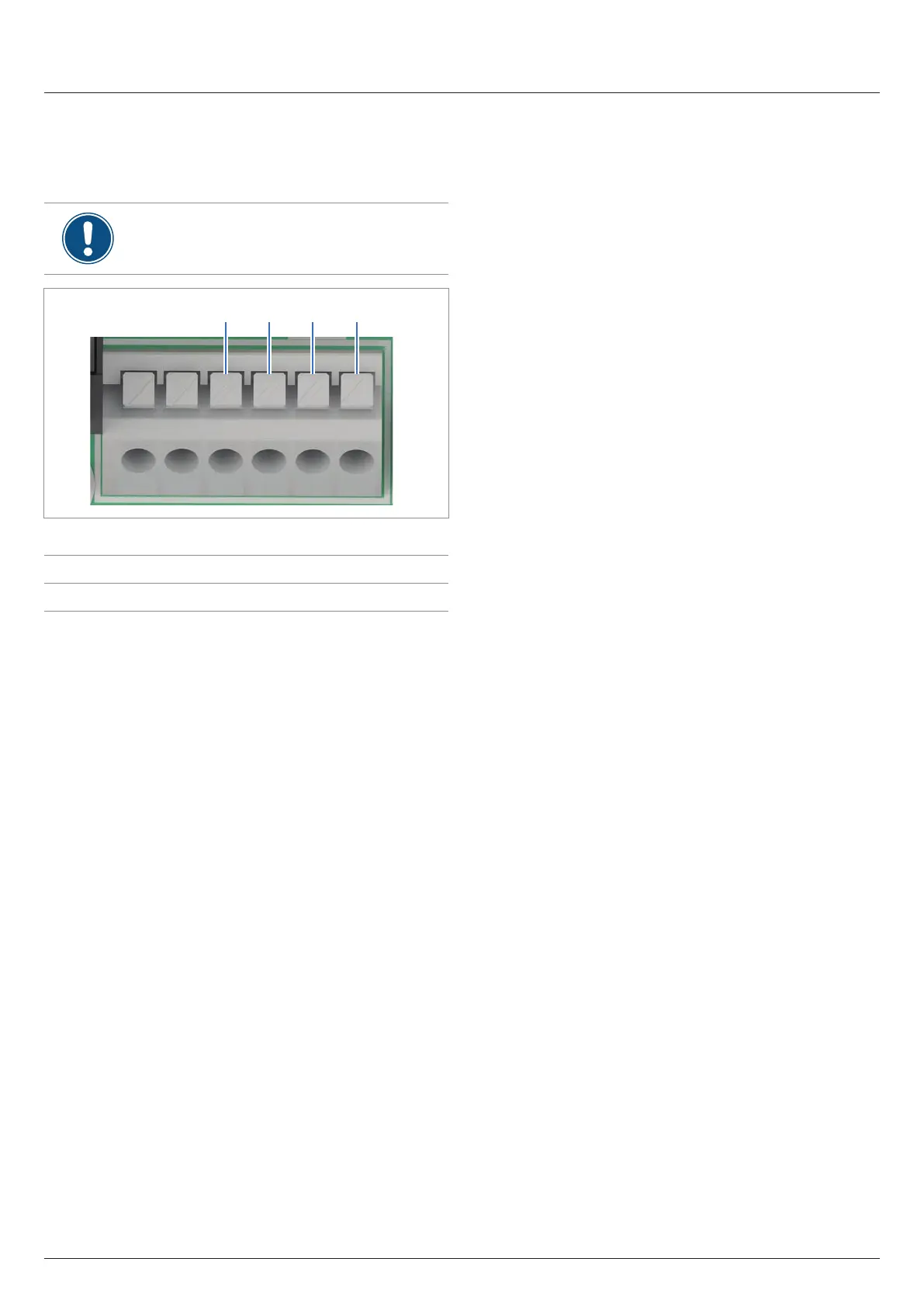7 Installation
Connecting the communication card
Installation and Operation Manual for Solar Power Inverter M70A EU V1.1 EN 2020-02-20
76
7.7.7 Connecting a PC via RS485 (optional)
This section describes how to connect a PC if you want to use
a Windows PC with the Delta Service Software (DSS) or Delta
commissioning software for commissioning.
Note that you must disconnect the PC from the
inverter again after commissioning!
3 + +4 5 6
You can use terminal pairs 3+4 or 5+6 to connect the PC.
DATA+ Terminal 3 or 5
DATA– Terminal 4 or 6
Cable requirements
Bell wire. Both ends open.