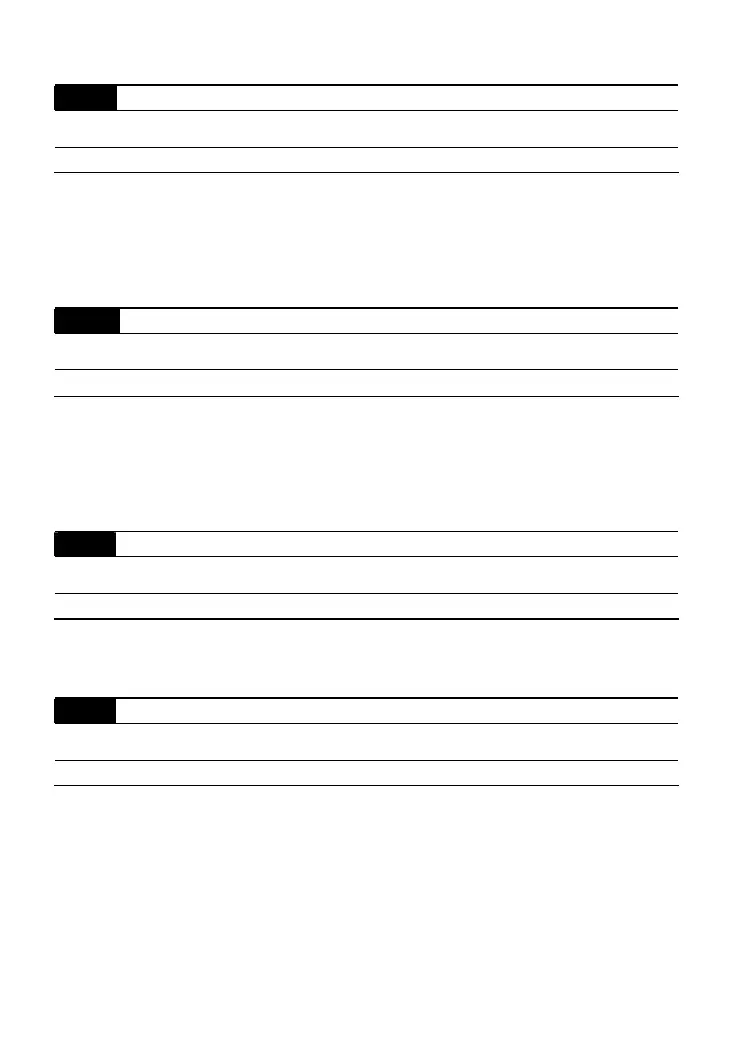Chapter 4 Parameters|VFD-VL
4-53
02-33
Output Current Level Setting for External Terminals
Control
mode
VF VFPG SVC FOCPG TQCPG FOCPM
Factory setting: 0
Settings 0~100%
When output current is >= Pr.02-33, it will activate multi-function output terminal (Pr.02-11 to
Pr.02-22 is set to 27).
When output current is < Pr.02-33, it will activate multi-function output terminal (Pr.02-11 to
Pr.02-22 is set to 28).
02-34
Output Boundary for External Terminals
Control
mode
VF VFPG SVC FOCPG TQCPG FOCPM
Factory setting: 0.00
Settings
0.00~±400.00Hz
When output frequency is >=02-34, it will activate the multi-function terminal (Pr.02-11 to
Pr.02-22 is set to 29).
When output frequency is <02-34, it will activate the multi-function terminal (Pr.02-11 to Pr.02-
22 is set to 30).
02-35
Detection Time of Mechanical Brake
Control
mode
VF VFPG SVC FOCPG TQCPG FOCPM
Factory setting: 0.00
Settings 0.00 ~ 10.00 sec
When mechanical brake function (setting 42 of Pr.02-01~02-08) is not enabled within this
setting time, it will display fault code 64 (MBF) mechanical brake error.
02-36
Detection Time of Magnetic Contactor
Control
mode
VF VFPG SVC FOCPG TQCPG FOCPM
Factory setting: 0.00
Settings 0.00 ~ 10.00 sec
When mechanical brake function (setting 41 of Pr.02-01~02-08) is not enabled within this
setting time, it will display fault code 66 (MCF) mechanical brake error.
Call 1(800)985-6929 for Sales
Call 1(800)985-6929 for Sales
