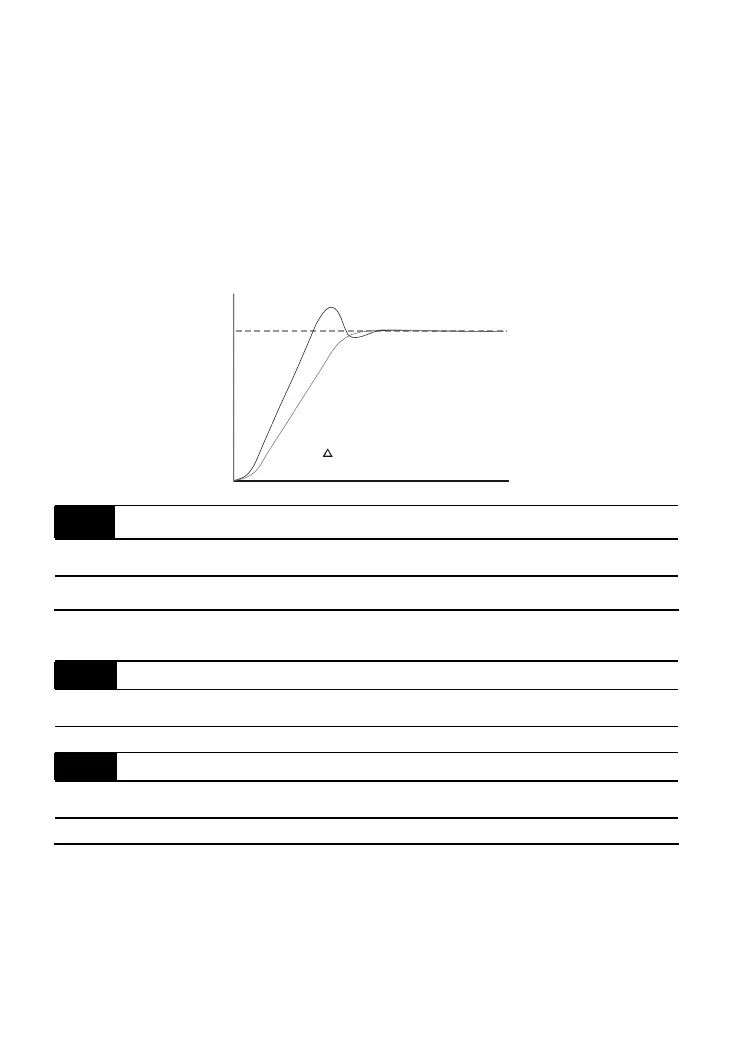Chapter 4 Parameters|VFD-VL
4-117
After finishing estimating and set Pr.11-00=1 (auto tuning), using Pr.11-09/11-10 to reduce
overshoot. Please adjust PDFF gain value by actual situation.
Besides traditional PI control, it also provides PDFF function to reduce overshoot for speed
control.
1. Get system inertia
2. Set Pr.11-00 to 1
3. Adjust Pr.11-09/11-10 (the larger number is set and the suppressed overshoot function will
be better. But it needs to be used by the actual condition)
PI
PDFF
It is recommended to disable
this function (Pr.11-09=0) for
Y/
connection switch and
SR1/ASR2 switch application.
11-10
Gain for Speed Feed Forward
Control
mode
FOCPG FOCPM
Factory Setting: 0
Settings 0 to 500
Pr.11-09 and Pr.11-10 will be enabled when Pr.11-00 is set to Bit0=1.
11-11
Notch Filter Depth
Control
mode
FOCPG FOCPM
Factory Setting: 0
Settings 0 to 20 db
11-12
Notch Filter Frequency
Control
mode
FOCPG FOCPM
Factory Setting: 0.00
Settings 0.00 to 200.00Hz
This parameter is used to set resonance frequency of mechanical system. It can be used to
suppress the resonance of mechanical system.
The larger number you set Pr.11-11, the better suppression resonance function you will get.
The notch filter frequency is the resonance of mechanical frequency.
Call 1(800)985-6929 for Sales
Call 1(800)985-6929 for Sales
