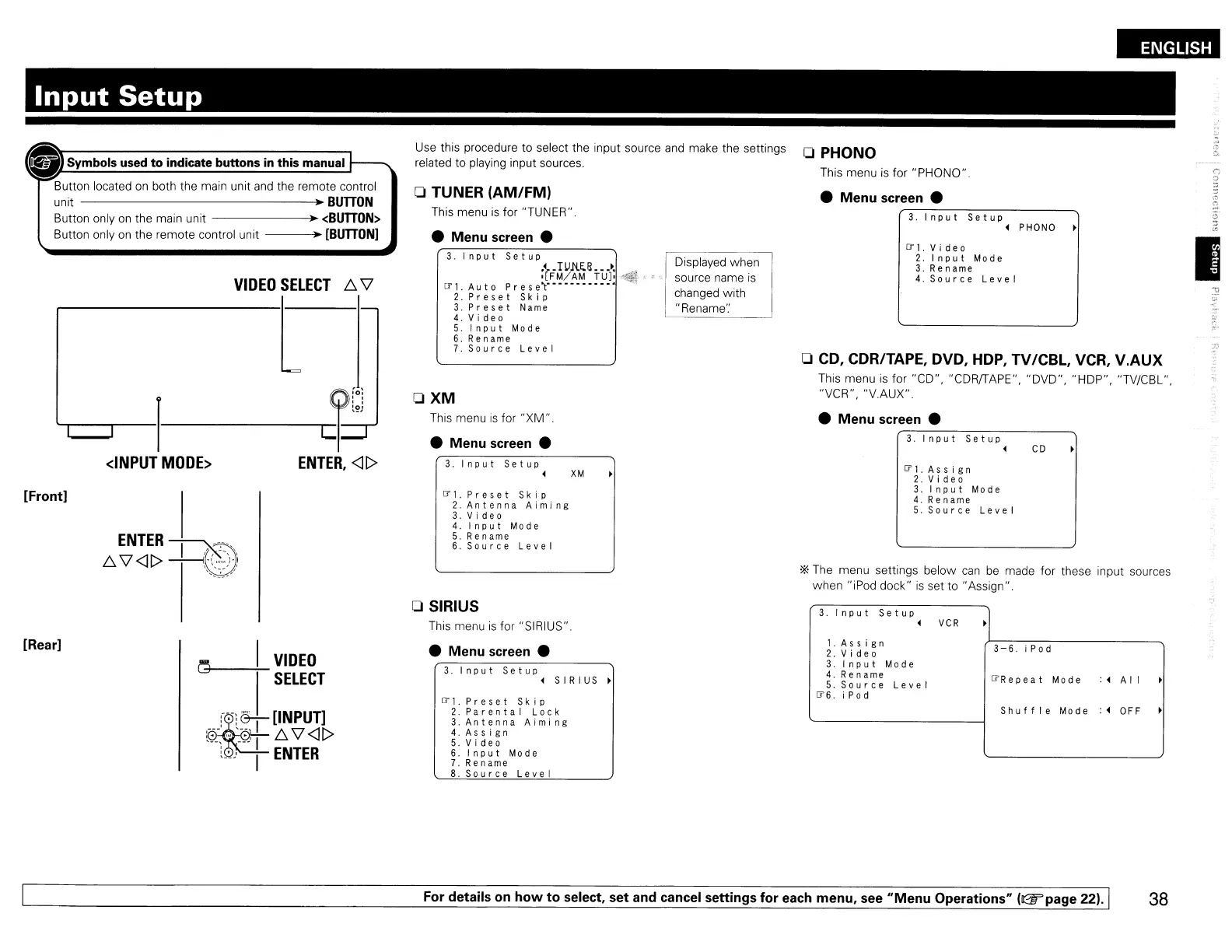ENGLISH
Input
Setup
L.,.....--....,!--------.-cl=r;:
<INPUT
MODE>
ENTER.
<][>
VIDEO
SELECT
/:::,.
\l
t
II
Symbols used
to
indicate buttons
in
this manual
Button located
on
both the main unit
and
the remote control
unit •
BUTTON
Button only
on
the main unit •
<BUTTON>
Button only
on
the remote control unit •
[BUTTON]
I
C1'1.Video
2.
I
nput
Mode
3.
Rename
4.
Source
Leve
I
IT1.Assign
2.Video
3.
I
npu
t
Mode
4.
Rename
5.
Source
Level
• Menu screen •
~----------~
3.
Input
Setup
~
PHONO
3.
In
put
Setup
~l
~
VCR
1.
Assign
3-6
iPod
2.
Video
3.
Input
Mode
4.
Rename
ITRepeat
Mode
:
~
A I I
~
5.
Source
Level
IT6.
iPod
Shu
f
fie
Mode
:
~
OFF
~
o PHONO
This menu
is
for "PHONO".
o CD, CDR/TAPE, DVD,
HOP,
TV/CBL, VCR, V.AUX
This menu
is
for "CD", "CDRfTAPE", "DVD", "HDP", "TV/CBL",
"VCR", "V.AUX".
• Menu screen •
~----------~
3.
I
nput
Setup
~
CD
*
The
menu settings below
can
be
made for these input sources
when "iPod dock"
is
set to "Assign"
Displayed when
source name
is
changed with
"Rename':
IT
1.
Preset
Skip
2.
Antenna
Aiming
3.Video
4.
I
npu
t
Mode
5.
Rename
6.
Source
Leve
I
3.
Input
Setup
~
XM
3.
I
nput
Setup
~
SIRIUS
~
3.
Input
Se
tup
.~
••
IlJ.N.E.B
••
'~'l
......
•
[FM/AM
TU]'1
~
" •
IT 1.
Auto
Prese"!"··········-
2.Preset
Skip
3.
Prese
t
Name
4.
Video
5.
I
nput
Mode
6.
Rename
7.
Source
Leve
I
IT 1.
Preset
Skip
2.
Parental
Lock
3.
Antenna
Aimi
ng
4.Assign
5.Video
6.
I
nput
Mode
7.
Rename
8.
Source
Leve
I
• Menu screen •
This menu
is
for
"XM".
• Menu screen •
• Menu screen •
Use
this procedure to select the input source
and
make the settings
related to playing input sources.
OXM
o TUNER
(AM/FM)
This menu
is
for "TUNER".
o SIRIUS
This menu
is
for "SIRIUS".
ot---,-I
VIDEO
I
SELECT
'iit
[INPUn
~<
,.
~_*
/:::,.
\l
<H>
~-'
-'
I
ENTER
[Front]
[Rear]
For details
on
how
to
select. set and cancel settings for each menu. see "Menu Operations"
(~page
22). 38
