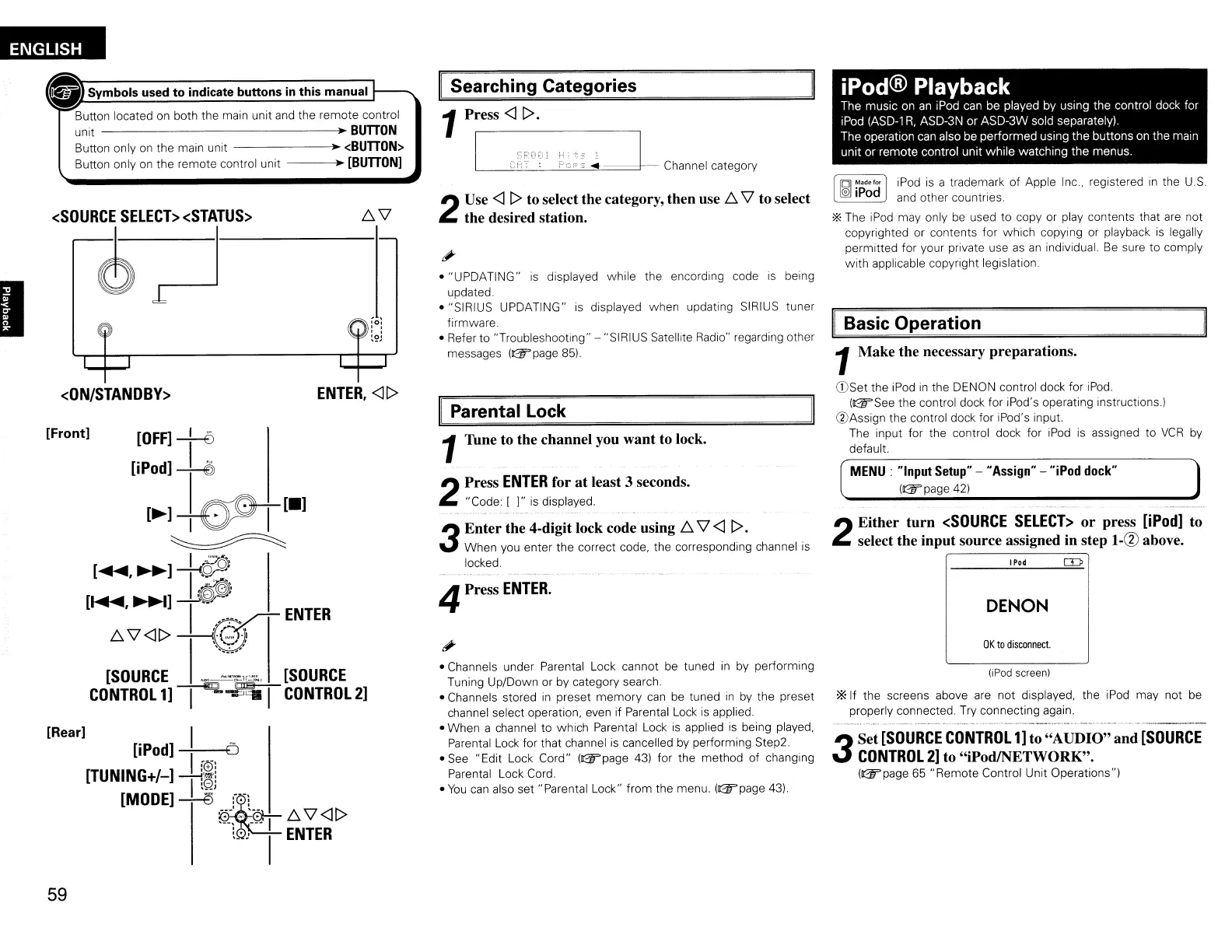ENGLISH
<SOURCE
SELECT>
<STATUS>
(b~
II
Symbols used to indicate buttons in this manual
Button located
on
both the main unit
and
the remote control
unit •
BUTTON
Button only
on
the main unit •
<BUTTON>
Button only
on
the remote control unit •
[BUTTON]
[Front]
[OFF)
--+--B
[iPOd]~
[~l-+oot[.
~
[
.........
~~]
~I
?~:,
[~.
~]
---.:.~
'"
V
<11>
l-.@I
ENTER
[SOURCE
1_
~~'~lr~~'
[SOURCE
CONTROL
1]
r~
CONTROL
2]
[Rear]
I
[iPod]
--+-1
'-0:-<0
[TUNING+/-]
----"'1
l0]
[MODE]
-f-e
ti:-
.-:
.:-
~
-.=
6.
\7
<II>
---,
-_.
I
t·] I
ENTER
-
OK
to
disconnect
Basic Operation
iPod® Playback
The music
on
an
iPod
can
be played by
uSing
the control dock for
iPod IASD-l
R,
ASD-3N or ASD-3W sold separately).
The operation
can
also
be
performed using the buttons
on
the main
unit or remote control unit while watching the menus.
Wad
screen)
DENON
MENU:
"Input
Setup"
-
"Assign"
-
"iPod
dock"
(Gr'
page
42)
'*'
If the screens above are not displayed, the iPod may not
be
properly connected.
Try
connecting again.
1Make the necessary preparations.
CDSet
the iPod
in
the DENON control dock for
IPod.
(!3T'See the control dock for iPod's operating instructions.)
0Assign
the control dock for iPod's
input
The input for the control dock for
iPod
is
assigned to
VCR
by
default
iPod
is
a trademark of Apple Inc., registered
in
the
U.S
and
other countries.
;«<
The iPod may only
be
used to copy
or
play contents that
are
not
copyrighted or contents for which copying or playback
is
legally
permitted for your private use
as
an
individual.
Be
sure to comply
with
applicable copyright legislation.
2
Either turn
<SOURCE
SELECT>
or press
[iPod]
to
select the input source assigned in step
l-CI!
above.
I
Pod
cr:J>
3
Set
[SOURCE
CONTROL
1]
to "AUDIO" and
[SOURCE
CONTROL
2]
to "iPodlNETWORK".
(!3T'page 65 "Remote Control Unit Operations")
1Press
<I
1>.
I
,--y·····,l
~A~'-":-"
~,;,;;..
Channel category
2
Use
<I
I>
to select the category, then use
6.
\7 to select
the desired station.
• "UPDATING"
is
displayed while the encording code
is
being
updated.
• "SIRIUS UPDATING"
is
displayed when updating SIRIUS tuner
firmware.
• Refer to "Troubleshooting" - "SIRIUS Satellite Radio" regarding other
messages (!3T'page
85).
II
Searching Categories
• Channels under Parental Lock cannot
be
tuned
in
by performing
Tuning Up/Down or by category search.
• Channels stored
in
preset memory
can
be
tuned
in
by
the preset
channel select operation, even if Parental
Lock
is
applied.
• When a channel to which Parental
Lock
is
applied
is
being played,
Parental
Lock
for that channel
is
cancelled
by
performing Step2.
•
See
"Edit Lock Cord" (!3T'page 43) for the method of changing
Parental Lock Cord.
•
You
can
also
set"
Parental Lock" from the menu. (!3T'page
43).
II
Parental Lock
4Press
ENTER.
1Thne to the channel you want to lock.
2
Press
ENTER
for at least 3 seconds.
"Code: [
I"
is
displayed.
3
Enter the 4-digit lock code using
6.
\7
<I
1>.
When
you
enter the correct code, the corresponding channel
is
locked.
, ,
'0,
, ,
, ,
~!?
)
ENTER.
<II>
<ON/STANDBY>
I
59
