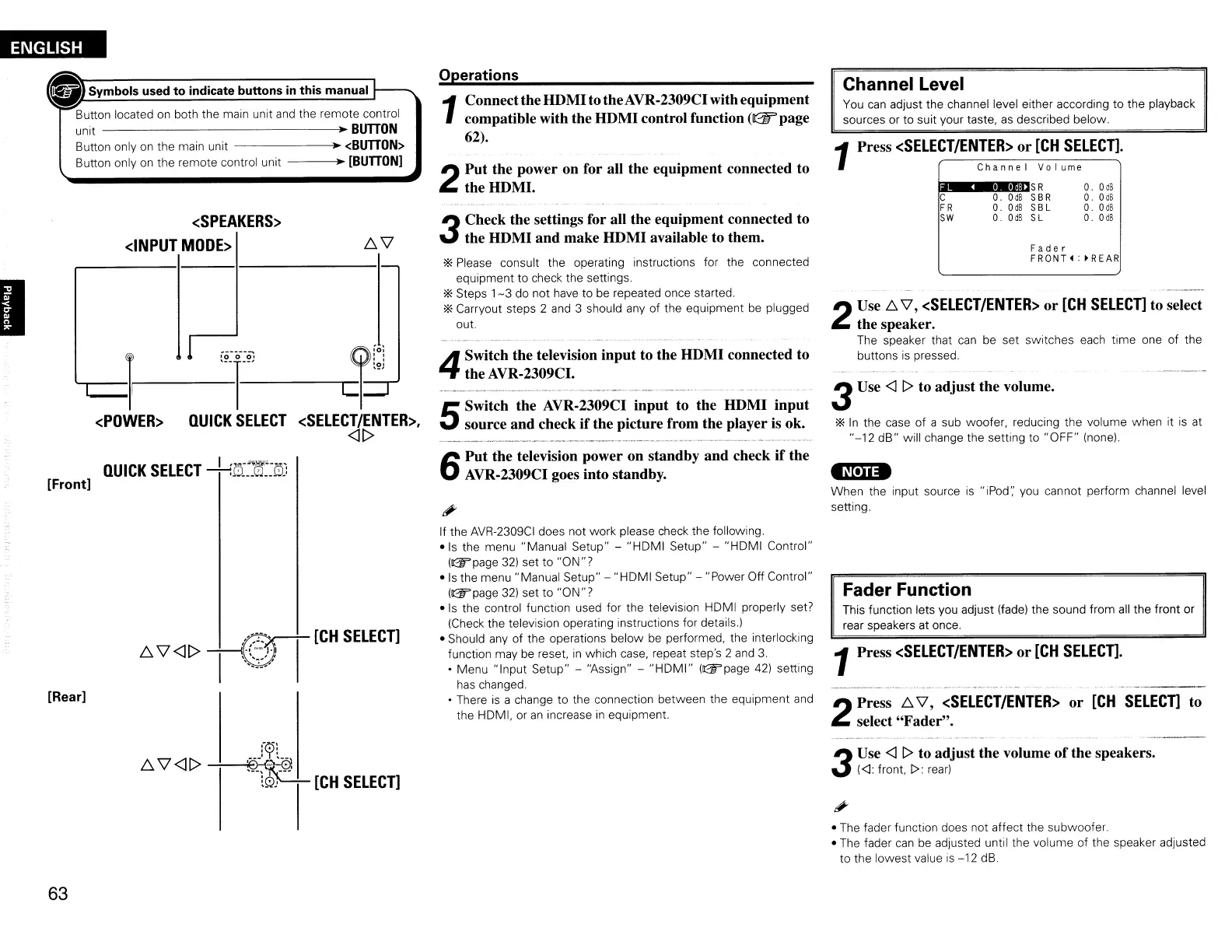ENGLISH
<POWER>
I
ill
Svmbols used to indicate buttons in this manual
Sutton located on both the main unit and the remote control
unit
)0
BUTTON
Sutton only on the main unit
)0
<BUTTON>
Sutton only
on
the remote control unit
)0
[BUTTON]
<SPEAKERS>
<INPUT
MODE>
~~r----I
';:f-~~
----T""~[;]
QUICK
SELECT
<SELECT/ENTER>.
<H>
QUICK
SELECT
--.!...:If'C1!fJiSJ
[Front]
Operations
1
Connectthe HDMI to
the
AVR-2309CI with equipment
compatible with the HDMI control function (lI2Fpage
62).
2
Put the power on for all the equipment connected to
theHDMI.
3
Check the settings for all the equipment connected to
the HDMI and make HDMI available to them.
'*'
Please consult the operating instructions for the connected
equipment to check the settings.
'*'
Steps
1-3
do not
have
to
be
repeated once started.
'*'
Carryout steps 2 and 3 should
any
of the equipment
be
plugged
out.
4
Switch the television input to the HDMI connected to
the AVR-2309CI.
5
Switch the AVR-2309CI input to the HDMI input
source and check
if
the picture from the player
is
ok.
6
Put the television power on standby and check
if
the
AVR-2309CI goes into standby.
Channel Level
You
can
adjust the channel level either according
to
the playback
sources or to suit your taste,
as
described below.
1
Press
<SELECT/ENTER>
or
[CH
SELECn.
Channe
I
Vo
I
ume
:
SR
o.
OdB
C
o.
OdB
SBR
o.
DdB
FR
o.
OdB
SBL
o.
DdB
SW
o.
OdB
SL
o.
OdB
Fader
FRONT4: ~REAR
2
Use
f::,.
\1,
<SELECT/ENTER>
or
[CH
SELECn
to select
the speaker.
The speaker that
can
be
set switches
each
time one of the
buttons
is
pressed.
3Use
<J
l>
to adjust the volume.
'*'
In
the
case
of a sub woofer, reducing the volume when it
is
at
"-12
dS" will change the setting to "OFF" (none).
-Nell.
When the input source
is
"iPod'; you cannot perform channel level
setting.
1Press
<SELECT/ENTER>
or
[CH
SELECT].
Fader Function
This function lets you adjust (fade) the sound from
all
the front or
rear speakers at once.
[Rear]
If the AVR-2309CI does not work please check the following.
-Is
the menu "Manual Setup" - "HOMI Setup" - "HOMI Control"
(!2iT'page
32)
set to
"ON"?
-
Is
the menu "Manual Setup"
-"
HOMI Setup" - "Power Off Control"
(!2iT'page
32)
set to
"ON"?
-
Is
the control function used for the television HOMI properly set?
(Check the television operating instructions for details.)
- Should any of the operations below
be
performed, the interlocking
function may
be
reset,
in
which case, repeat step's 2
and
3.
• Menu "Input Setup" - "Assign" -
"HOMI"
((Fpage
42)
setting
has
changed.
• There
is
a change to the connection between the equipment
and
the HOM
I,
or
an
increase
in
equipment.
2
Press
f::,.
\1,
<SELECT/ENTER>
select "Fader".
or
[CH
SELECn
to
63
3
Use
<J
l>
to adjust the volume
of
the speakers.
(<J:
front,
1>:
rear)
- The fader function does not affect the subwoofer.
- The fader
can
be
adjusted until the volume of the speaker adjusted
to the lowest value
is
-12
dS.
