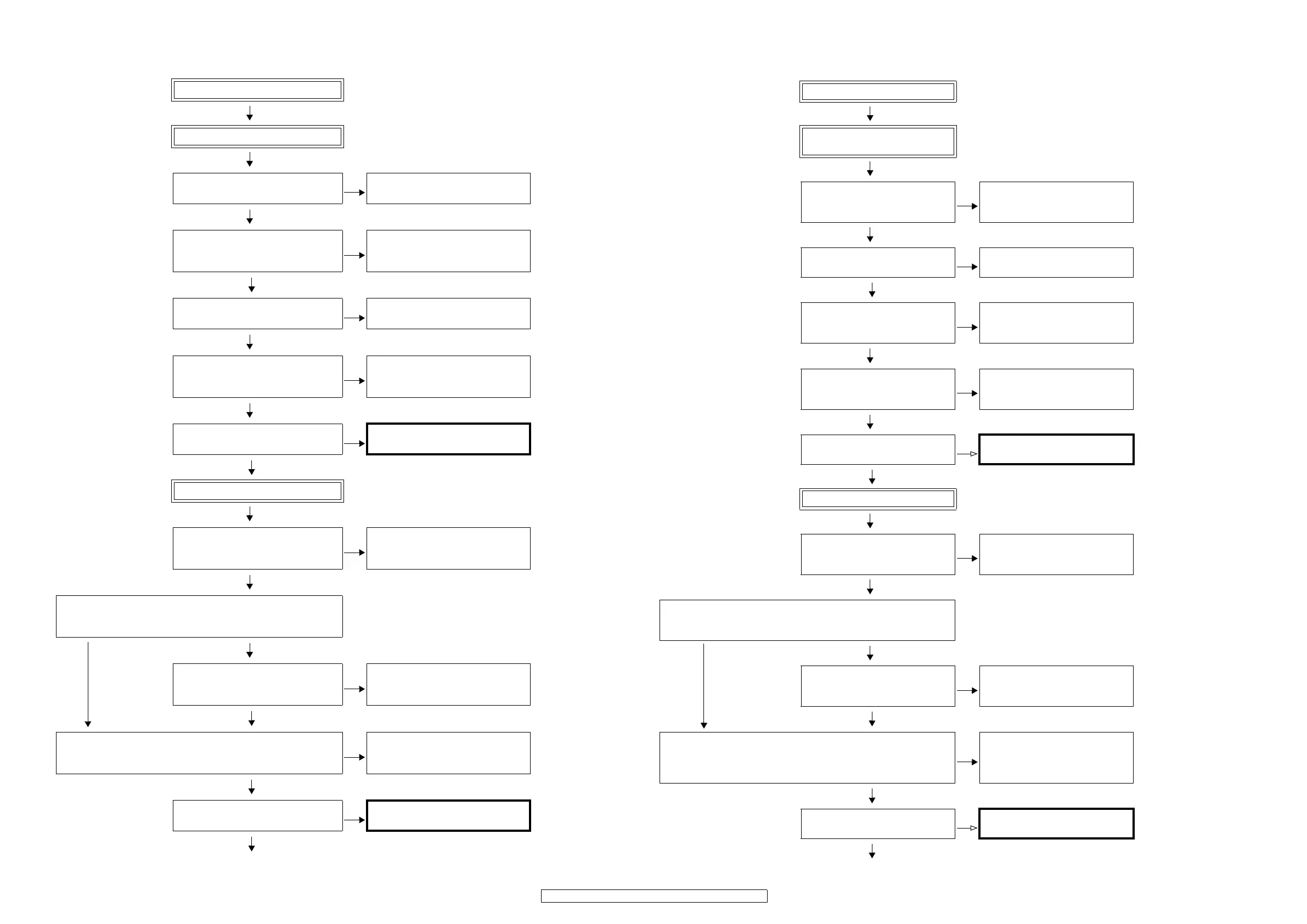46
AVR-3808CI / AVR-3808 / AVC-3808
3. HDMI/DVI
3.1. No picture or sound is output
No picture or sound is output
YES
Check the HDMI/DVI cable connection
YES
Is the HDMI/DVI cable properly
connected?
NO
There may be a problem with the HDMI/
DVI cable. Check the connection.
YES
Are you using an HDMI/DVI selector,
repeater or a device for improving picture
quality?
YES
Disconnect everything and connect only
the HDMI/DVI cable to check.
NO
Are you using a certified HDMI cable
(one with the HDMI stamp)?
NO
Use a certified HDMI cable (one with
the HDMI stamp).
YES
Are you using an HDMI/DVI cable less
than 5 meters in length?
NO
Replace the HDMI/DVI cable with one
that is less than 5 meters in length (2
meters recommended) to check.
YES
Are the picture and sound output when
another HDMI/DVI cable is used?
YES
The HDMI/DVI cable is defective.
NO
Checking the DVD player
YES
Is the DVD player's HDMI output setting
correct?
YES
Check the HDMI output setting,
referring to the DVD player's operating
instructions.
YES
When using a DENON DVD player, is the fluorescent display tube's
"HDMI" indicator lit?
If using a non-DENON DVD player, proceed to "YES".
YES
NO
Are the picture and sound output when
the DVD player's resolution is changed?
YES
Set the DVD player's output resolution
to a resolution with which the TV is
compatible.
NO
Is sound output from the set's speaker terminals when the TV's power is
turned off or the connection cable between the TV and the set is
disconnected?
YES
The DVD player may not be compatible
with HDCP repeaters. Ask the DVD
player's manufacturer.
NO
Are the picture and sound output when a
different DVD player is used?
YES
The DVD player is defective.
NO
3. HDMI/DVI
3.1. 映像と音声が出力されない
映像と音声が出力されない
YES
HDMI/DVI ケーブルの接続を確認す
る
YES
HDMI/DVIケーブルは正しく接続され
ていますか?
NO
HDMI/DVIケーブルは勘合がよくない
ことがあります。接続を確認してくだ
さい。
YES
HDMI/DVI セレクター、リピーターや
画質改善装置を使用していますか?
YES
すべて取り外してHDMI/DVIケーブル
のみを接続して確認してください。
NO
HDMI 認証品(HDMI 刻印がある)の
HDMI ケーブルを使用しています
か?
NO
HDMI ケーブルは HDMI認証品(HDMI
刻印がある)を使用してください。
YES
HDMI/DVI ケーブルは 5m 以下のもの
を使用していますか?
NO
HDMI/DVI ケーブルを 5m 以下 ( 推奨
は2 m) に交換して確認してくださ
い。
YES
別のHDMI/DVIケーブルに交換すると
画像と音声が出力されますか?
YES
HDMI/DVI ケーブルが不良です。
NO
DVD プレーヤーを確認する
YES
DVD プレーヤーの HDMI 出力設定は
正しいですか?
NO
DVD プレーヤーの取扱説明書を見て
HDMI 出力を正しく設定してくださ
い。
YES
DENON の DVDプレーヤーを使用している場合、FL 管の "HDMI" インジ
ケータが点灯していますか?
他社の DVDプレーヤーを使用している場合は "YES" に進んでください。
YES
NO
DVDプレーヤーの解像度を変えて画
像と音声が出力されますか?
YES
DVDプレーヤーの出力解像度を、TV
の対応可能な解像度に設定してくだ
さい。
NO
TV の電源を切った時や TV と本機間の接続ケーブルをはずした時に、本機
のスピーカー端子から音声を出力しますか?
YES
DVDプレーヤーが HDCP リピーター
に対応していない可能性があります。
DVDプレーヤーのメーカーに確認し
てください。
NO
別の DVDプレーヤーに交換すると画
像と音声が出力されますか?
YES
DVDプレーヤーが不良です。
NO
