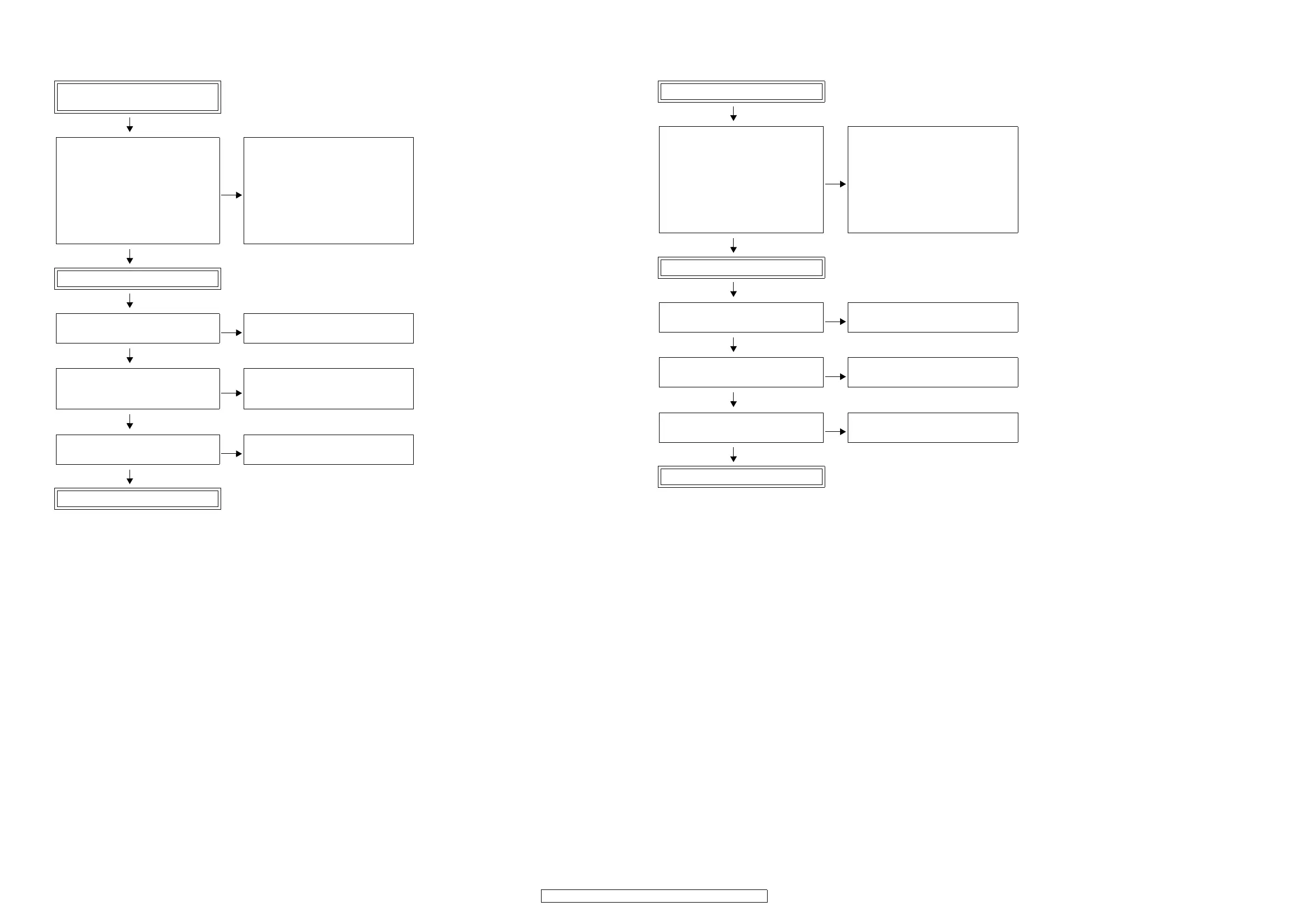51
AVR-3808CI / AVR-3808 / AVC-3808
5. Checking the digital audio circuit
5.1. No sound is output
Checking the connections with the
player
YES
Is the DVD player or other playback
device properly connected with one of
the following cables?
•Analog pin cable
•COAXIAL cable
•OPTICAL cable
•DENON LINK cable
•HDMI cable
NO
Properly connect to the AVR-3808's input
terminal in function of the player's output
cable.
For Network/USB devices, check "4. Net-
work/USB".
YES
Checking the set's setting.
YES
Is the input function selection appropri-
ate?
NO
Select the function to which the player is
connected.
YES
For connections other than to the ana-
log inputs, is the set's "Assign" setting
appropriate?
NO
Check the "Source Select - Assign" set-
ting.
YES
Is the input mode setting appropriate?
NO
Select the input mode in function of the
player's connections.
YES
Checking the player.
5. デジタルオーディオ回路の確認
5.1. 音声が出力されない
再生機器との接続を確認する
YES
DVD プレーヤー等の再生機器は次のい
ずれかのケーブルで正しく接続されて
いますか?
・アナログピンケーブル
・ COAXIAL ケーブル
・ OPTICAL ケーブル
・DENONLINKケーブル
・ HDMI ケーブル
NO
再生機器の出力ケーブルに合わせて本機
の入力端子に正しく接続して下さい。
Network/USB 機器の場合は 4.Network/
USB を確認して下さい。
YES
本機の設定を確認する
YES
入力ファンクションの選択は合ってい
ますか?
NO
再生機器を接続したファンクションを選
択して下さい。
YES
アナログ入力以外の接続の場合、本機の
「Assign」設定は合っていますか?
NO
「SourceSelect-Assign」の設定内容を確
認して下さい。
YES
InputMode 設定は合っていますか ?
NO
再生機器の接続に合わせてInputModeを
選択して下さい。
YES
再生機器を確認して下さい
