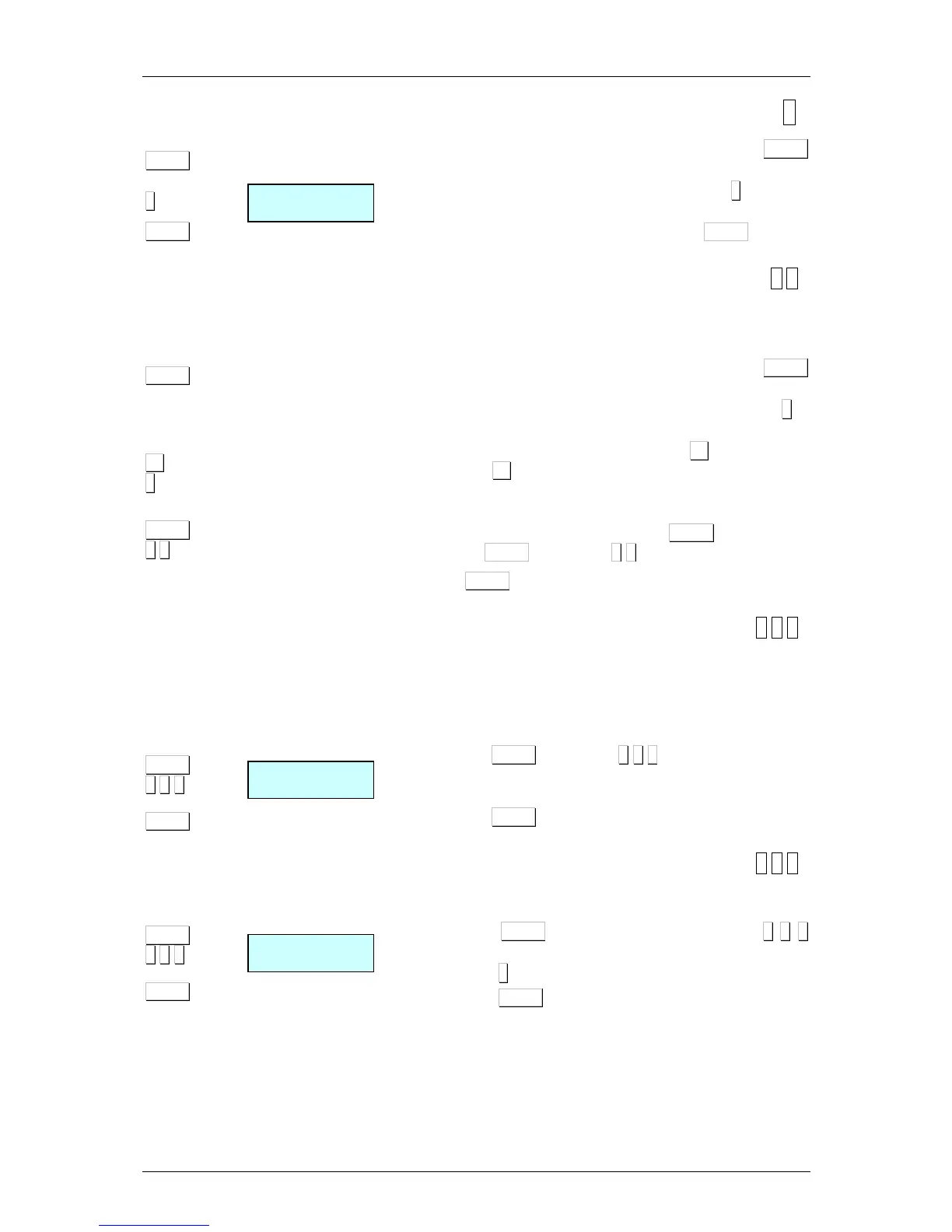11. DATA [ 7 ]
Access the main programming menu by pressing key MENU
2 seconds.
Once in programming, select option 7 and press ∗
∗∗
∗ in order to
programing this option
In order to return to the working mode press MENU
11.1. DATES [ 7 1 ]
Here you program a series of data used during normal
operation of the scale, such as VAT rates, Pre-programmed
Tares, Currencies, Loyalty points, etc.
Access the main programming menu by pressing key MENU
2 seconds.
Once in programming, select option 7, Data, and press ∗
∗∗
∗ to
validate.
To move from one option to another, use F2 to go down the
menu and F1 to go up.
Select option 1, Dates.
An option can also be selected by typing its code directly with
the numeric keyboard, after pressing MENU 2 seconds. In
this case MENU (2 seconds) 7 1
Press MENU 2 seconds to quit the programming menu.
11.1.1. Group Number[ 7 1 1 ]
A series of master scales belonging to the same section of
the shop (for example FRUIT COUNTER) can be assigned
to the same group so that all the operations to be carried out
in a particular section are done so simultaneously.
To assign a group number to a master scale:
1. Press MENU (2 seconds) 7 1 1
2. With the numeric keypad, type a two-digit number
between 00 and 99, for example 16.
3. Press MENU to quit the programming menu.
11.1.2. Wholesalers Limit [ 7 1 2 ]
The wholesalers limit is the quantity of the amount from
which a customer is considered a wholesaler.
1. Press MENU (2 seconds) and nter the value 7 1 2
using the keypad.
2. Press ∗
∗∗
∗ to record the modification.
3. Press MENU to exit to the main menu
