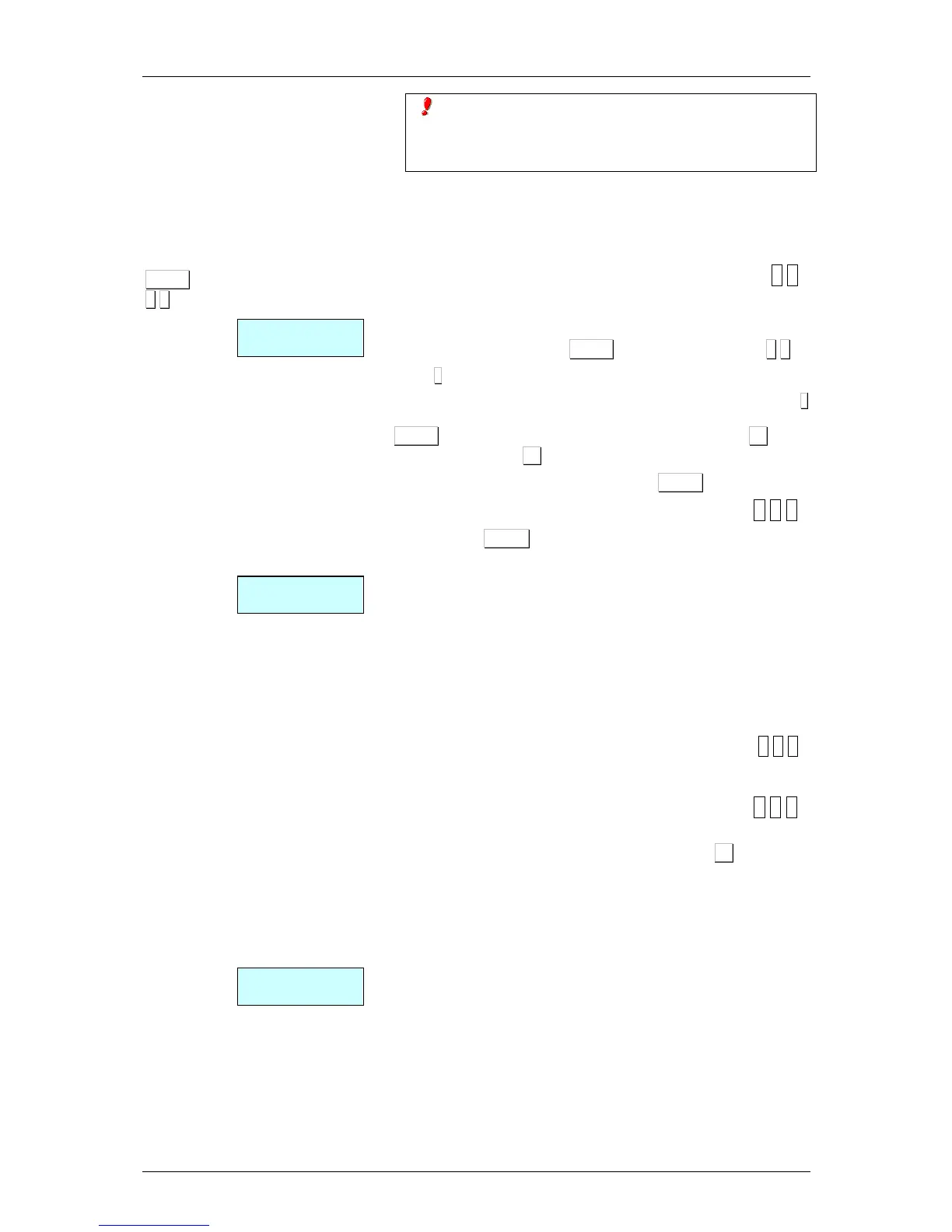Rounding off is not considered for all accountancy lists that
are accumulated per receipt line (e.g. article sales), i.e., the
sum of amounts that appear in these lists refers to a
calculation without rounding off.
At the end of lists 7 and 9 a line is printed to indicate the total
sum of rounding off that has been applied to receipts.
E.x. TOTAL GR. ROUNDING OFF -0.02
5.1.4.Label configuration [ 3 4 ]
This programming allows to define all the parameters related to
the label data and printing
To enter in this menu press MENU for 2 seconds and then 3 4.
Press
∗
∗∗
∗
The access to the submenus it is possible by pressing the key
∗
∗∗
∗
or by entering directly the code of the submenu after pressing
MENU. Change from one option to another by using F2 to go
down the menu and F1 to go up.
To exit Configuration programming, press MENU
5.1.4.1. One Article
[ 3 4 1 ]
It affects the PRINT key when the scale is at normal working
mode. This option enables you to force the status of the key.
‘ALLOWED’ – It enables you to work in label mode. (Default
value)
‘DISALLOWED’ – It does not enable you to work in label
mode.
‘OBLIGATORY’ – It obliges you to work in label mode.
‘1 ART OBL’ – It obliges you to work in label mode with
accumulation of totals per article. The bar code on the totals
label is the one selected in the set-up menu for printing.
5.1.4.2. Adhesive paper [ 3 4 2 ]
Not available.
5.1.4.3. Automatic weighing
[ 3 4 3 ]
This option allows you to program the scale to work with labels, in
such a way that if there is a fixed article (with the F2 key), when
the weight placed on the dish is stable, a label will be printed.
‘NO’ – It does not enable automatic weighing.
‘WITH MEM SEL’ – It allows automatic weighing with the
preselection of a memory key.
‘W/O SEL MEM’ – This permits automatic weighing without
preselection of memory key. The machine automatically
assigns this to sales assistant V1 (MASTER) or to the
slave number + 1 (SLAVE).
Example:
If weighing scales number 2 are used, and they are set up as a
slave, when the automatic weighing parameter is set to 2, the
scales will memorise all amounts under sales assistant V3.
