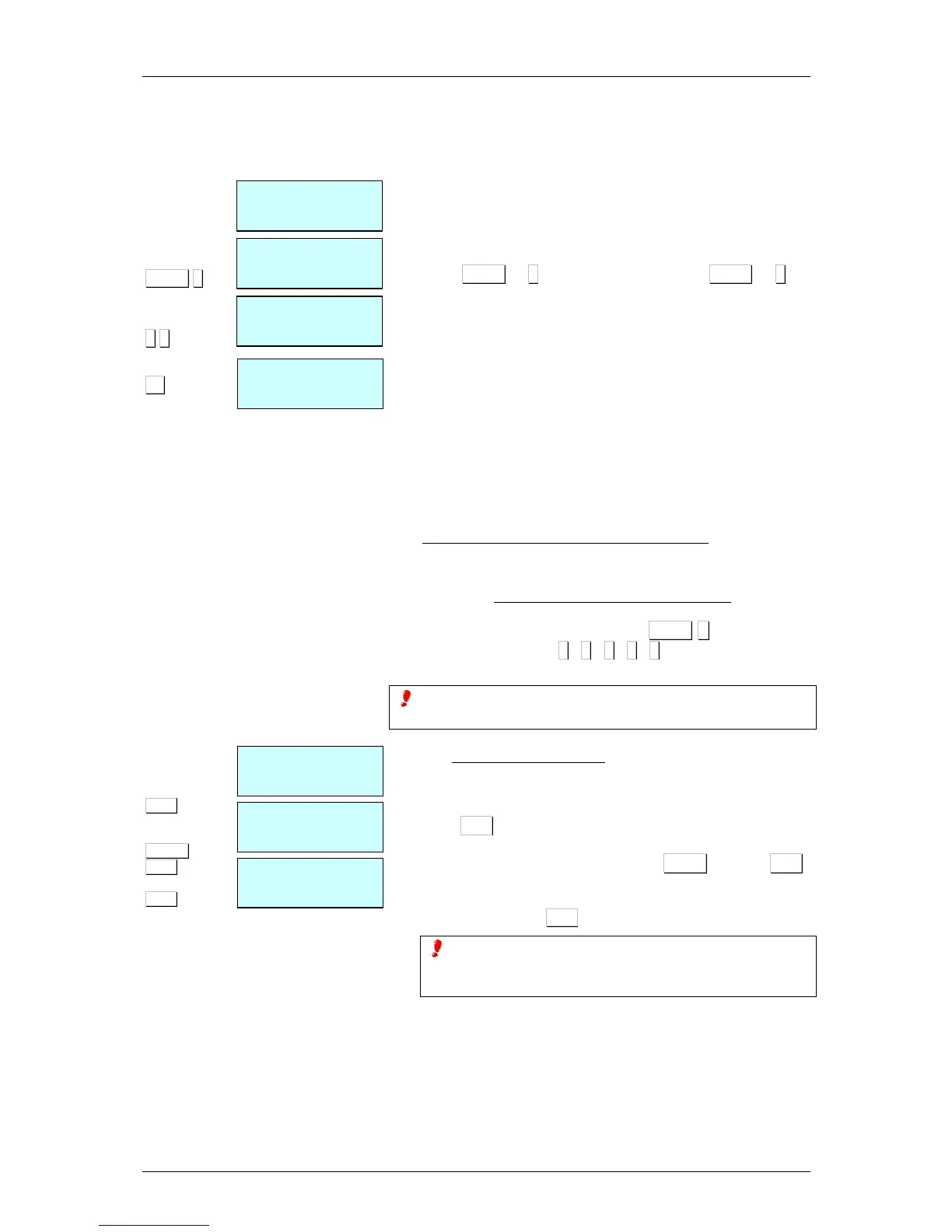• This procedure is compatible with adding and
subtraction of one or more articles to be weighed.
• In-line discount is not compatible (See sect. 5.1.3.6. IN
LINE DISCOUNT ) with this procedure.
Effect the following procedure:
1. Place the required article on the platform and select the article
to be fixed.
2. Press SHIFT + 1 to increase the price or SHIFT + 3, to
decrease the price of the article.
3. Enter the percentage to be applied, using the number keys.
4. Press the key of the sales assistant who has made the sale.
2.3.12. Net weight operations
It is possible to work with net weight values associated to each
PLU, either through the corresponding programmable net weight
keys or those obtained through manual net weights. The net
weight is shown at the bottom left corner of the display.
The NET WEIGHT ASSOCIATED TO EACH PLU is programmed
in the net weight field in the PLU creation or modification section.
(See sect. 3.1 ARTICLES).
To work with PROGRAMMABLE NET WEIGHTS, place the
article to be weighed on the platform, select one of the
programmable net weights by pressing SHIFT X and the key of
the desired net weight (1, 2, 3, 4, 5), enter the price and
memorise the weight.
To use the NET WEIGHT KEYS check that they have been
correctly programmed. (See sect 11.1.4 TARES).
To effect MANUAL NET WEIGHT:
1. Place the weight to be fixed as net weight on the platform.
2. Press T/FT.
3. If you wish to fix the net weight, press SHIFT and then T/FT.
4. To cancel the net weight, make sure there is not anything on
the platform, press T/FT.
If the fixed net weight mode is being used, when the
weight is removed from the platform, a negative net weight
value will be shown on the weight display.
