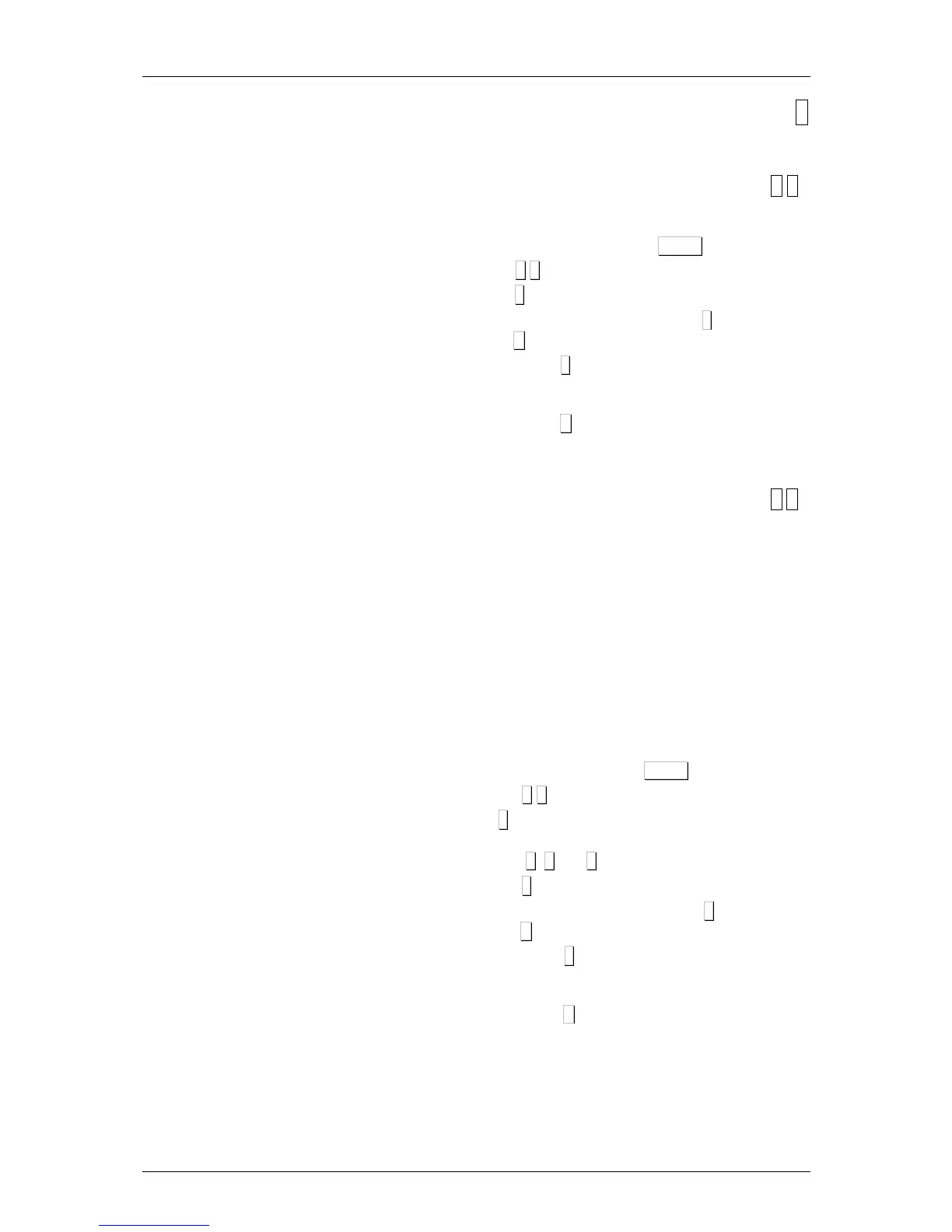13. DELETIONS [ 9
]
13.1. Z DELETION [ 9 1 ]
To carry out this operation:
1. Access to the list menu pressing MENU for 2 seconds.
2. Press the 9 1 keys.
3. Press the ∗
∗∗
∗ key 6 times.
4. The scale gives 2 options: Press the ∗
∗∗
∗ key (YES), or
press the X key (NO):
- Pressing the ∗
∗∗
∗ key (YES), a list of clearance to zero
of the 1 level will be printed, and the reset of all the
levels. and the sales assistants will also be removed.
- Pressing the X key (NO), a clearance to zero list will
be printed. The sales assistants will also be
removed.
13.2. DELETING LEVELS [ 9 2 ]
The scale has 3 independent counters of totals called
LEVELS 1,2 and 3
The deletion of a counter total is accumulated in the total of
the accumulator of the level immediately above it.
For example, the sales of a day are accumulated in level 1.
At the end of the day, they are deleted and accumulated in
level 2. This level accumulates weekly sales, and,
consequently, these sales are not deleted until the end of the
week. When deleted, they are accumulated in level 3, the
monthly sales. When level 3 is deleted, whatever has been
accumulated will disappear from the scale.
To delete the contents of one of these accumulators:
1. Access to the menu pressing MENU during 2 seconds.
2. Press the 9 2 keys
3. Press ∗
∗∗
∗.
4. Press the key of the level you wish to delete using the
direct keys1, 2 and 3 respectively for levels 1,2 and 3.
5. Press the ∗
∗∗
∗ key 4 times.
6. The scale gives 2 options: Press the ∗
∗∗
∗ key (YES), or
press the X key (NO),
- Pressing the ∗
∗∗
∗ key (YES), a clearance to zero list
will be printed. The sales assistants will also be
removed.
- Pressing the X key (NO),it is printed a list with the
accumulated of this level, but in this case won’t be a
reset of the level and the vendors won’t be removed.
