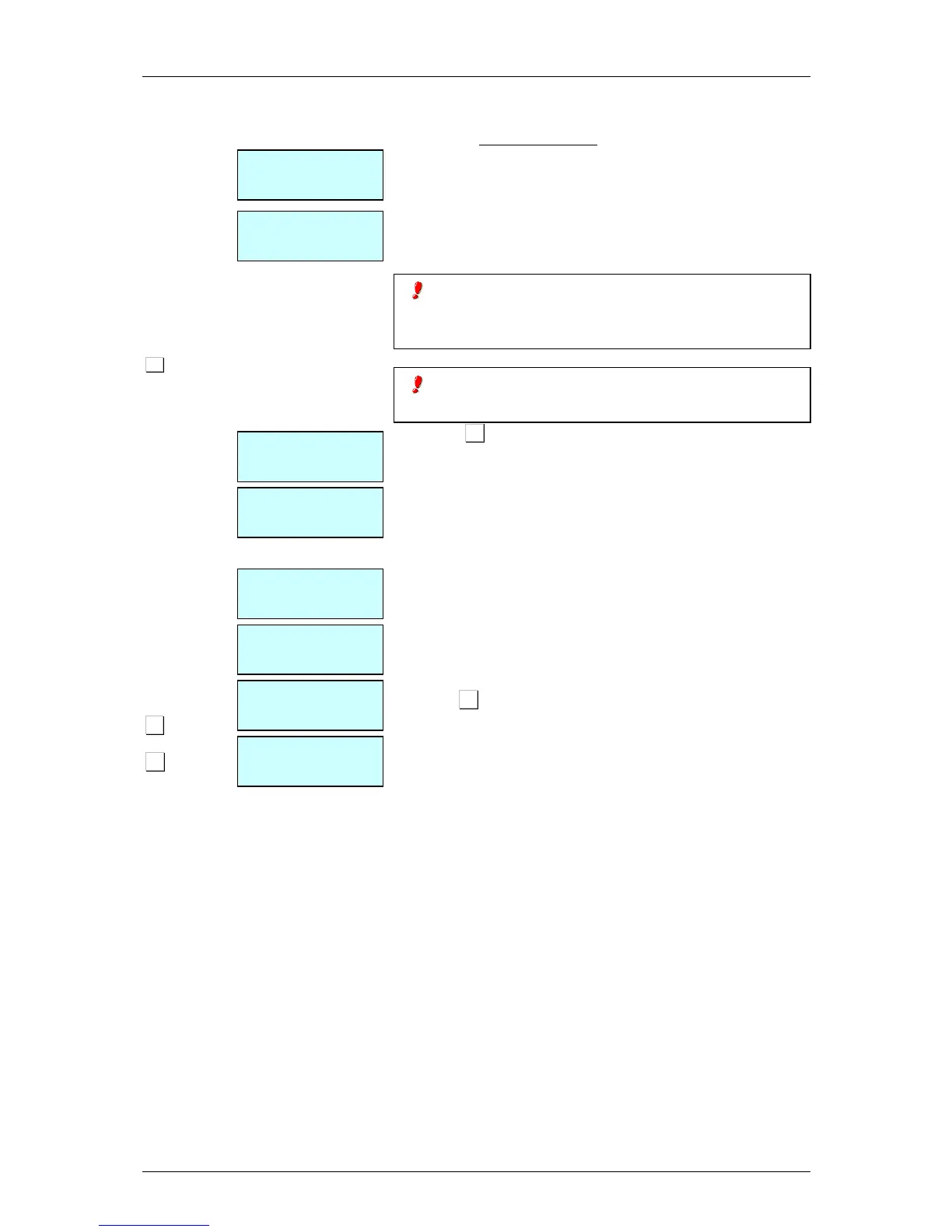2.3.13. Free price
If you wish to FREE THE PRICE of a product at any time:
1. Check that configuration parameter 323: FREE PRICE has
the default value (See sect. 5.1.2.3 FREE PRICE) and place
the product on the platform.
2.
The article should have enabled Modify Price.(See section 3.1.1
point 24. Modify Price)
Press the product direct key or enter its
code with the number keys.
3.
Press
F3
.
4. Enter the new price and proceed with normal operation for
the product.
2.3.14.Return weight
If you wish to return a product that has already been weighed and
the corresponding amount has been accumulated, the associated
parameter must be set up correctly (See sect. 5.1.2.1 RETURN
WEIGHT). Then proceed as follows:
1. Replace the article on the platform.
2. Select the corresponding PLU.
3. Press F1.
4. Press the key of the corresponding sales assistant.
Check that it is in the corresponding department and be careful to
enter all the digits in the code: code 212 is not the same as 000212
To allow releasing the price, the item selected should be the
"Modify Price" set to "YES " (see par. 3.1.1, Create / Modify a PLU,
point 24 Modify Price).
