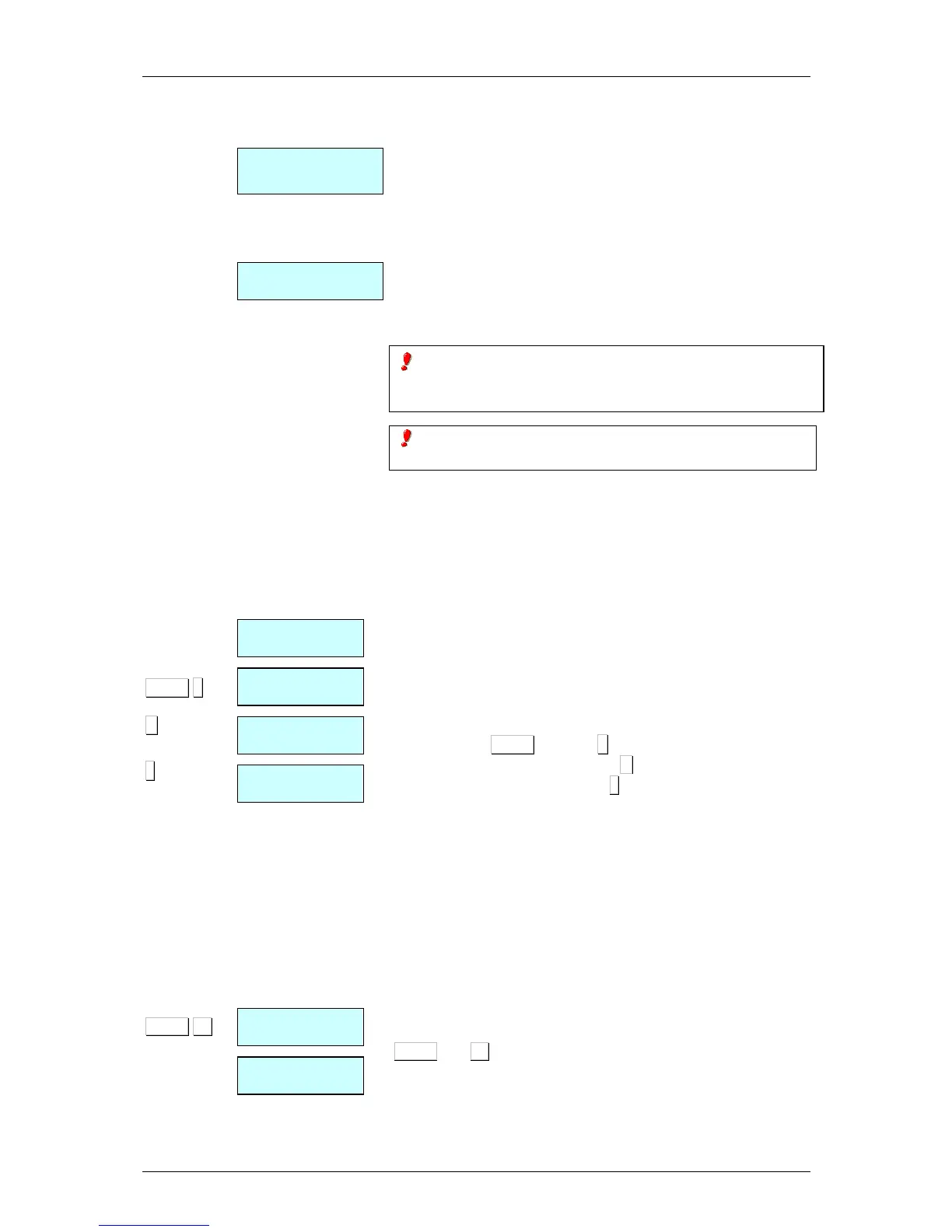2.3.23.SELF-SERVICE MODE
The way it works in this mode is performed by placing a weight on
the plate and when pressing the corresponding key label, without
requiring the intervention of a vendor, the label of the required
product is printed.
In self-service mode only direct keys ate operative and depending
on the model, the simple keypad ( keys 0….9)
To print a label:
1. Put the product on the plate.
2. Press the code for the product key.
3. The scale saves the operation and print the label.
To accede to the programming, press any key for two seconds
and in less than one second press another key during two
seconds.
All the operations done in the scale will allocated as sales to
the memory 1.
2.3.24.Configure backlighting
The scale’s backlighting (display lighting) can be configured.
There are three working positions:
• Off: backlighting stays off until operations are carried out on
the scale.
• On: it is always on even though the machine is not being used
• Time mode: backlighting switches on when operations are
carried out on the scale and switches off when the scale is not
being used approximately 30 seconds after.
To set the configuration parameters, take the following steps:
1. Set the scale to working position (POSITION 0)
2.
P
ress SHIFT and then −
−−
−.
3. Select working mode with the
C
4.
To
store the value, press ∗
∗∗
∗.
2.3.25.Stock Manager
With this new functionality, you take control of the stock you have
in the shop for different articles.
When the order is received, the operative must enter the amounts
received in the scale, either by keyboard or by weighing them.
As the sales are made, the quantities sold will be discounted.
(See sect. 5.1.7.12 Stock Control). Having an inventory of the
stock you have in the shop the whole time. This inventory may be
printed or sent to PC.
You can access to this new functionality pressing on the keys
SHIFT and F5 ( 3 seconds ). Then locate the article on which we
want to vary the stock by its corresponding direct key or by
entering its code or via scanner *:
In the screen it will appear the code, the description and the
current article stock.
