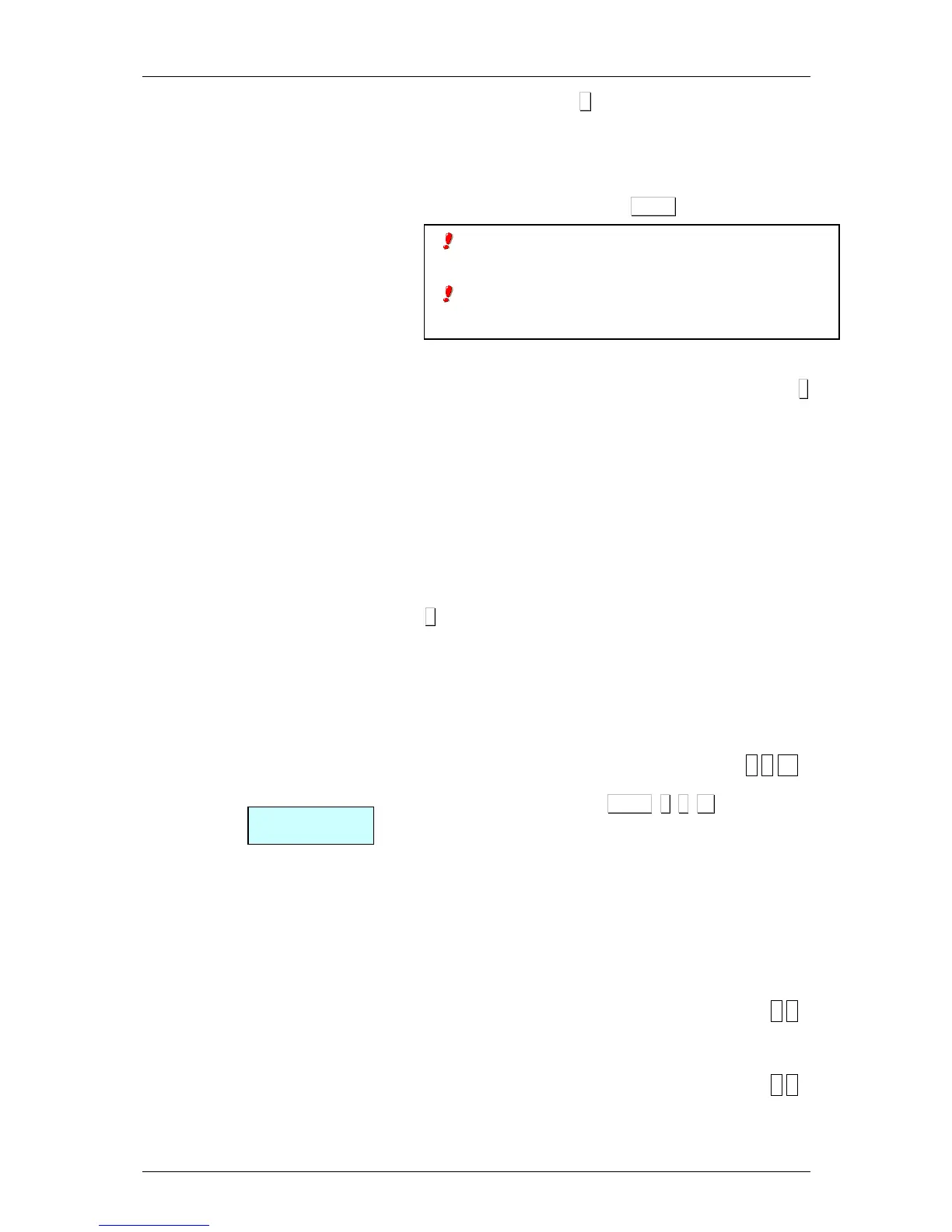To edit the date, press X when positioned over the start or
end date and enter the date with the number keypad using
the format “ddmmyy”.
The Fiscal list can be printed on the receipt printer (by default)
or the labeller. In the latter case, insert a continuous roll of
paper. To change printers, press PRINT .
After printing the fiscal list, the fiscal memory can be
specifically deleted. To do this, press the subtotal key ◊
◊◊
◊
repeatedly, or reset the scales completely.
If there are any receipts in the memory that have never been
printed, the following message will appear “UNLISTED
COPIES”. After deleting correctly, the message “DELETED”
will appear.
If the reopen receipt parameter is set to 9 (any receipt in the
memory may be reopened), receipts cannot be reopened if
they were entered prior to the last deleting action.
The level of occupation of the fiscal memory can be
consulted at any time by entering the fiscal list, and pressing
+ in the date selection window. The following message will
appear “Occupied memory: XX%”, indicating how much
memory is currently used.
In fiscal mode, receipts are not deleted even if they are sent
to PC (they are sent if 1 is selected in the “Day’s
transactions” parameter).
12.1.18. Stock Report [ 8 1 18 ]
There is a new list in the MENU 8 1 18 called "Stock
Report" in which prints the current stock of all articles that
there are configured in the scale.
For list optimization, only the articles that have the stock
different from zero are printed. The articles of the type
“return” do not have any sense for the control stock
COD. – STOCK – DESIGNATION
CODES……:
12.2. LOGOS [ 8 2 ]
Logos are printed.
12.3. FONTS [ 8 3 ]
Fonts are printed.
To Fiscal List with rewinder, in order to the continuous paper roll
does not touch and can turn, it is necessary to use 40 mm the
mandrel paper roll.
The characterisics of these rolls are: Internal diameter 40mm,
external diameter 100mm., width 60mm., external emulsion.
(BK-
