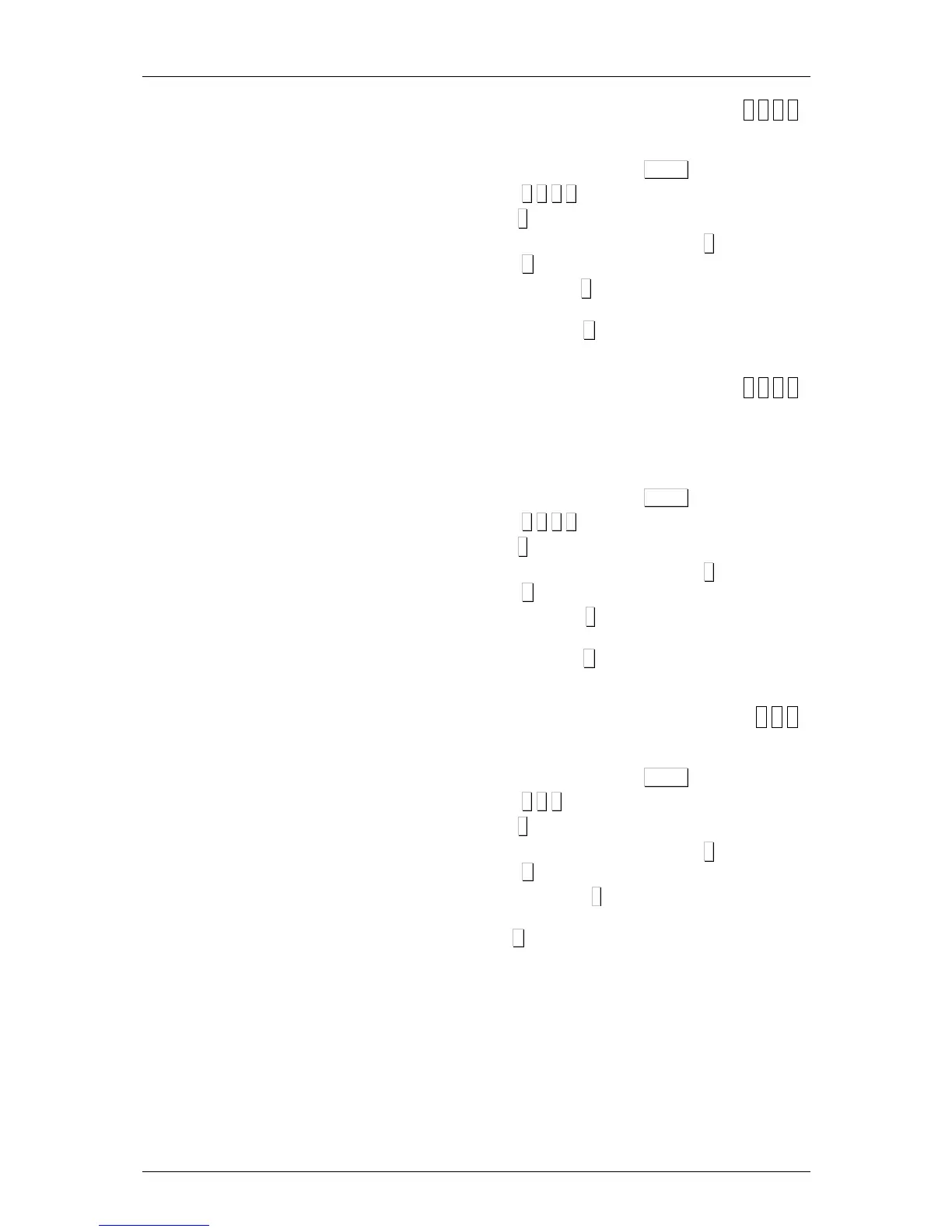13.3.3.2.Deleting Only Products [ 9 3 3 2 ]
To carry out this operation:
1. Access to the menu pressing MENU during 2 seconds.
2. Press the 9 3 3 2. keys.
3. Press the∗
∗∗
∗ 3 times.
4. The scale gives 2 options: Press the ∗
∗∗
∗ key (YES), or
Press the X key (NO):
- Pressing the ∗
∗∗
∗ key (YES), it deletes the products
registered in traceability.
- Pressing the X key (NO), It cancels the deletion
of the products registered in traceability.
13.3.3.3.Deleting Active Animals [ 9 3 3 3 ]
When registering a product, the code is stored in the scale. It
is stored as an active product. This association remained
even when the scale is off until the active product is cleared.
To carry out this operation:
1. Access to the menu pressing MENU during 2 seconds.
2. Press the 9 3 3 3. keys.
3. Press the∗
∗∗
∗ 3 times.
4. The scale gives 2 options: Press the ∗
∗∗
∗ key (YES), or
Press the X key (NO):
- Pressing the ∗
∗∗
∗ key (YES), It deletes the active
products.
- Pressing the X key (NO), it cancels the deletion
of active products.
13.3.4. Configuration Deletion [ 9 3 4 ]
To carry out this operation:
1. Access to the menu pressing MENU during 2 seconds.
2. Press the 9 3 4. keys.
3. Press the∗
∗∗
∗ 3 times.
4. The scale gives 2 options: Press the ∗
∗∗
∗ key (YES), or
Press the X key (NO):
- Pressing the ∗
∗∗
∗ key (YES), The configuration
default values are restored.
Pressing the X key (NO), The configuration default values
restoration.is cancelled.
