
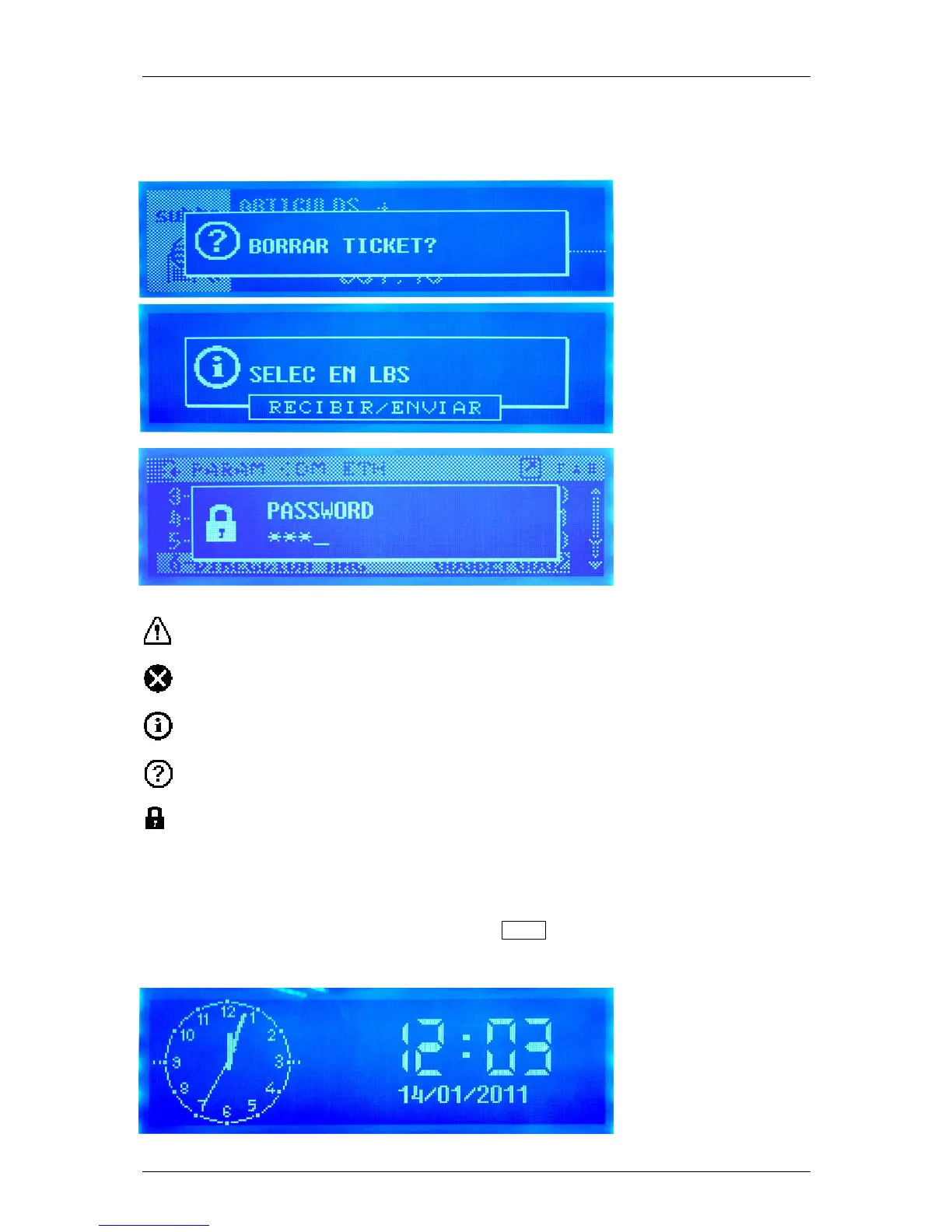 Loading...
Loading...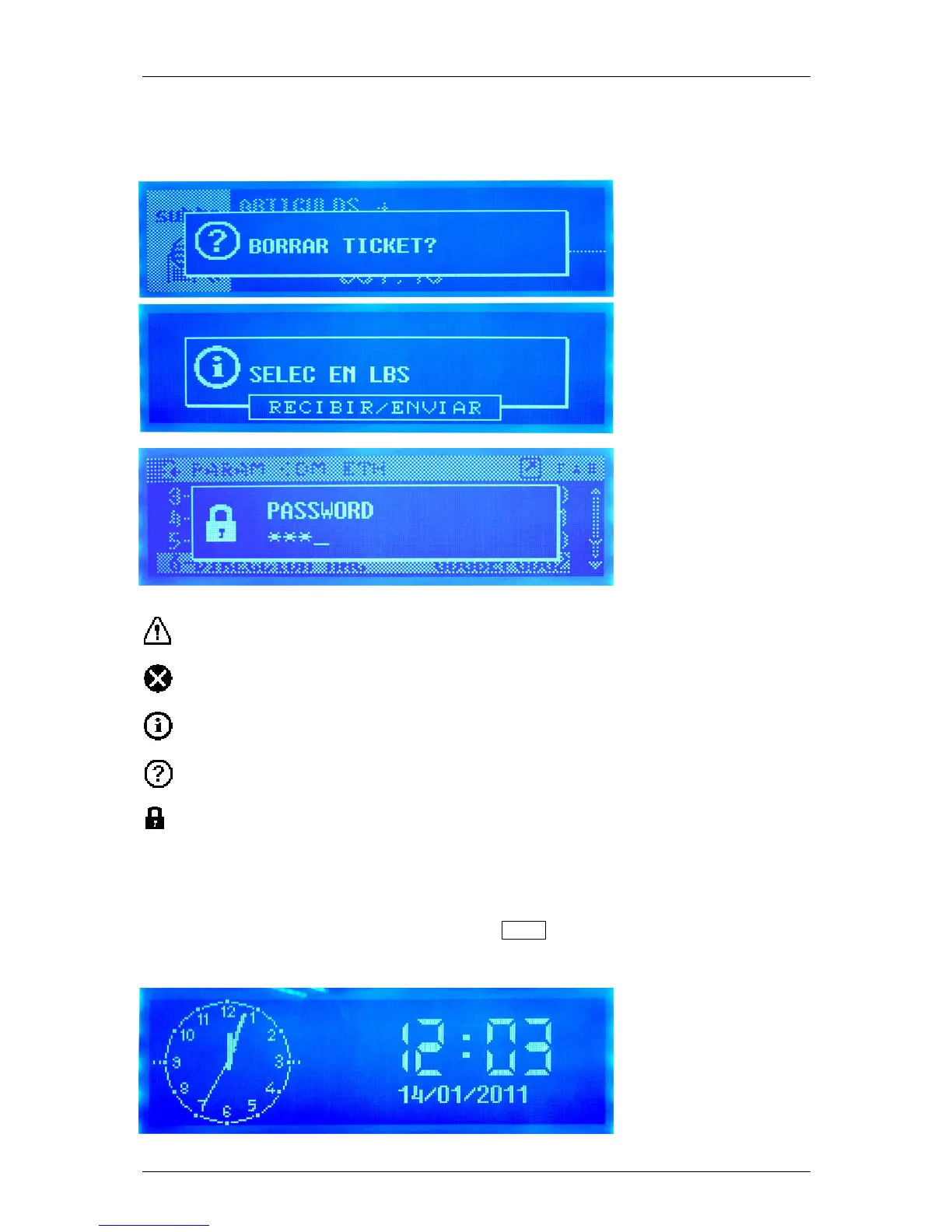
Do you have a question about the Dibal Mistral M-525 and is the answer not in the manual?
| Approval | OIML |
|---|---|
| Max Capacity | 15 kg / 30 kg |
| Multi interval | Yes |
| Display Type | LCD |
| Number of Digits | 6 |
| Printer | Yes |
| Power supply | AC adapter, rechargeable battery |
| Construction | ABS plastic |
| Readability | 2 g / 5 g |
| Material | Stainless Steel |
| Protection Class | IP54 |
| Communications | RS232, USB |
| Operating temperature | 0°C to +40°C |