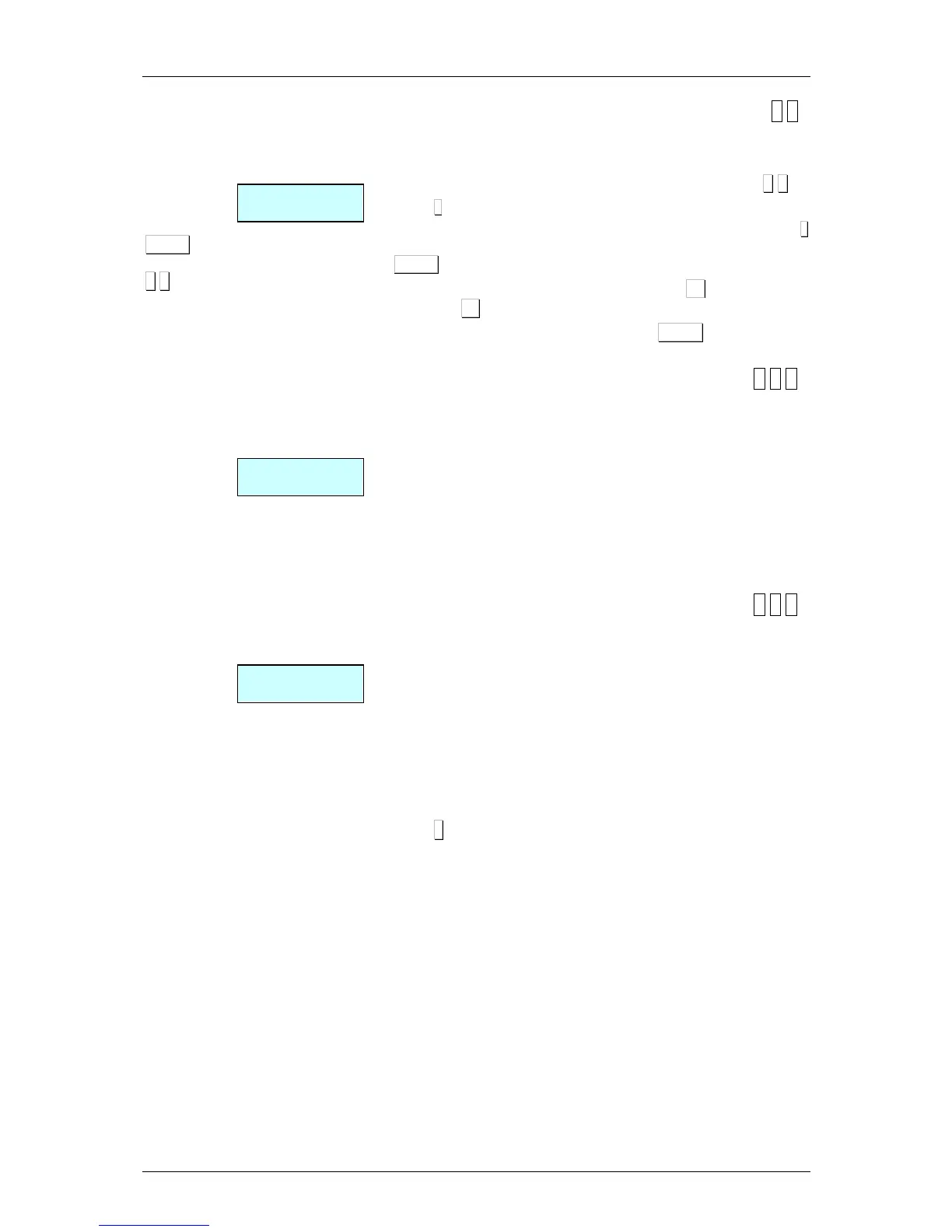5.1.6.Conf. EAN [ 3 6 ]
This programming allows to define all the parameters related to
the barcodes programming and printing
To enter in this menu press MENU for 2 seconds and then 3 6.
Press
∗
∗∗
∗
The access to the submenus it is possible by pressing the key
∗
∗∗
∗
or by entering directly the code of the submenu after pressing
MENU.
Change from one option to another by using F2 to go down the
menu and F1 to go up.
To exit Configuration programming, press MENU
5.1.6.1. Receipt Bar Code
[ 3 6 1 ]
This is to inform the scale if it is to issue a bar code, and when it is
to do so:
‘NO’ – No bar code.
‘YES WITH AMNT ≥ 0’ – Bar code on the receipt when the
total is positive. (Default value)
‘YES IF AMNT ≤ 0’ – Bar code on the receipt always positive.
If the total is negative, a zero shows.
‘YES – ABS AMOUNT’ – Bar code always, with the absolute
value of the amount being written in.
5.1.6.2. Bar code in label
[ 3 6 2 ]
This is to inform the scale if it is to issue a bar code, and when it is
to do so:
‘NO’ – No bar codes.
‘YES WITH AMNT ≥ 0’ –Bar code on the receipt when the
total is positive. (Default value)
‘YES IF AMNT ≤ 0’ – Bar code always, with the total value
positive. If the total is negative a zero appears in the field on
the barcode. No bar code.
‘YES – ABS AMOUNT’ – Bar code always, with the absolute
value of the amount being written in
Press ∗
∗∗
∗ to go to the next parameter
