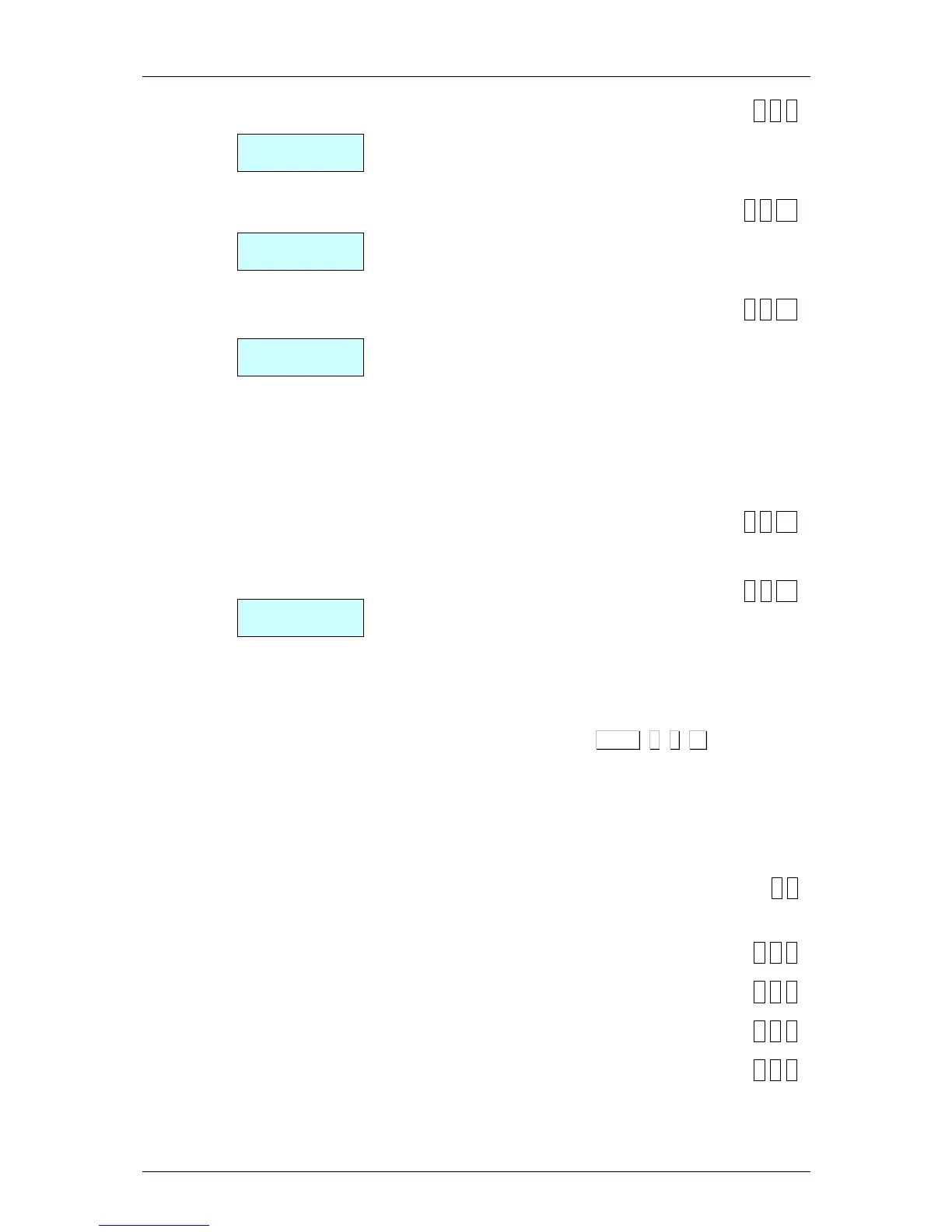5.1.7.9. Memo Zero Amount
[ 3 7 9 ]
‘NO’ – Does not Allow to memorise with Amount Zero
‘YES’ – Allows to memorise with Amount Zero
5.1.7.10.Memo Zero Weight
[ 3 7 10 ]
‘NO’ – Does not Allow to memorise withWeight Zero
‘YES’ – Allows to memorise with Weight Zero
5.1.7.11.Headers Lines in Lists
[ 3 7 11 ]
‘NO’ – Prints heading lines in the Lists
‘YES’ – Does not print the heading lines on the Lists
Lists drawn up through this parameter may or may not print the
headings. The header lines printed are numbers 12, 13, 14, 15
from the receipt format in operation, regardless of the
programmed status. If these lines are programmed in the DO
NOT PRINT mode, they will not appear in te receipt but they will in
the lists. They will be printed in the mode, frame and letters that
have been programmed.
5.1.7.12.Scan Load Class
[ 3 7 12 ]
Not available.
5.1.7.13.Stock Control
[ 3 7 13 ]
Once programmed the stock of the articles, as they are making
the sales, the will be deducted from the current stock.
Thus, you have updated the scale database with the real stock in
the shop.
It will discount the stock weight sold of the weight articles and the
units listed in the stock of the unit-type articles.
Adjusting the settings in the MENU 3 7 12 is possible to
configured which are the sales subtract from the stock:
‘NO CONTROL’: Without stock control.
‘IN TICKET’: Only the tickets subtract the stock.
‘IN TCK & LABL’: The tickets and the labels subtract stock.
‘IN LABELS’: Only the labels subtract the stock.
5.1.8.Conf. Display [ 3 8 ]
See annex for blue graphic display.
5.1.8.1. Display Standby
[ 3 8 1 ]
5.1.8.2. Logo initialization
[ 3 8 2 ]
5.1.8.3. Display load
[ 3 8 3 ]
5.1.8.4. Clock section logo
[ 3 8 4 ]
