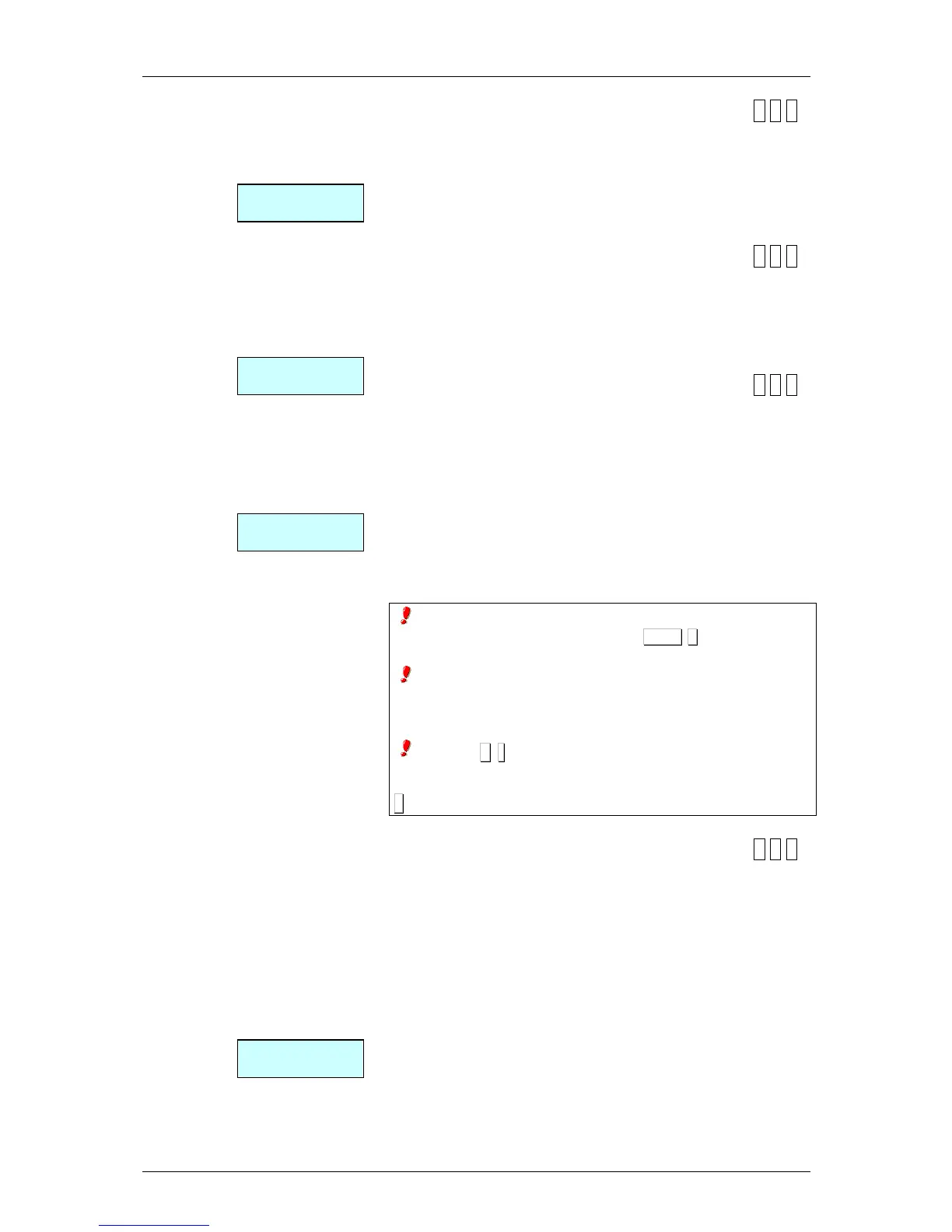5.1.7.5. Draw Control
[ 3 7 5 ]
This parameter allows you to enable or disable the cash drawer
check.
‘CONTROL OFF’ – Cash drawer check is disabled.
‘CONTROL ON’ – Cash drawer check is enabled.
‘DETECT ON’ – Draw control detector enabled
5.1.7.6. Increase/Decrease price
[ 3 7 6 ]
It allows you to enable the operation for increasing or decreasing
the price. The possible values are:
‘NO’ – Disabled increase or decrease in price
‘YES’ – Enabled increase or decrease in the price
5.1.7.7. Automatic Mode
[ 3 7 7 ]
There are two possible values:
‘MANUAL’ – Manual Operation
Every time an article with traceability is sold, the display shows
the article and product to which it is associated, and the
possibility is offered to change this association through the
association menu.
‘AUTOMATIC’ – Automatic Operation
Every time an article with traceability is sold, the sale is applied
to the last product belonging to the associated article. It is also
permitted to enter the product /article association menu
manually through a combination of keys.
Whatever the working mode, it can be accesed to the product
association menu with articles by pressing SHIFT +, once selected the
traceability article.
In this association menu, it is shown in the display the code and the
article
denomination, the fast identification of the product and the identification
number of the product.
The keys
+ -
look for the next and the previous value o f the
programmed scale. In addition the alphanumeric keypad can be used to
introduce the number of the wish product. To save the association press
∗
∗∗
∗.
5.1.7.8. CODE TIMEOUT
[ 3 7 8 ]
It is not necessary to enter all the digits of an article code in order
to select it.
The timer is activated each time a key is pressed while an article
code is being entered.
After the time has gone past, as entered for this parameter, the
article is shown with the code as far as it has been entered.
Possible values are:
‘NO’ – Timer not activate. Operation as normal.
‘0.5 SEC’ – 0.5 seconds.
‘1 SEC’ – 1 seconds.
‘1.5 SEC’ – 1.5 seconds.
‘2 SEC’ – 2 seconds.
‘2.5 SEC’ – 2.5 seconds.
'3 SEC’ – 3 seconds.
