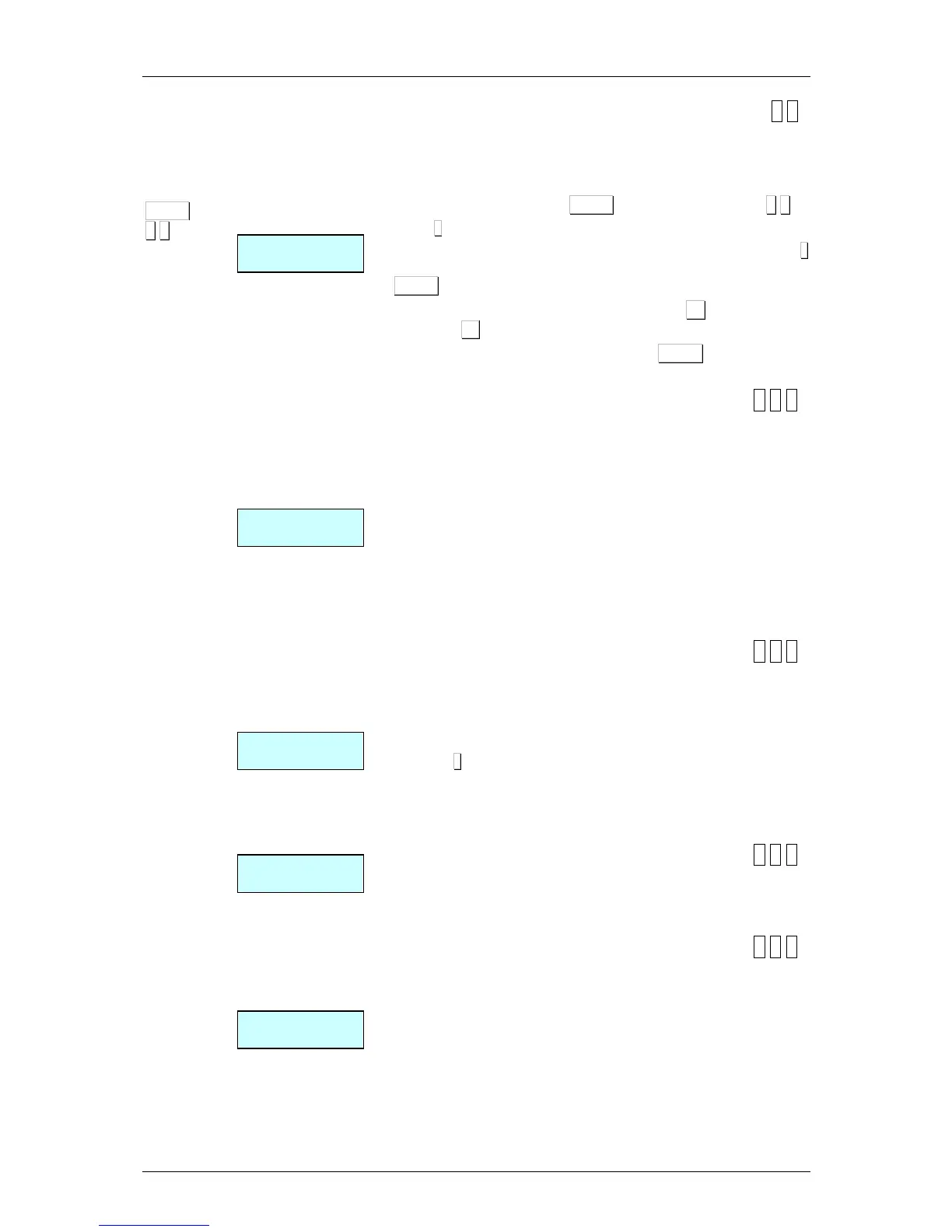5.1.5.Printing configuration [ 3 5 ]
This programming allows to define all the parameters related to
the printed data (register voucher, copies of ticket, ticket
reopening and payment modes).
To enter in this menu press MENU for 2 seconds and then 3 5.
Press
∗
∗∗
∗
The access to the submenus it is possible by pressing the key
∗
∗∗
∗
or by entering directly the code of the submenu after pressing
MENU.
Change from one option to another by using F2 to go down the
menu and F1 to go up.
To exit Configuration programming, press MENU
5.1.5.1. Voucher
[ 3 5 1 ]
With this option the user decides on the need for, and aspect of, a
voucher with the receipt.
Enter one of the following values:
‘0’ – Without voucher.
‘1’ – With voucher and bar code on the receipt (but not in the
voucher)
‘2’ – With voucher and bar code on the
voucher and not on
the receipt.
(Default value)
‘3’ – With voucher and bar code on the voucher and on the
receipt.
5.1.5.2. Voucher (2)
[ 3 5 2 ]
This parameter is used to set up the time, in seconds, the voucher
takes to be printed after the receipt is printed.
Enter one of the following values:
‘0’ – The voucher is printed 10 seconds later, or sooner if you
press
∗
∗∗
∗
. (If it is printed by the same printer as the receipt).
‘1’ to ‘9’ – The voucher is printed immediately after the receipt,
with a gap in time between both depending on the value
programmed.
5.1.5.3. Receipt Copy
[ 3 5 3 ]
‘YES’ - Permits copies of receipts to be made.
‘NO’ -Copies of receipts can NOT be made.
5.1.5.4. Receipt Reopening
[ 3 5 4 ]
The 500 model scale affords the possibility to select the
REOPENING of receipt operating mode. (see Section 2.3.8.
Reopen Receipt)
‘0’ – Without reopening
‘1’ – Reopening of receipt, normal operation.
‘X’ – Timed reopening.
