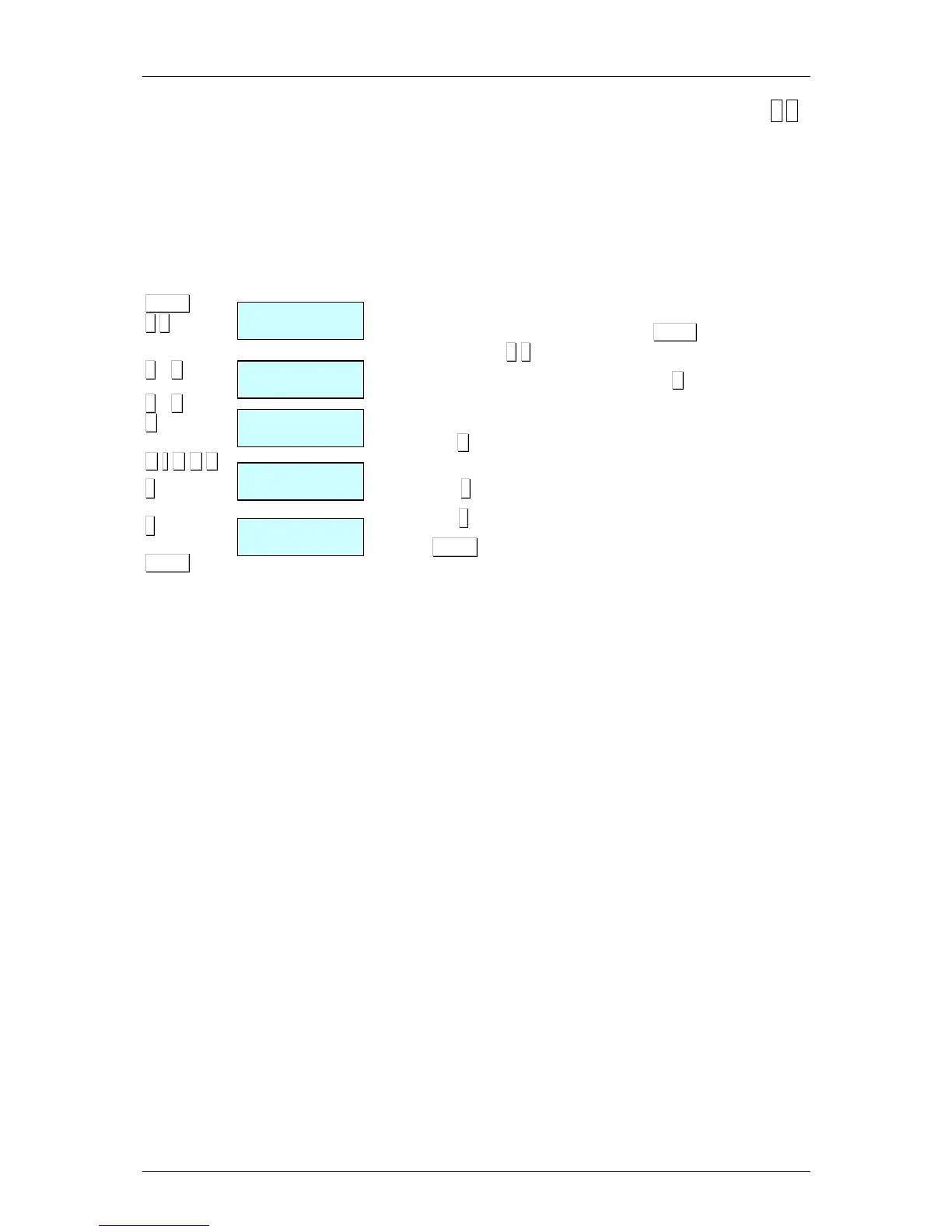6.2. ADVERTISING TEXTS [ 4 2 ]
If the number of seconds programmed in configuration parameter
Advertising (See the section 5.1.7.4. Advertising) have passed since
the scale last operated and if there is no weight on the dish, then the
scale will start to display ADVERTISING on both displays.
The scale will continue to emit advertising until a weight is placed on
the plate or a key is pressed.
There are four lines of 120 characters each, to enter the text of
the advertise you want.
To programm the advertisement texts:
1. To enter programming mode, press MENU (2 seconds) and
then the code 4 2
2. Enter the line number ( 1 to 4 ) and press X
3. Enter the speed of change of the message as a value between
1 and 9 (1 =slow, 9= fast). 0 means non showing the line. And
press X.
4. Enter the text . To make a preview of the line under edition
press ◊
◊◊
◊ .
5. Press ∗
∗∗
∗ to record the line.
Press MENU to exit from the programming menu.
