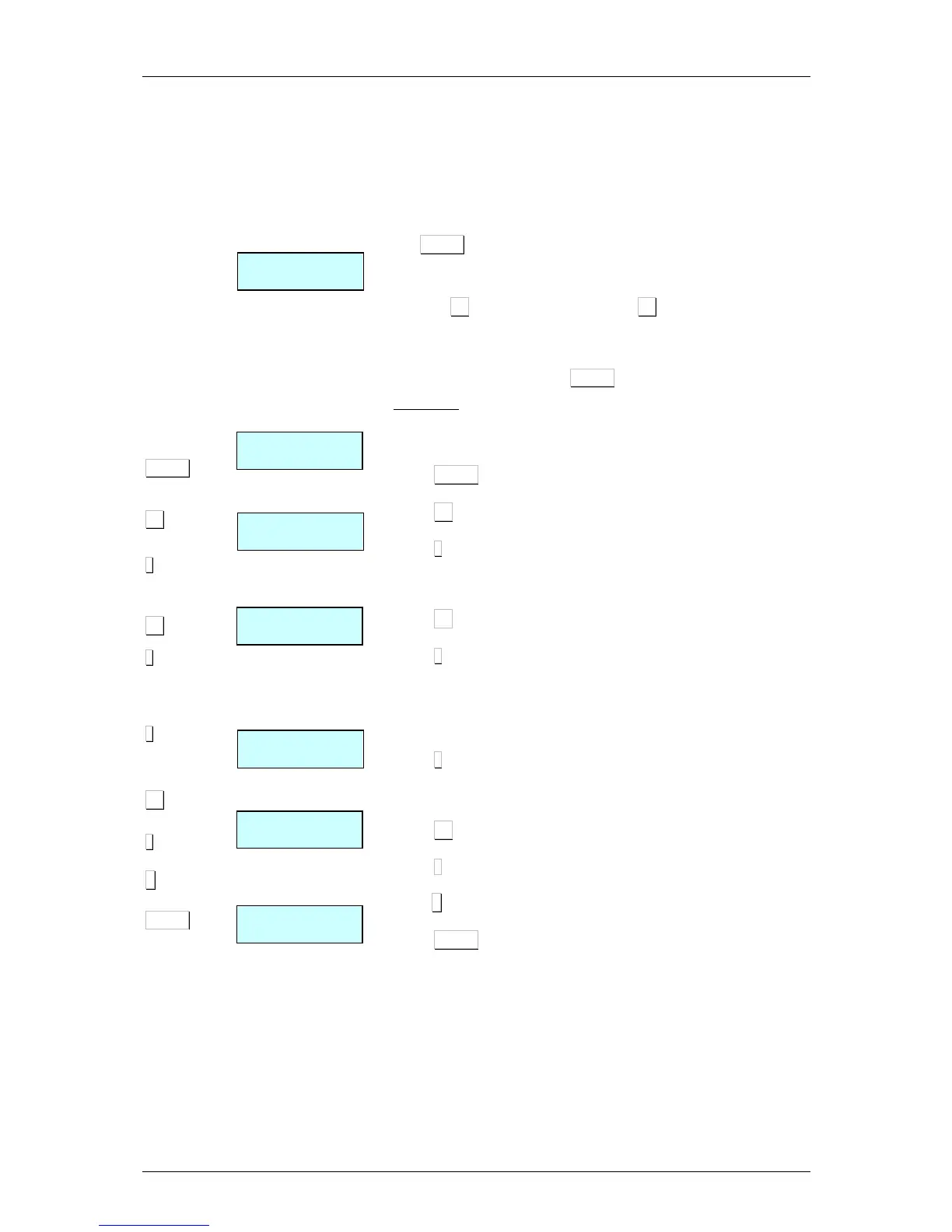3.PROGRAMMING
DIBAL 500 Range scales offer a menu-based programming
system, i.e. there is a hierarchical coded structure of programming
menus that provides fast and simple access to the different
programmes by using their corresponding codes.
Access to the main programming menu is gained by pressing the
key MENU for 2 seconds.
After gaining access to the programming mode, the selected
option will be shown in black. Change from one option to another
by using F2 to go down the menu and F1 to go up.
An option can also be selected by entering its code using the
number keys.
To exit programming, press MENU
OPTION 1:
Example: Select Global Format of Label 5.
Press MENU
Press F2 until menu Data is selected
Press
∗
∗∗
∗
The Data submenu appears.
Press F2 until see on the screen the Print Parameters
Press
∗
∗∗
∗
The Print Parameters submenu appears.
The Label Parameters option is already selected.
Press
∗
∗∗
∗
The Label Parameters submenu appears.
Press F2 until Label Format is selected.
Press
∗
∗∗
∗
Enter 5 to select format 5.
Press MENU until the programming menu is exited.
