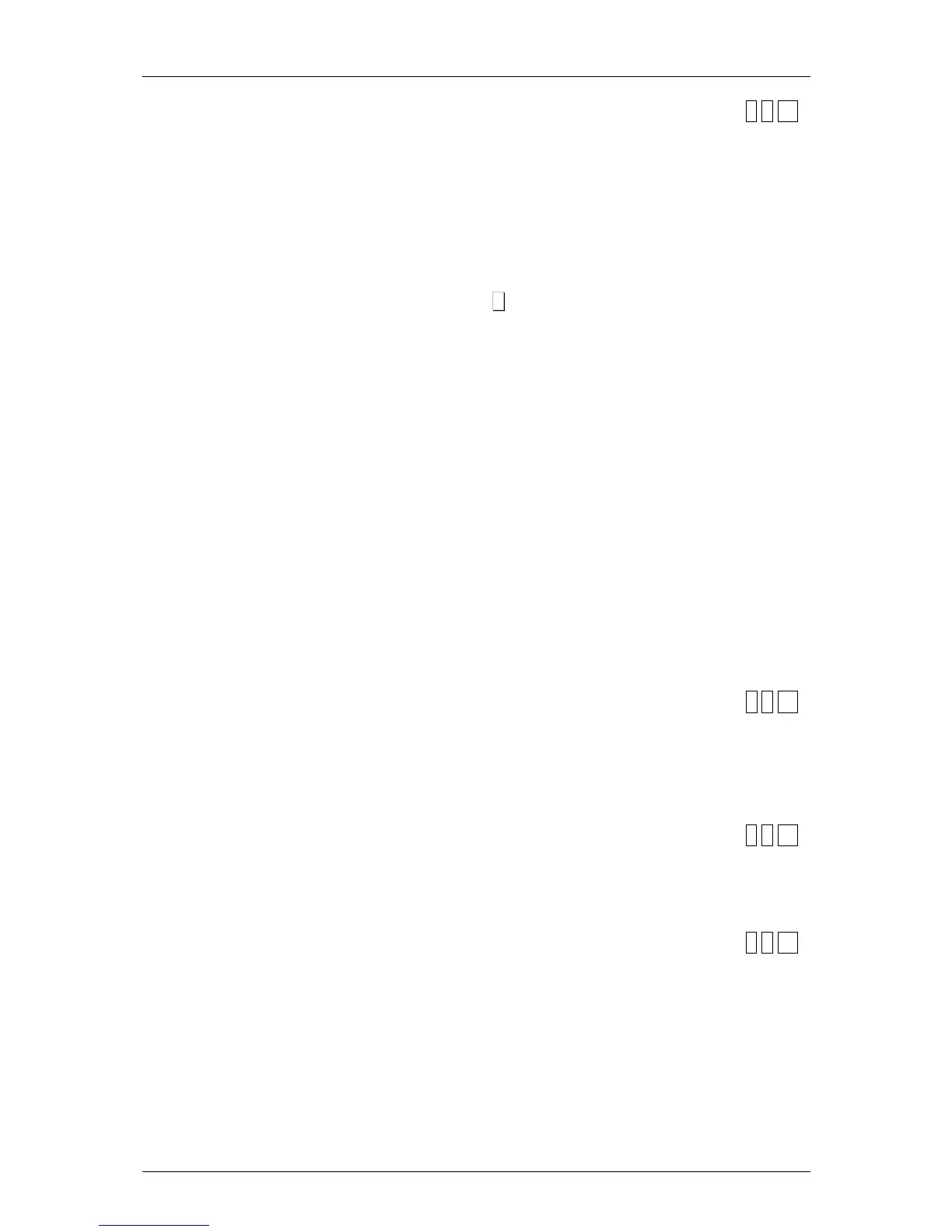12.1.14.Cash Drawer Report [ 8 1 14 ]
This list includes the totals, classified according to form of
payment, and the state of the cash drawer when first
opened, as well as the balance.
If you print the list for the first time after starting up the scale,
at the end of the day with or without deletion or clearance to
zero of partial accumulation, you must enter the amount of
money there is in the cash drawer with the numeric keypad,
for its subsequent check with the balance obtained by the
scale. If, on entering the amount to be checked, a mistake is
made, the C key will delete the amount entered.
This list can be printed as often as possible, but the amount
to be checked can only be entered the first time after starting
up the scale, at the end of the day with or with deletion or
following a clearance to zero of partial accumulation. This
prevents the balance being manipulated.
** TOTALS WAY OF PAYMENT **
WAY OF PAYMENT – AMOUNT
CASH
CARD/CHEQUE
CREDIT
***** CASH DRAWER STATE *****
STARTING TIME (time cash drawer is opened for the first
time in the day)
CASH SALES
LODGEMENTS
WITHDRAWALS
REAL AMOUNT
CHECKED AMOUNT
DIFFERENCE
12.1.15. Traceability Report [ 8 1 15 ]
This list inlcudes the animals programmed in the scale.
PROD. – REF. – NUMBER – WEIGHT
ADD WEIGHING.:
12.1.16. On Credit Customers Report [ 8 1 16 ]
This list includes the customers with the pending debt for
each one.
CUSTOMER – AMOUNT
12.1.17.Fiscal Report [ 8 1 17 ]
This list shows all receipts and labels that the scales have
issued. The way this list functions depends on the value of
the FISCAL MODE parameter. This operating mode must be
configured in test mode.
This parameter provides a list of all receipts from that day or
several days, following the order in which they have been
saved. Before printing the list, the required period should be
entered. By default, the start and end date are set with the
value of the current date programmed on the scales.
