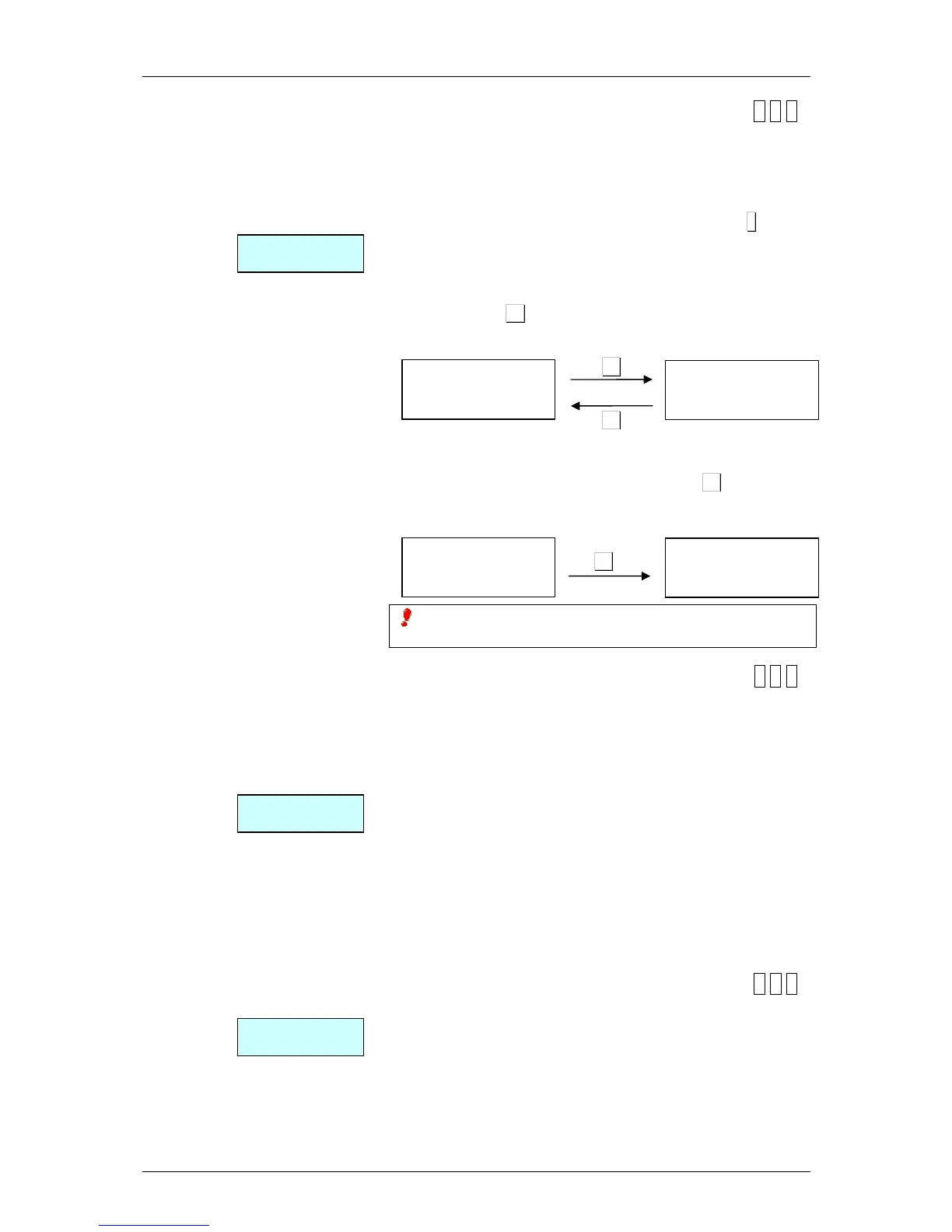5.1.3.1. Calculate Exchange
[ 3 3 1 ]
With this option you determine if the scale must calculate the
change before issuing the receipt or not. To do so:
‘N0’ – Without calculation of the change. (Default value)
‘DELAYED’ – With calculation of the change, after a 10-sec.
pause.
‘YES’ – With calculation of the change, wait to press ∗
∗∗
∗.
Enter the required change value with the numeric keypad.
If we are in a stage with secondary currency (for example. PTAS)
and main currency (for example EURO), we can change either of
them by pressing F2 key.
Example 1:
EURO PTAS
F2
F2
If we are in a stage with secondary currency (for example PTAS)
and main currency (for example EUROS), the secondary currency
is temporarily showed on the display by pressing F1.
Example 2:
EURO PTAS
F1
To get all these operatives done, “Calculate Exchange” option
must be previously activated.
5.1.3.2. Customer number
[ 3 3 2 ]
It decides which number will appear on the receipt number, a
successive number provided by the scale itself, or a number the
scale will request before printing the receipt (Customer number)
and whether what is printed is this receipt number or the sales
assistant’s code.
Enter one of the following values:
‘0’ – The sales assistant number is printed in the heading.
‘1’ – The customer number is requested before printing the
receipt, in order to print this number at the end. The sales
assistant number is printed in the heading.
‘2’ – The next consecutive receipt number is printed in the
heading.
‘3’ – A customer number is requested before the receipt is
printed, and this number is printed at the end. The next
consecutive receipt number is printed in the heading.
5.1.3.3. Code on receipt
[ 3 3 3 ]
This parameter allows you to configure the scale to print the
article code on the receipt or not. This parameter can have two
values.
‘NO’ – It does not show the article code on the receipt.
‘YES’ – It shows the article code with a description.
TOTAL: 25,69
TENDERED: 50,00
CHANGE: 24,31
TOTAL: 4.274
TENDERED: 8.319
CHANGE: 4.045
TOTAL: 25,69
TENDERED: 50,00
CHANGE: 24,31
TOTAL: 4.274
TENDERED: 8.319
CHANGE: 4.045
