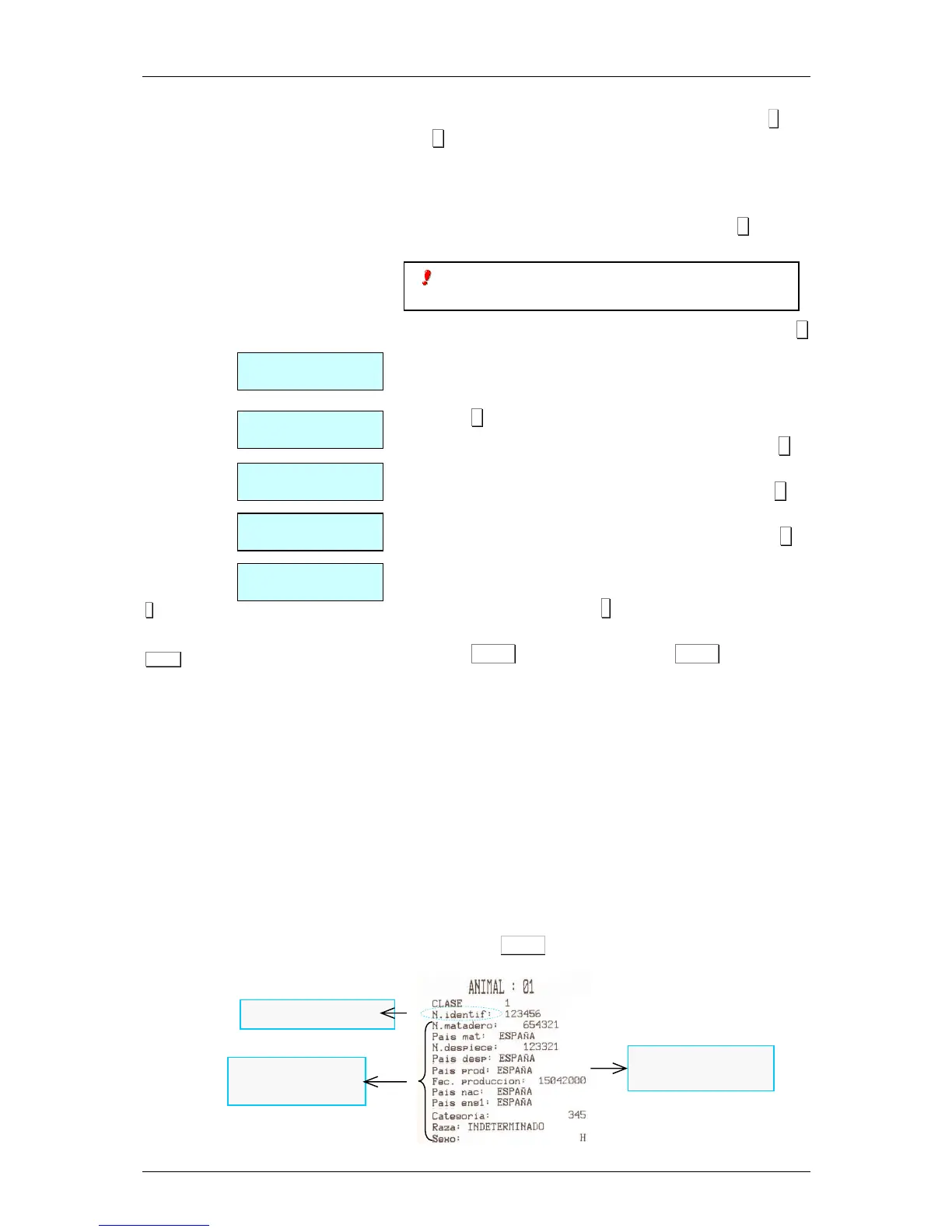Enter the characteristics of the PLU we are programming such as
IDN, product, (1-20*), defined by the keypad for example 2 and
press X.
We have continue programming sections in the point 6.5.2
Products programming, having into account that:
1. Then program the TEXTS (answers) associated with the
Table of Text (questions) from 1 to 20 *. Use the X button to
change from lineof text to next line.
2. Programme the N. Identification (Given by default). Press X
to be changing the next field edited in the section 6.5.3.
Table of Text programming.
3. Program the field SLAUGHTERING HOUSE NUMBER.
Press X to g oto the next field.
4. Programme the COUNTRY OF SLAUGHTER. Press X to
proceed to the next field.
5. Programme the QUARTERING NUMBER. Press X to
proceed to the next field.
6. Programme the COUNTRY OF QUARTERING. Press X to
proceed to the next field.
7. Do the same with the rest of the parameters.
8. To exit and record press ∗
∗∗
∗ to memorised the article with
traceability, which has already programmed
9. Press PRINT to print the product. And MENU to exit.
N. Identification*: ES1234546 Country of Fattening1: Spain
Category: 345
Country of Slaughtering: Spain Breed: Not specified
Quartering Number 1: 123321 Sex: Female
Country of Quartering 1: Spain Age: 3 years
Country of Production: Spain Type of Animal: Veal
Production Date: 15/04/200 Slaughtered in: Spain
Country of Birth: Spain
*
N. Identification: Compulsory parameter, it is note necessary to edit
because the scale has it as default.
We can introduce 20 lines of text that is available for each product
(See section. 6.5.2. Products Programming).
When you press PRINT we have:
N. Identification: It is a compulsory field and the first one it
appears, before the text of lines.
Text entered by the
user.
Table of text.
Compulsory Text.
