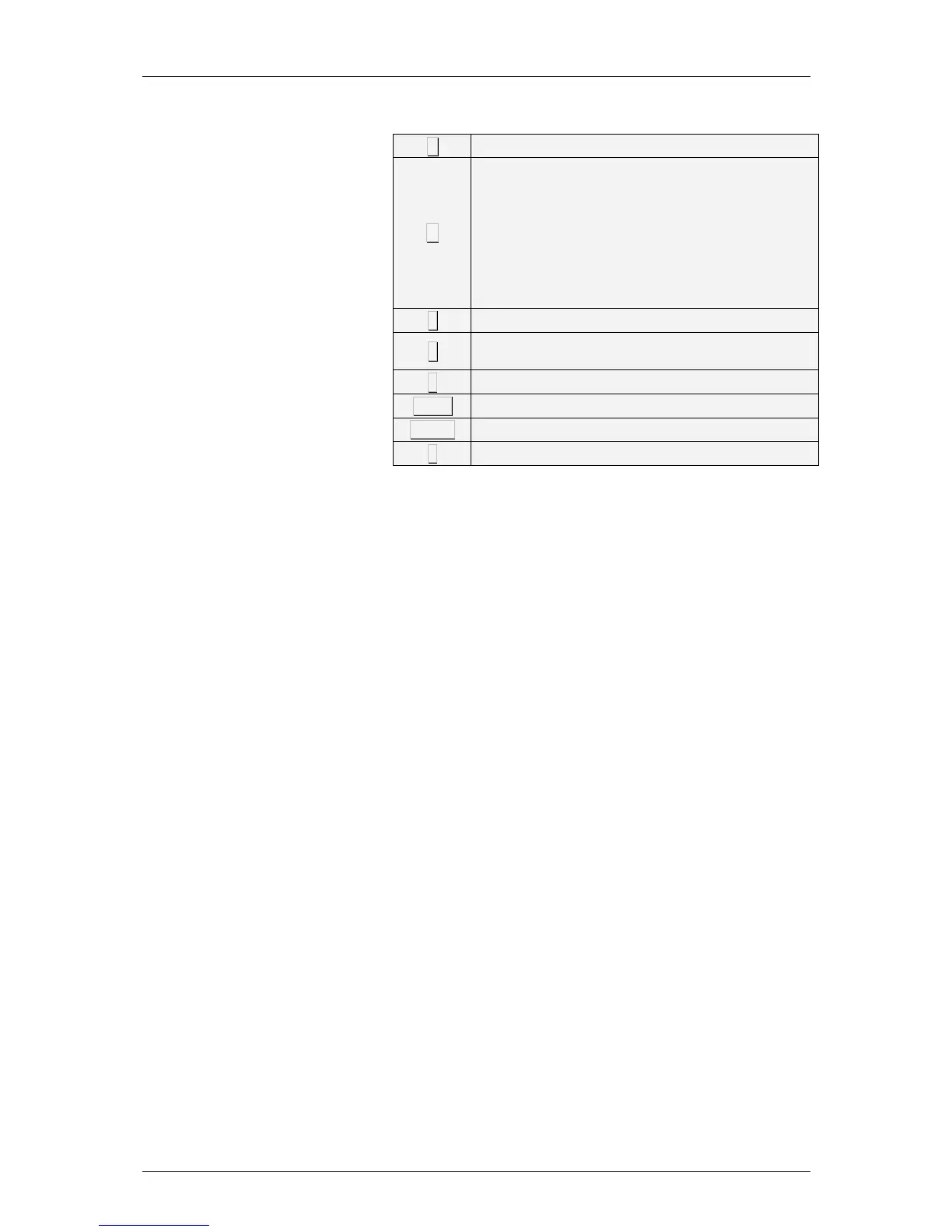The key functions are as follows:
X Programme the next section.
C
In general, the field being edited is deleted.
In the format number field:
If it is a fixed format: this deletes the associated
headings
If it is a programmable format: this deletes the whole
format.
In the Mode field, it switches between possible
values.
+
++
+
Go to the next programming section in the same line.
−
−−
−
In headings, this is for going to the previous Heading.
In text programming it moves the cursor backwards.
◊
◊◊
◊
Deletes the format.
F1/F2 Goes back to programming the previous section.
PRINT Prints programmed parameters.
∗
∗∗
∗
Records entered format.
Table 9-1
A programmable receipt is made up of the following different lines:
1. Head line
2. Head line 1
3. Vendor name
4. Title
5. Sale line
6. Total in principal 1 currency (Tot Pri Cur 1)
7. Total in principal 2 currency (Tot Pri Cur 2)
8. Total in principal currency (Tot Pri Cur)
9. Total secondary 1 currency (Tot Sec Cur 1)
10. Total secondary 2 currency (Tot Sec Cur 2)
11. Total secondary currency (Tot Sec Cur )
12. Discount line (Linre Disc)
13. VAT
14. Currency
15. Tendered/change 1 (Tend Change 1)
16. Tendered/change 2 (Tend Change 2)
17. Barcode
18. Loyalty points (Loyalty Pts)
19. You were served by 1 (Served by 1)
20. You were served by 2 (Served by 2)
21. You were served by (Served by )
22. Logos
