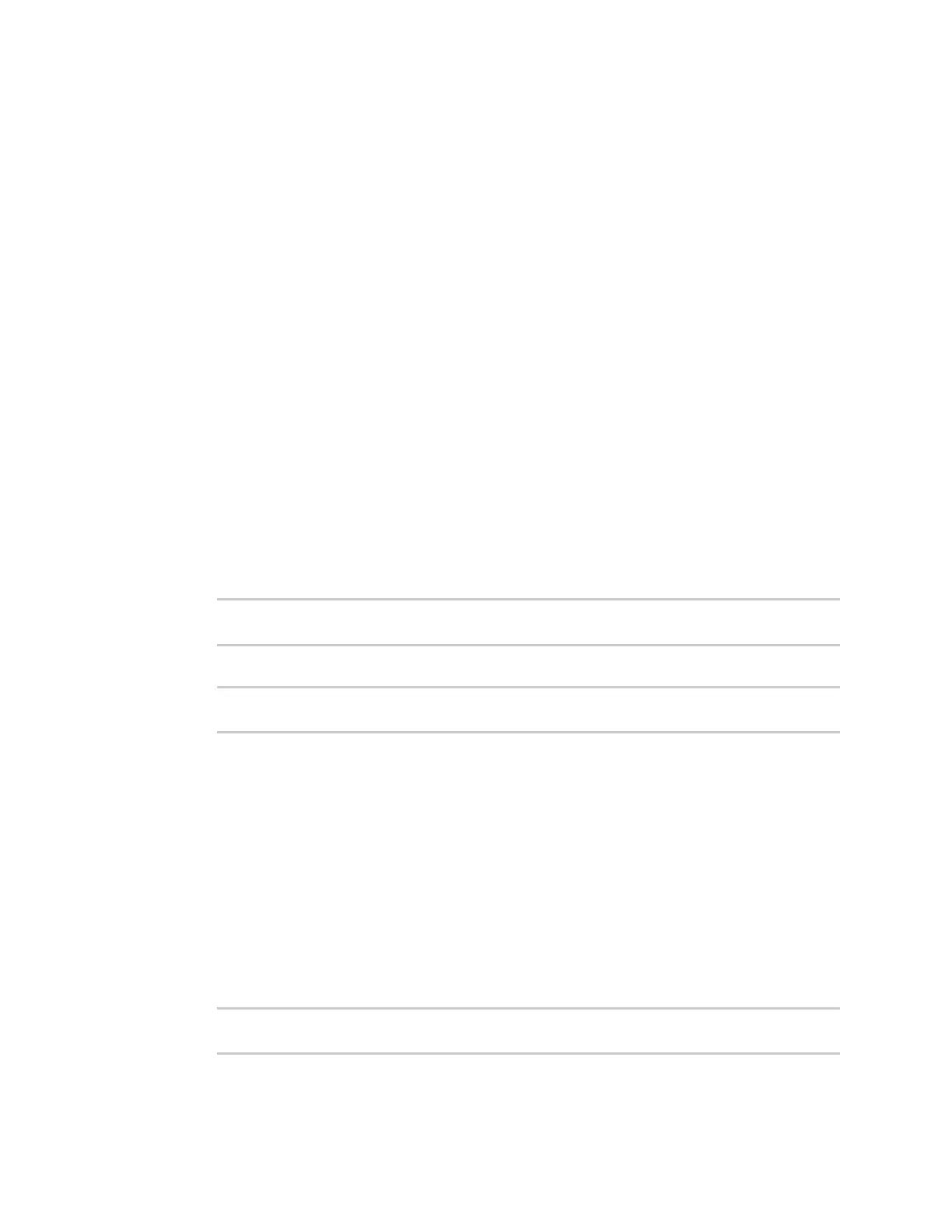System administration Configure a power profile
IX10 User Guide
831
inactivity periods.
n
Power save: The CPU clock frequency is scaled down to work in the lowest available
frequency and save power.
n
Manual: Allows you to manually set the working frequency of the CPU. When this option
is selected, the setting Custom frequency is available to set the CPU working frequency
manually:
l
198 MHz
l
396 MHz
l
528 MHz
l
792 MHz
5. Toggle off LEDs enabled to disable all LEDs on the device except for the Power LED, which will
remain lit green, indicating that the device has power. If disabled, one or more LEDs will flash
periodically to indicate that the device is still active.
6. Click Apply to save the configuration and apply the change.
Command line
1. Select the device in Remote Manager and click Actions > Open Console, or log into the IX10
local command line as a user with full Admin access rights.
Depending on your device configuration, you may be presented with an Access selection
menu. Type admin to access the Admin CLI.
2. At the command line, type config to enter configuration mode:
> config
(config)>
3. Set the profile you prefer:
(config)> system power profile profile_name
(config)>
where profile_name is one of:
n
auto: The CPU clock frequency is dynamically scaled up and down to provide better
performance during high demanding conditions and also to save power during
inactivity periods.
n
manual: Allows you to manually set the working frequency of the CPU.
n
performance: The CPU clock frequency is scaled up to work in the highest available
frequency and provide a better system performance.
n
powersave: The CPU clock frequency is scaled down to work in the lowest available
frequency and save power.
The default is performance.
4. If profile is set to manual, set the CPU working frequency:
(config)> system power custom_freq frequency
(config)>
where frequency is one of: