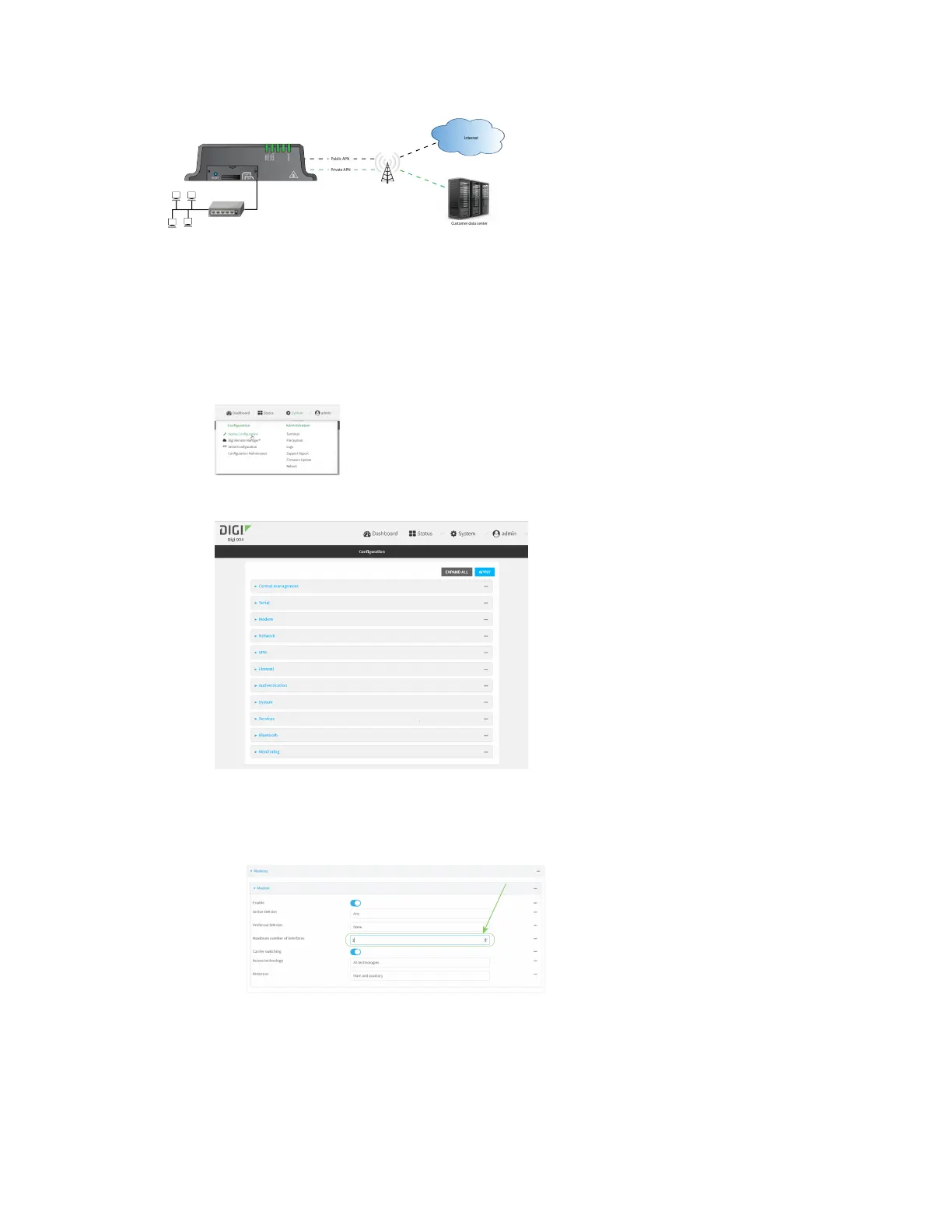Interfaces Wireless Wide Area Networks (WWANs)
IX14 User Guide
100
To accomplish this, we will create separate WWAN interfaces that use the same modem but use
different APNs, and then use routing roles to forward traffic to the appropriate WWAN interface.
WebUI
1. Log into the IX14 WebUI as a user with full Admin access rights.
2. On the menu, click System. Under Configuration, click Device Configuration.
The Configuration window is displayed.
3. Increase the maximum number of interfaces allowed for the modem:
a. Click Network > Modems > Modem.
b. For Maximum number of interfaces, type 2.
4. Create the WWAN interfaces:
In this example, we will create two interfaces named WWAN_Public and WWAN_Private.