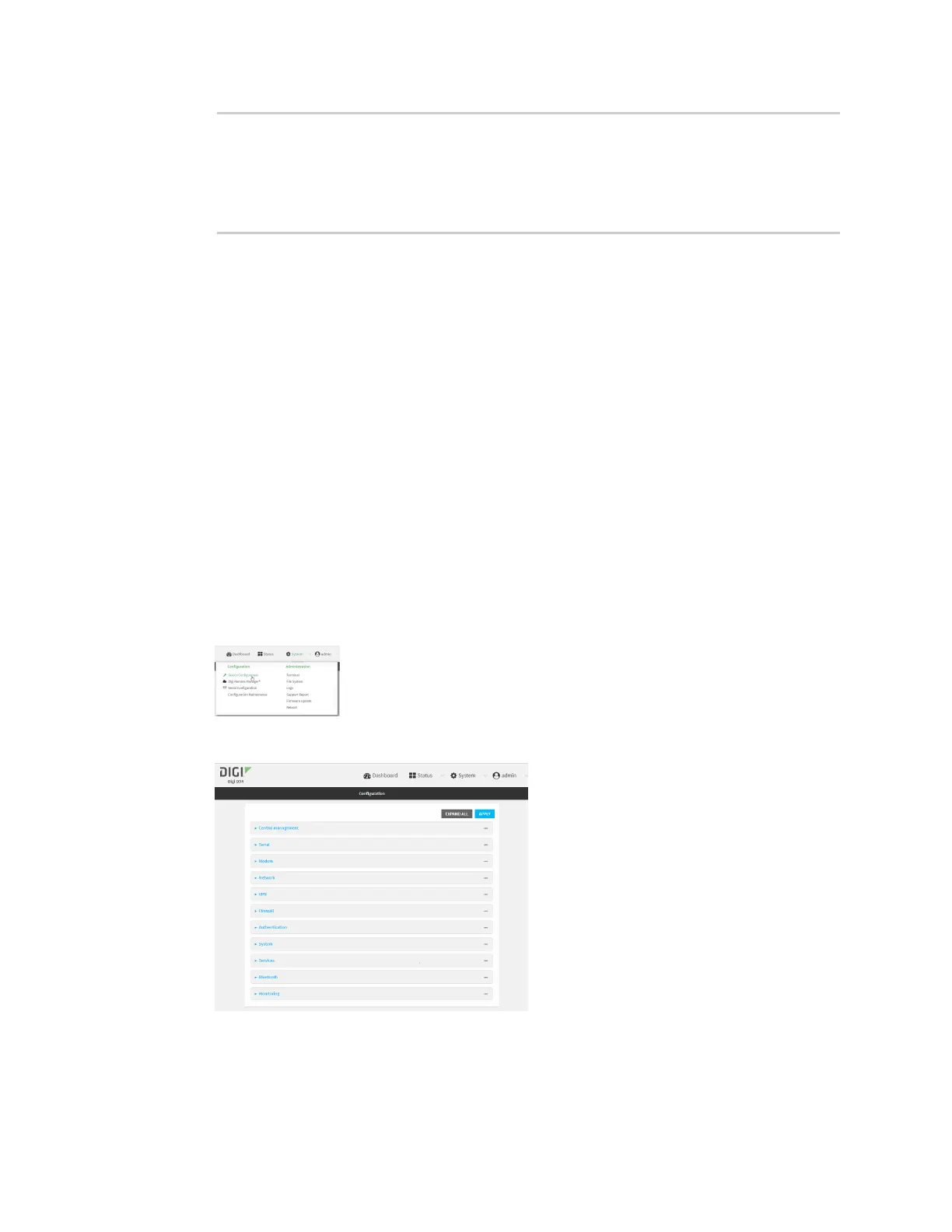Interfaces Local Area Networks (LANs)
IX14 User Guide
147
192.168.2.194 MTK-ENG-USER1 May 19 08:25:11 UTC 2021 Dynamic Yes
ba:ba:2c:13:8c:71
192.168.2.195 MTK-ENG-USER2 May 20 11:32:12 UTC 2021 Dynamic Yes
09:eb:10:f0:bc:16
>
4. Type exit to exit the Admin CLI.
Depending on your device configuration, you may be presented with an Access selection
menu. Type quit to disconnect from the device.
Create a Virtual LAN (VLAN) route
Virtual LANs (VLANs) allow splitting a single physical LAN into separate Virtual LANs. This is useful for
security reasons, and also helps to reduce broadcast traffic on the LAN.
Required configuration items
n
Device to be assigned to the VLAN.
n
The VLANID. The TCP header uses the VLAN ID to identify the destination VLAN for the packet.
To create a VLAN:
WebUI
1. Log into the IX14 WebUI as a user with full Admin access rights.
2. On the menu, click System. Under Configuration, click Device Configuration.
The Configuration window is displayed.
3. Click Network > Virtual LAN.
4. Type a name for the VLAN and click .
5. Select the Device.