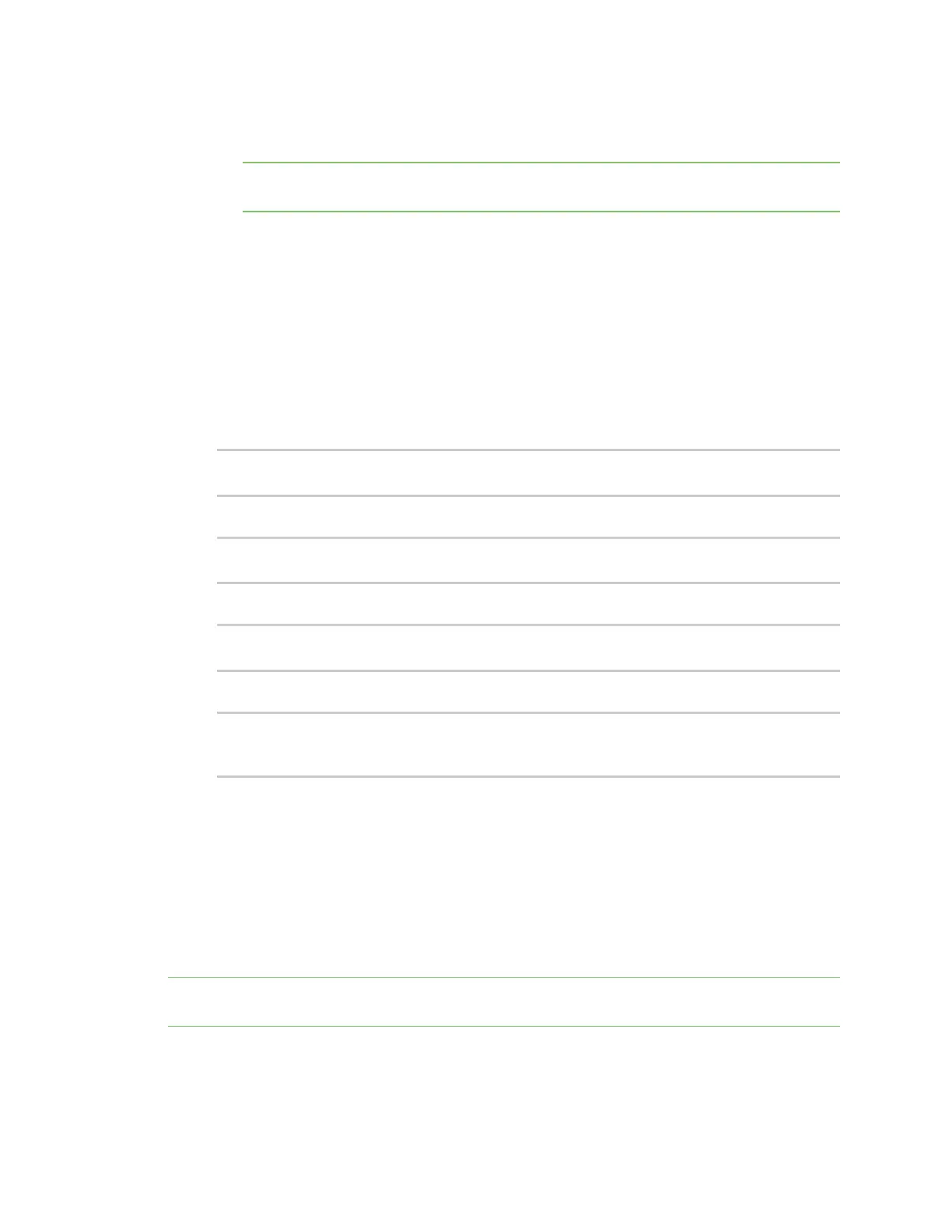System administration Erase device configuration and reset to factory defaults
IX14 User Guide
295
Password: Use the unique password printed on the bottom label of the device (or the
printed label included in the package).
Note If your device was manufactured prior to the release of firmware version 19.11.x, the
default user name may be root.
c. (Optional) Reset the default password for the admin account. See Change the default
password for the admin user for further information.
Reset the device with the revert command
You can reset the device to the default configuration without removing scripts, keys, and logfiles by
using the revert command:
1. Log into the IX14 command line as a user with full Admin access rights.
Depending on your device configuration, you may be presented with an Access selection
menu. Type admin to access the Admin CLI.
2. At the command line, type config to enter configuration mode:
> config
(config)>
3. At the config prompt, enter revert:
(config)> revert
(config)>
4. Set the password for the admin user prior to saving the changes:
(config)> auth user admin password pwd
(config)>
5. Save the configuration and apply the change:
(config)> save
Configuration saved.
>
6. Type exit to exit the Admin CLI.
Depending on your device configuration, you may be presented with an Access selection
menu. Type quit to disconnect from the device.
Configure the IX14 device to use custom factory default settings
You can configure your IX14 device to use custom factory default settings. This way, when you erase
the device's configuration, the device will reset to your custom configuration rather than to the
original factory defaults.
Note To clear the custom default configuration, press the RESET button, wait for the device to reboot,
then press the RESET button again.
