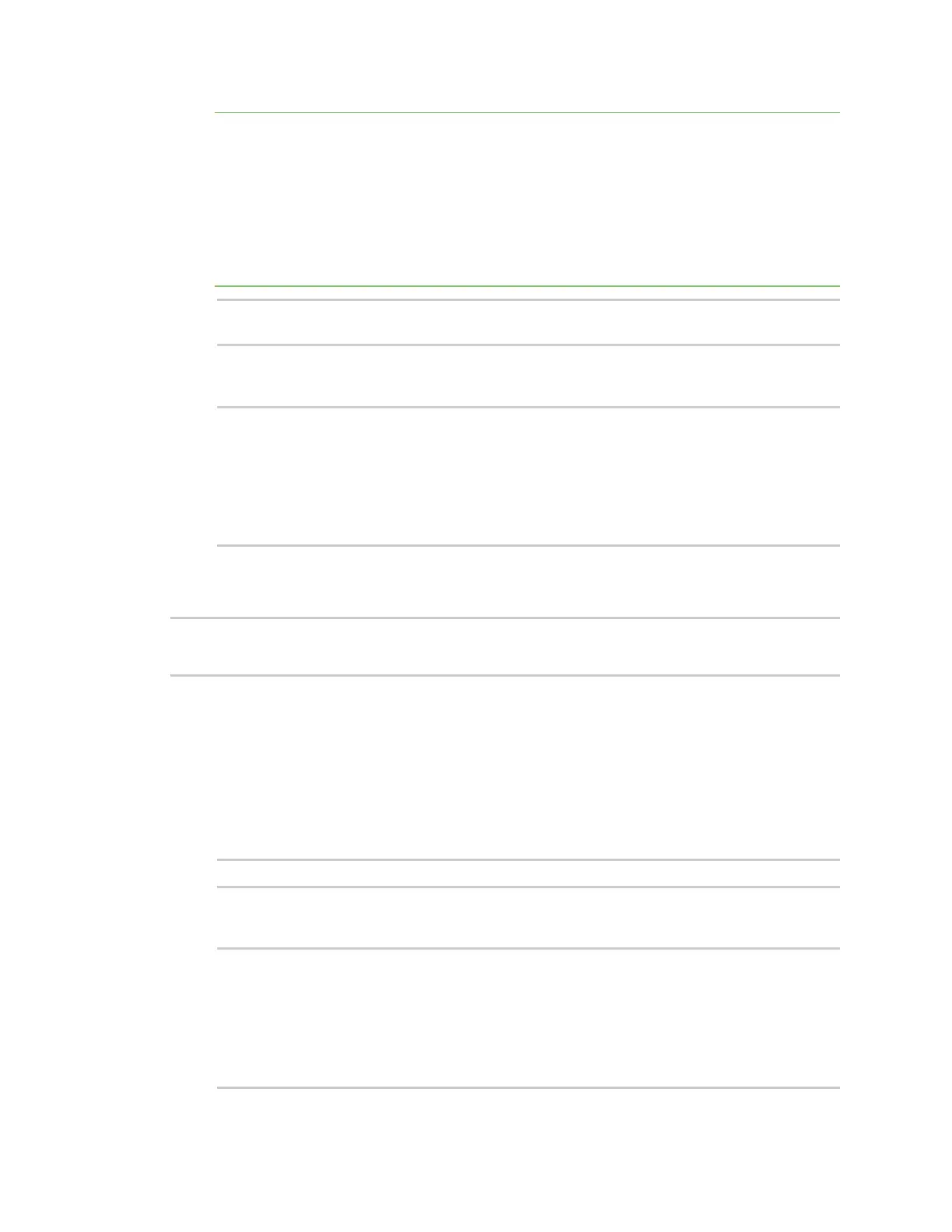Configuration and management Exit the command line interface
IX14 User Guide
44
n
The default user is root:
l
If the device is at a firmware level 19.8.x or older.
l
If the device has been upgraded from 19.8.x or older to 19.11.x or newer.
n
The default user is admin:
l
If the device is at 19.11.x or newer when manufactured.
l
If the device has been upgraded from 19.8.x or older to 19.11.x or newer and has
been factory reset after the upgrade.
login: admin
Password: **********
3. Depending on the device configuration, you may be presented with another menu, for
example:
Access selection menu:
a: Admin CLI
s: Shell
q: Quit
Select access or quit [admin] :
Type a or admin to access the IX14 command line.
You will now be connected to the Admin CLI:
Connecting now, 'exit' to disconnect from Admin CLI ...
>
See Command line interface for detailed instructions on using the command line interface
Exit the command line interface
Command line
1. At the command prompt, type exit.
> exit
2. Depending on the device configuration, you may be presented with another menu, for
example:
Access selection menu:
a: Admin CLI
s: Shell
q: Quit
Select access or quit [admin] :