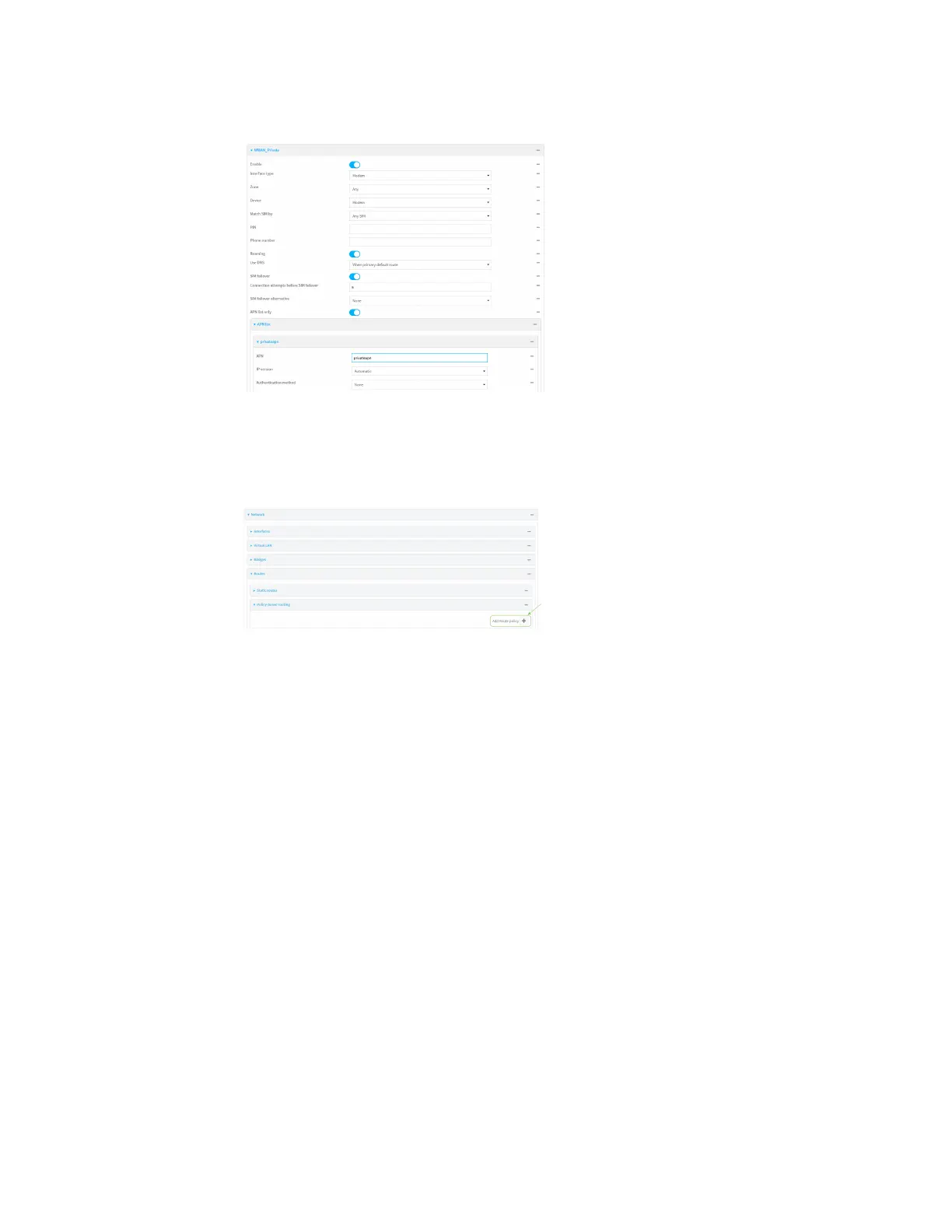Interfaces Wireless Wide Area Networks (WWANs)
IX14 User Guide
102
m. For APN, type the private APN provided to you by your cellular carrier.
5. Create the routing policies. For example, to route all traffic from a device with the IP address of
192.168.2.101 through the private APN:
a. Click Network > Routes > Policy-based routing.
b. Click the to add a new route policy.
c. For Label, enter Route through private APN.
d. For Interface, select Interface: WWAN_Private.
e. Configure the source address:
i. Click to expand Source address.
ii. For Type, select IPv4 address.
iii. For Address, type 192.168.2.101.
f. Configure the destination address:
i. Click to expand Destination address.
ii. For Type, select Interface.