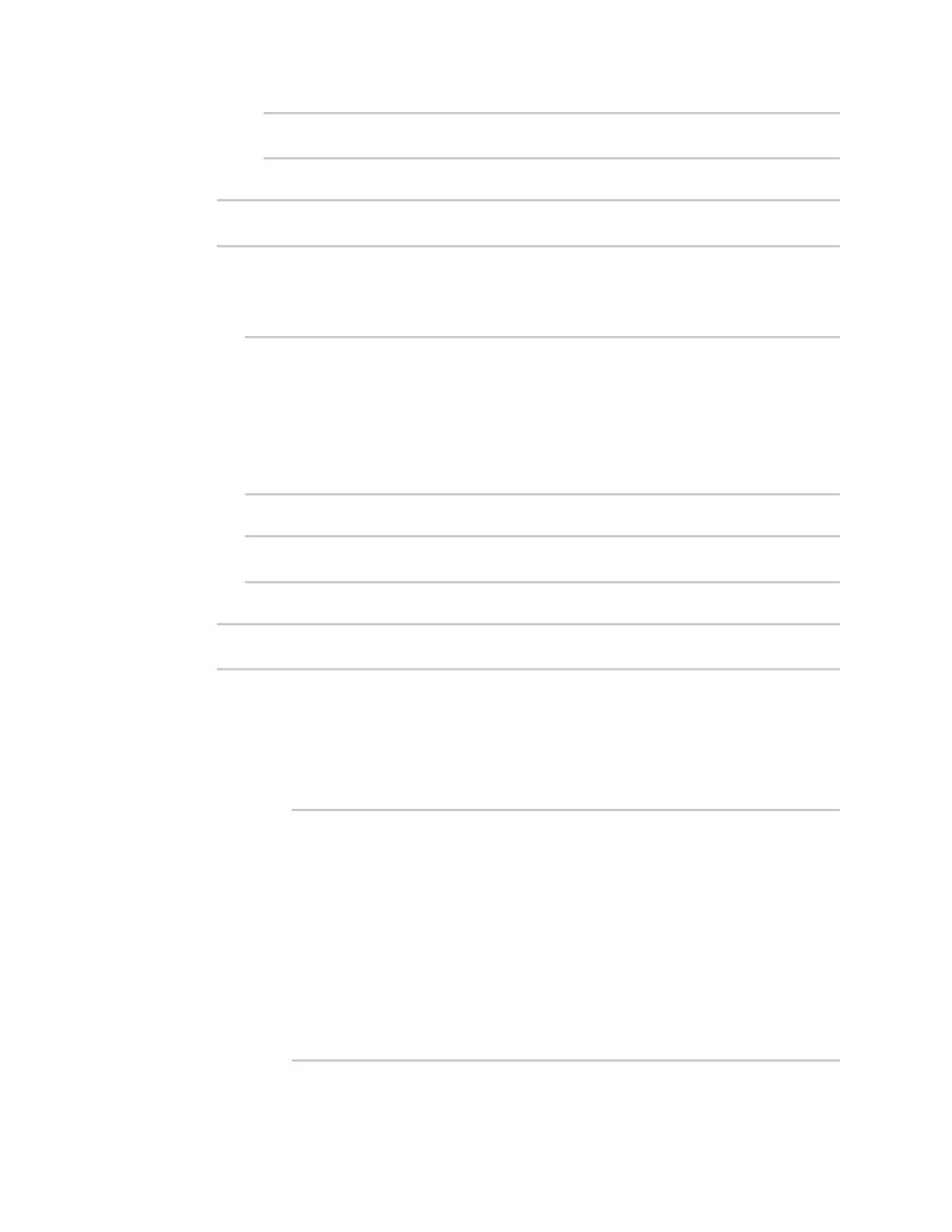Interfaces Wireless Wide Area Networks (WWANs)
IX14 User Guide
110
(config)> network interface my_wwan
(config network interface my_wwan)>
4. Set the appropriate firewall zone:
(config network interface my_wwan)> zone zone
(config network interface my_wwan)>
See Firewall configuration for further information.
5. Select a cellular modem:
a. Enter modem device ? to view available modems and the proper syntax.
(config network interface my_wwan)> modem device ?
Device: The modem used by this network interface.
Format:
modem
Current value:
(config network interface my_wwan)> device
b. Set the device:
(config network interface my_wwan)> modem device modem
(config network interface my_wwan)>
6. Set theSIM matching criteria to determine when this WWAN should be used:
(config network interface my_wwan)> modem match value
(config network interface my_wwan)>
Where value is one of:
n
any
n
carrier
Set the cellular carrier must be in active for this WWAN to be used:
a. Use ? to determine available carriers:
(config network interface my_wwan)> modem carrier
Match SIM carrier: The SIM carrier match criteria. This
interface is applied when the SIM card is
provisioned from the carrier.
Format:
AT&T
Rogers
Sprint
T-Mobile
Telstra
Verizon
Vodafone