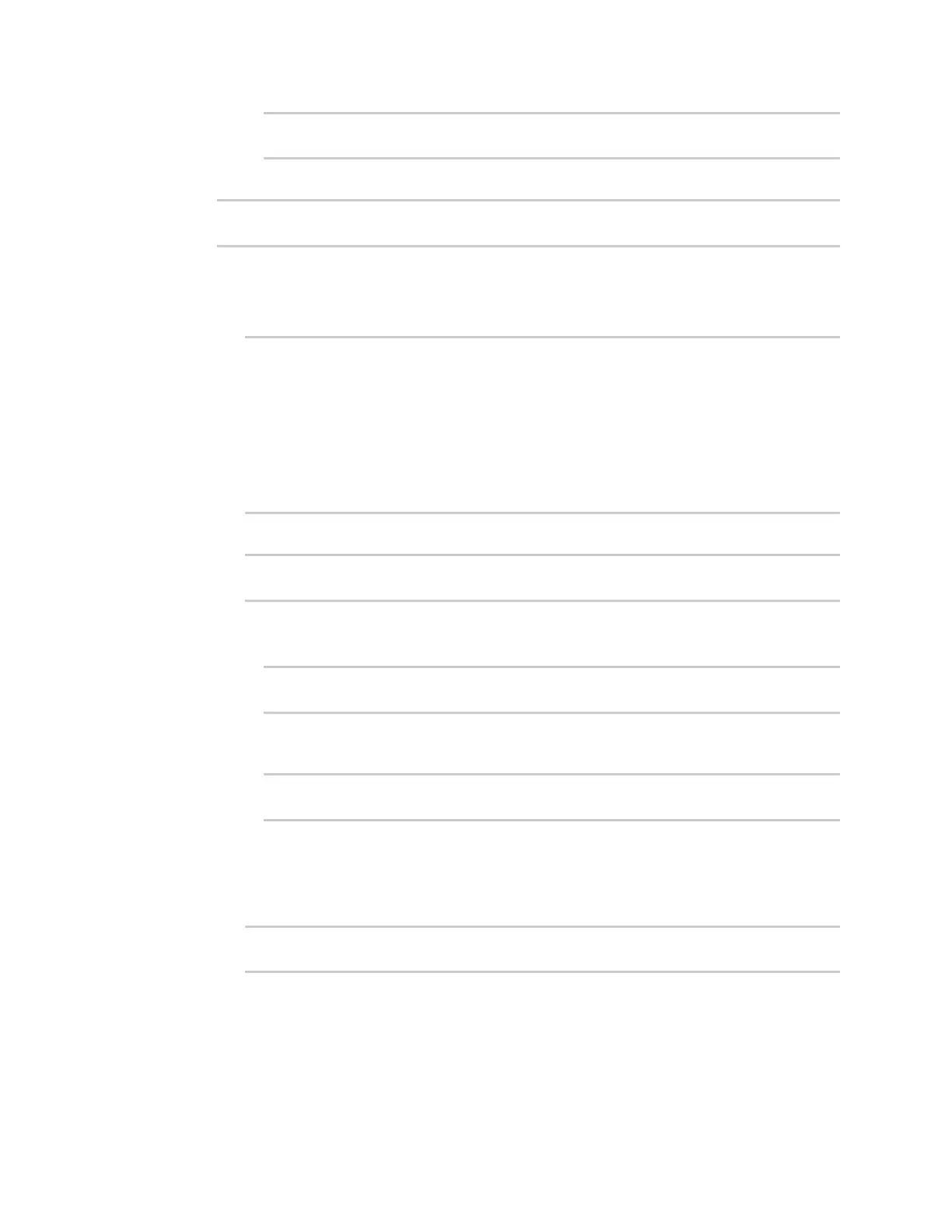Interfaces Local Area Networks (LANs)
IX14 User Guide
124
(config)> network interface my_lan
(config network interface my_lan)>
4. Set the appropriate firewall zone:
(config network interface my_lan)> zone zone
(config network interface my_lan)>
See Firewall configuration for further information.
5. Select an Ethernet device.
a. Enter device ? to view available devices and the proper syntax.
(config network interface my_lan)> device ?
Device: The network device used by this network interface.
Format:
/network/device/lan
/network/device/loopback
Current value:
(config network interface my_lan)> device
b. Set the device for the LAN:
(config network interface my_lan)> device device
(config network interface my_lan)>
6. Configure IPv4 settings:
n
IPv4 support is enabled by default. To disable:
(config network interface my_lan)> ipv4 enable false
(config network interface my_lan)>
n
The LAN is configured by default to use a static IP address for its IPv4 configuration. To
configure the LAN to be a DHCP client, rather than using a static IP addres:
(config network interface my_lan)> ipv4 type dhcp
(config network interface my_lan)>
These instructions assume that the LAN will use a static IP address for its IPv4
configuration.
a. Set the IPv4 address and subnet of the LAN interface. Use the format IPv4_
address/netmask, for example, 192.168.2.1/24.
(config network interface my_lan)> ipv4 address ip_address/netmask
(config network interface my_lan)>
b. Optional IPv4 configuration items: