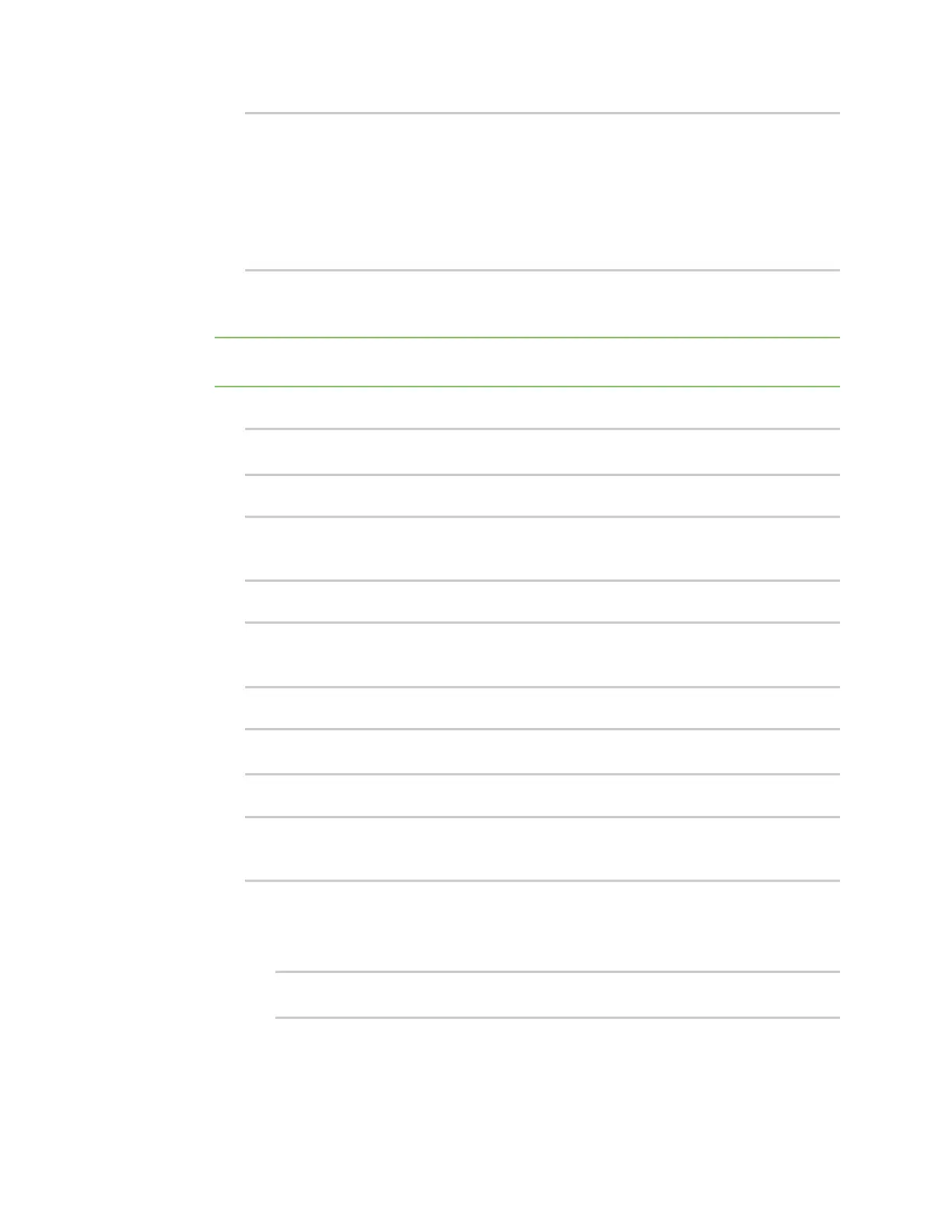Interfaces Local Area Networks (LANs)
IX14 User Guide
126
DHCPv6 server: The DHCPv6 server settings for this network interface.
Parameters Current Value
---------------------------------------------------------------------
----------
enable true Enable
(config network interface my_lan)>
d. Modify any of the remaining default settings as appropriate.
8. (Optional) To configure 802.1x port based network access control:
Note The IX14 can function as an 802.1x authenticator; it does not function as an 802.1x
supplicant.
a. Enable the 802.1x authenticator on the IX14 device:
(config network interface my_lan)> 802_1x authentication enable true
(config network interface my_lan)>
b. Set the IP address of the authentication server:
(config network interface my_lan)> 802_1x authentication ip IPv4_
address
(config network interface my_lan)>
c. Set the password for the authentication server:
(config network interface my_lan)> 802_1x authentication password
password
(config network interface my_lan)>
d. The authentication server port number defaults to 1812. To set an alternate port number:
(config network interface my_lan)> 802_1x authentication port port
(config network interface my_lan)>
e. Set the frequency period for reauthorization:
(config network interface my_lan)> 802_1x authentication reauth_period
value
(config network interface my_lan)>
where value is an integer between 0 and 86400. The default is 3600.
f. (Optional) Configure 802.1x authentication auditing:
i. Enable authentication auditing on the IX14 device:
(config network interface my_lan)> 802_1x accounting enable true
(config network interface my_lan)>