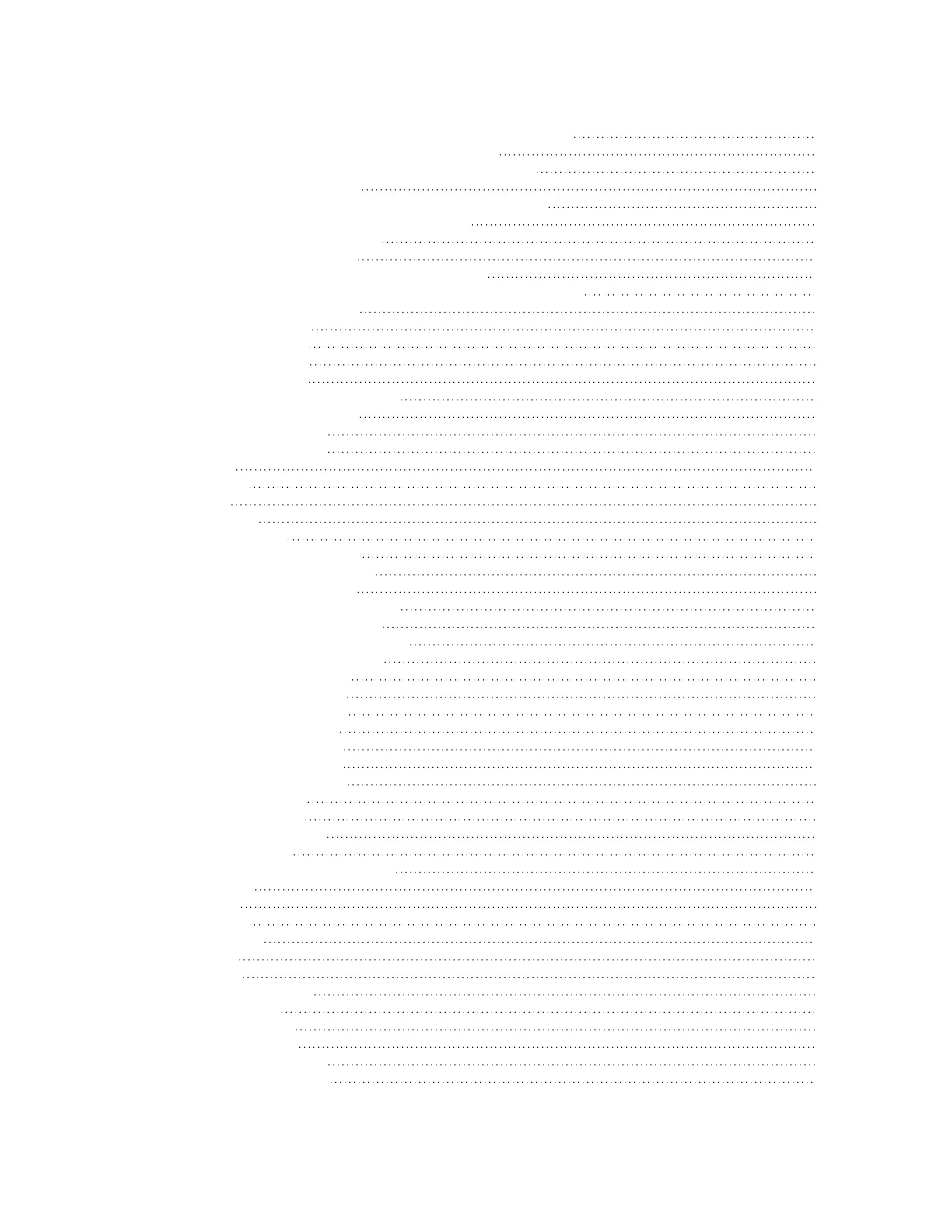IX14 User Guide
17
Enter configuration commands in configuration mode 786
Save changes and exit configuration mode 787
Exit configuration mode without saving changes 787
Configuration actions 787
Display command line help in configuration mode 788
Move within the configuration schema 791
Manage elements in lists 792
The revert command 794
Enter strings in configuration commands 796
Example: Create a new user by using the command line 796
Command line reference 799
analyzer clear 800
analyzer save 801
analyzer start 801
analyzer stop 801
clear dhcp-lease ip-address 801
clear dhcp-lease mac 801
container create 802
container delete 802
cp 802
help 802
ls 804
mkdir 805
modem at 805
modem at-interactive 805
modem firmware check 805
modem firmware list 805
modem firmware ota check 806
modem firmware ota list 806
modem firmware ota update 806
modem firmware update 806
modem pin change 807
modem pin disable 807
modem pin enable 807
modem pin status 808
modem pin unlock 808
modem puk status 808
modem puk unlock 808
modem reset 809
modem scan 809
modem sim-slot 809
monitoring 809
monitoring metrics upload 810
more 810
mv 810
ping 810
reboot 812
rm 813
scp 814
show analyzer 814
show arp 814
show cloud 814
show config 815
show containers 815
show dhcp-lease 815