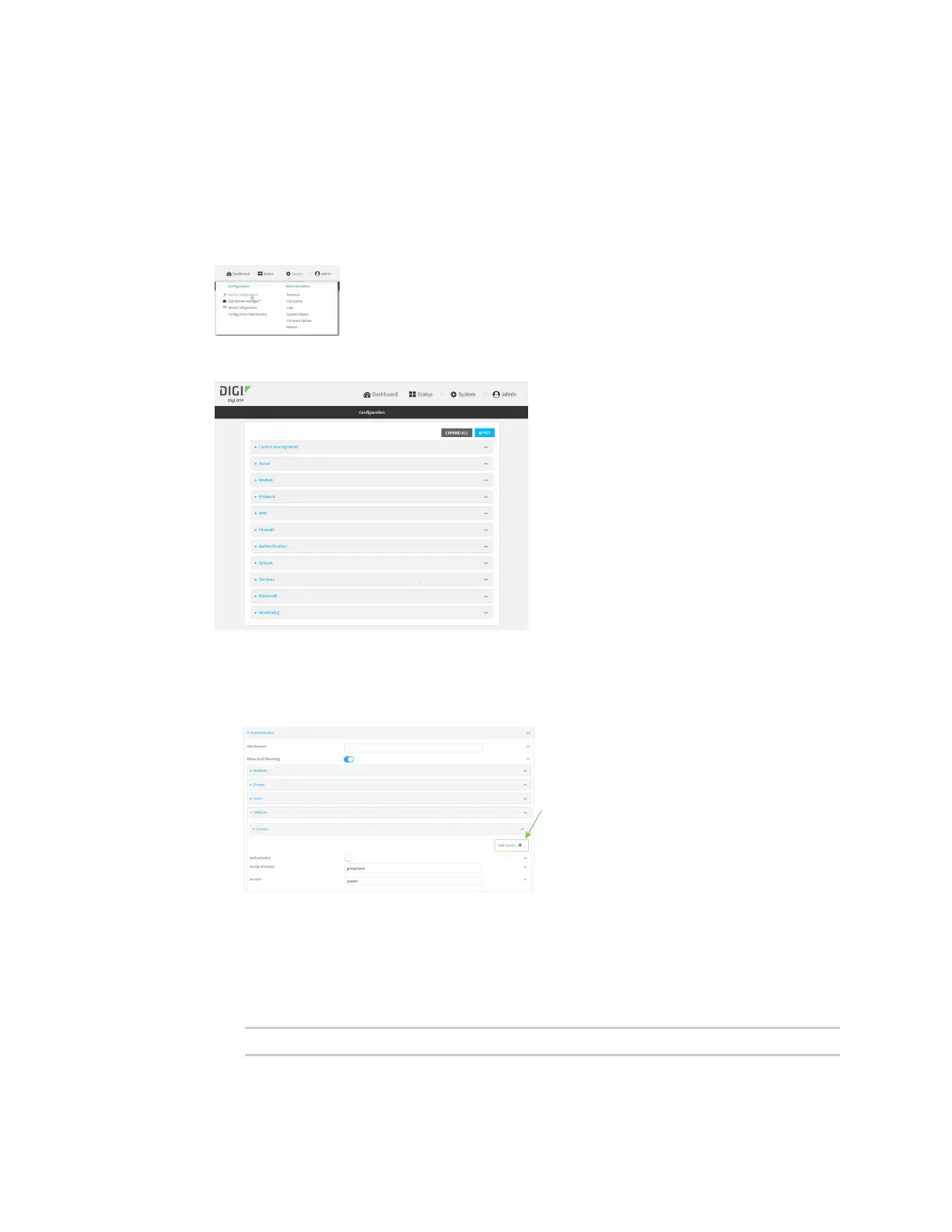User authentication Terminal Access Controller Access-Control System Plus (TACACS+)
IX14 User Guide
208
n
The TACACS+ server port. It is configured to 49 by default.
n
Add additional TACACS+ servers in case the first TACACS+ server is unavailable.
WebUI
1. Log into the IX14 WebUI as a user with full Admin access rights.
2. On the menu, click System. Under Configuration, click Device Configuration.
The Configuration window is displayed.
3. Click Authentication > TACACS+ > Servers.
4. Add TACACS+ servers:
a. For Add server, click .
b. For Hostname, type the hostname or IP address of the TACACS+ server.
c. (Optional) Change the default Port setting to the appropriate port. Normally this should
be left at the default setting of port 49.
d. For Secret, type the TACACS+ server's shared secret. This is configured in the key
parameter of the TACACS+ server's tac_plus.conf file, for example:
key = testing123
e. (Optional) Click again to add additional TACACS+ servers.