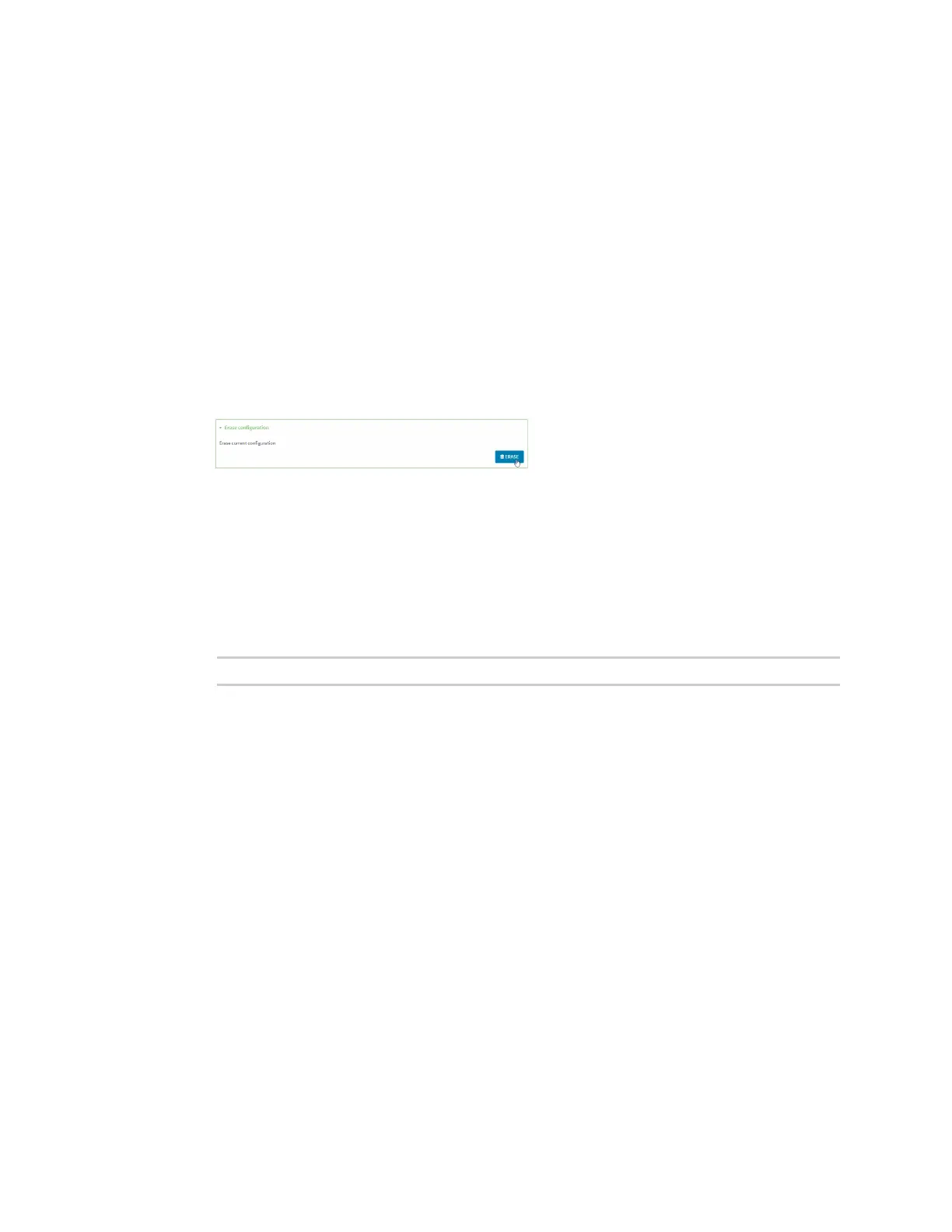Reset the device to factory defaults Next steps
IX14 User Guide
24
n
Clears all configuration settings. When the device restarts, it uses the default configuration.
n
Deletes all user files including Python scripts.
n
Erases all automatically generated keys.
n
Clears event and system log files.
You can reset the device in the WebUI, at the command line, or by using the Reset button on the
device. You can also reset the device to the default configuration without removing scripts, keys, and
logfiles by using the revert command.
WebUI
1. Log into the IX14 WebUI as a user with Admin access.
2. On the main menu, click System > Configuration Management.
3. Click Erase.
4. Click Confirm.
Command line
1. Log into the IX14 command line as a user with Admin access.
Depending on your device configuration, you may be presented with an Access selection
menu. Type admin to access the Admin CLI.
2. Enter the following:
> system factory-erase