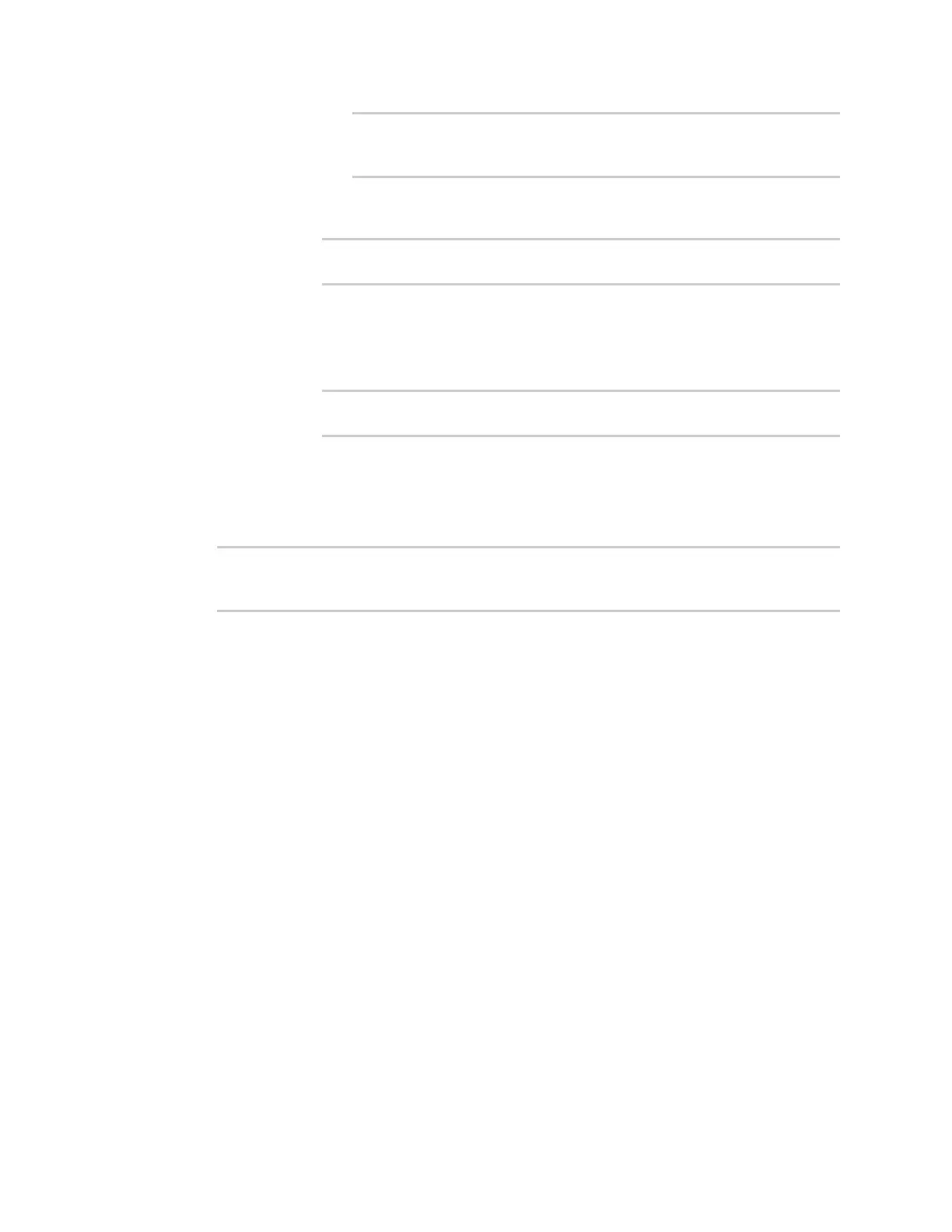Firewall Configure Quality of Service options
IX14 User Guide
275
(config network qos 2 policy 0 rule 0)> dst interface
/network/interface/LAN
(config network qos 2 policy 0 rule 0)>
n
address: Only traffic destined for the IP address typed in IPv4address will be
matched. Set the address that will be matched:
(config network qos 2 policy 0 rule 0)> src address value
(config network qos 2 policy 0 rule 0)>
where value uses the format IPv4_address[/netmask], or any to match any
IPv4 address.
n
address6: Only traffic destined for the IP address typed in IPv6address will be
matched. Set the address that will be matched:
(config network qos 2 policy 0 rule 0)> src address6 value
(config network qos 2 policy 0 rule 0)>
where value uses the format IPv6_address[/prefix_length], or any to match
any IPv6 address.
Repeat to add a new rule. Up to 30 rules can be configured.
8. Save the configuration and apply the change:
(config)> save
Configuration saved.
>
9. Type exit to exit the Admin CLI.
Depending on your device configuration, you may be presented with an Access selection
menu. Type quit to disconnect from the device.
