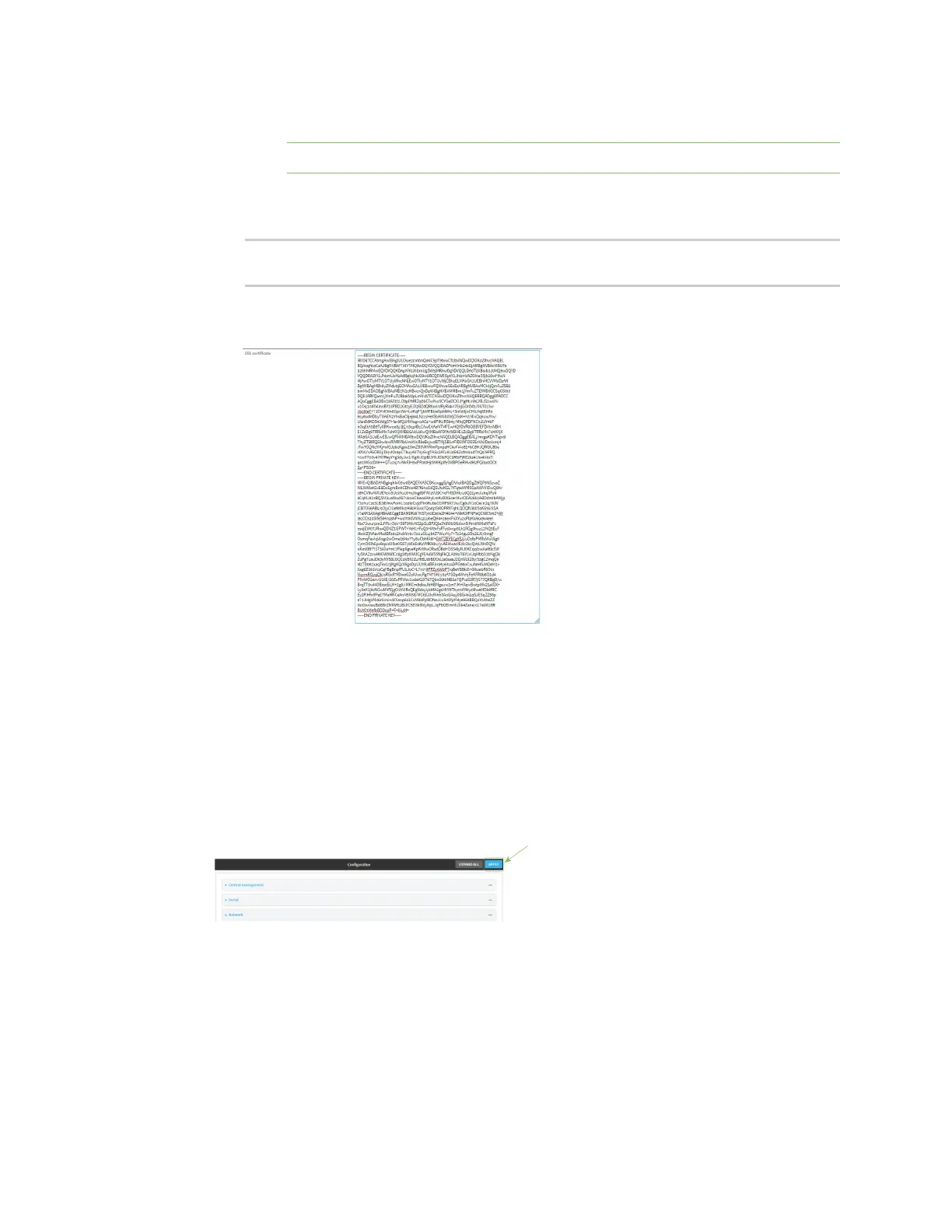Services Configure the web administration service
IX14 User Guide
325
l
ECDH
Note Password-protected certificate keys are not supported.
Example:
a. Generate the SSLcertificate and private key, for example:
# openssl req -newkey rsa:2048 -nodes -keyout key.pem -x509 -days 365
-out certificate.pem
b. Paste the contents of certificate.pem and key.pem into the SSL certificate field. The
contents of the certificate.pem must be first. For example:
8. For Allow legacy encryption protocols, enable this option to allow clients to connect to the
HTTPS session by using encryption protocols older than TLS 1.2, in addition to TLS 1.2 and
later protocols. This option is disabled by default, which means that only TLS 1.2 and later
encryption protocols are allowed with HTTPS connections.
9. View is set to Auto by default and normally should not be changed.
10. Legacy port redirection is used to redirect client HTTP requests to the HTTPS service. Legacy
port redirection is enabled by default, and normally these settings should not be changed. To
disable legacy port redirection, click to expand Legacy port redirection and deselect Enable.
11. Click Apply to save the configuration and apply the change.
Command line
1. Log into the IX14 command line as a user with full Admin access rights.
Depending on your device configuration, you may be presented with an Access selection
menu. Type admin to access the Admin CLI.