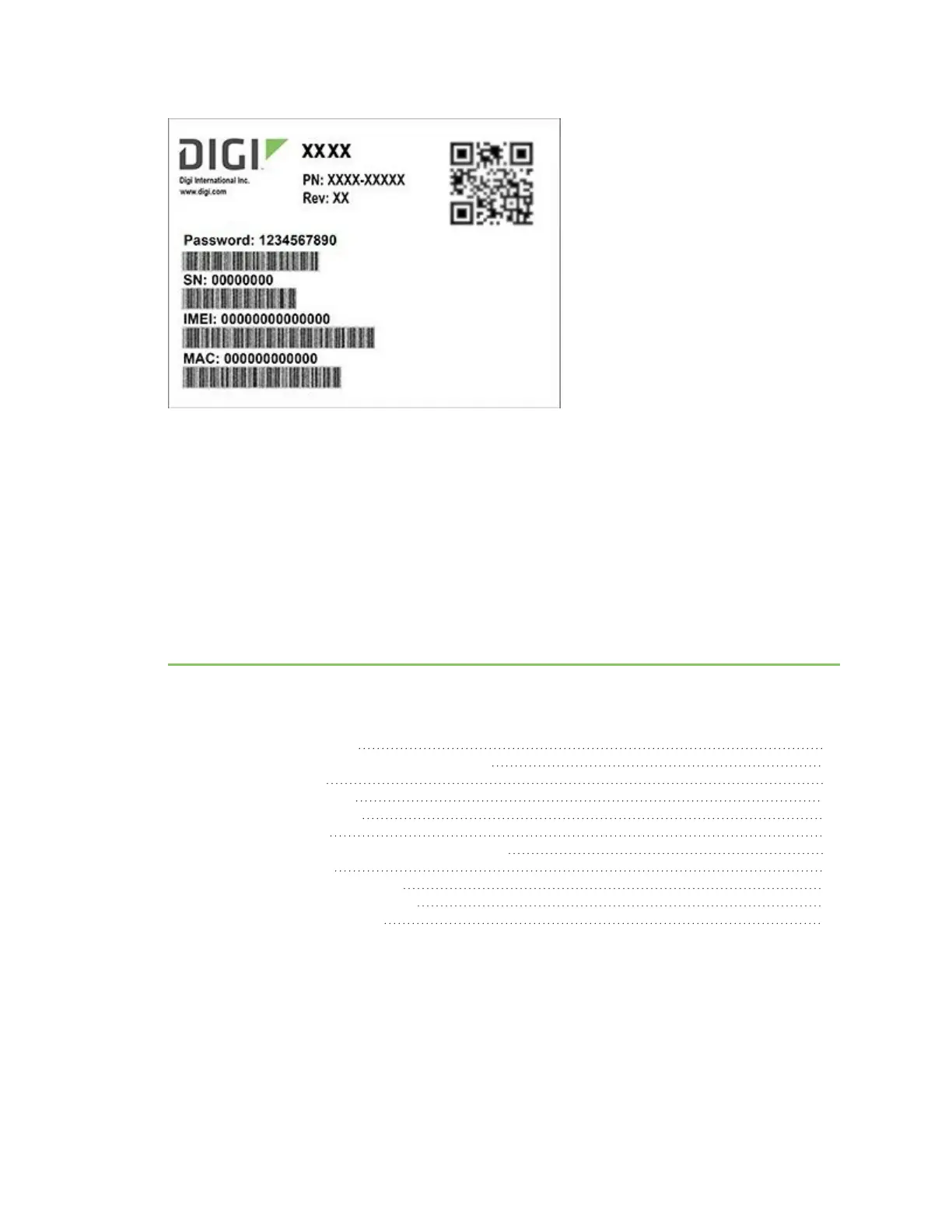Configuration and management QR code definition
IX14 User Guide
33
QR code items
Semicolon separated list of:
ProductName;DeviceID;Password;SerialNumber;SKUPartNumber-SKUPartRevision
Example
IX14;00000000-00000000-112233FF-FF445566;PW1234567890;50001001-00
Configuration and management
This chapter contains the following topics:
Review IX14 default settings 34
Change the default password for the admin user 34
Configuration methods 36
Using Digi Remote Manager 37
Access Digi Remote Manager 37
Using the web interface 37
Use the local RESTAPI to configure the IX14 device 38
Using the command line 43
Access the command line interface 43
Log in to the command line interface 43
Exit the command line interface 44